11.662
282
11.662
282
Please visit www.gtbikev.com for most up to date information about the mod.
Description:
GTBikeV is a mod for GTA V that turns a Smart Bike Trainer, or cycling power meter, into the game controller, making your game time actual training time.
You'll have a cycling workout immersed in the GTA V world environment.
You can use some indoor running devices too and have a jog around Los Santos.
The mod features a library that listens to the ANT+ wireless protocol or BlueTooth signal from an ANT+ FE-C compatible trainer (Tacx, Wahoo, Elite, Bkool, Kinetic, Saris, etc...) or a Power meter, or a Smart treadmill or foot pod, reads the speed and applies it to the vehicle your character is riding during the game. It reads the incline of the terrain, the roughness (material) and the wind in the game and sends all that information to the smart trainer so it can reproduce the hardness of the terrain you are actually riding.
The mod records your training into a FIT file, accompanied with periodic screenshots, that you can later upload to Strava or your favorite training app to track your progress. The FIT file is complete with fake GPS location to make your virtual training more realistic. A new fit file is created when you start moving after activating the mod and every time you change to a new course. The files are stored in the user data directory for GTA V, usually located at "My Documents/Rockstar Games/GTA V"
The mod by default spans a road bicycle and dresses your character with biking clothes.
As using your keyboard while riding the real bike is difficult, the mod features a course reader which auto drives you around Los Santos following
different routes of various difficulty levels. If auto drive is selected but no course is loaded, the character will roam freely around the map (be warned, that could lead you to some serious uphills). Auto driving uses the best driving skill level available in the game so you are not likely to hit anything, but you still can be ran over when driving in the freeways with heavy traffic. The mod will try to recover from that without needing you to use the keyboard.
If auto drive is not enabled, the vehicle can be controlled with the usual steering keys or with a game pad controller.
Some settings can be controlled from an ini file, including the bike model spawn on start, the scale of the slopes (the game present unrealistic slopes way harder than the real life equivalents), and the real world GPS coordinates of 0,0 in Los Santos map that are used to map the location for the FIT file.
Warning: this mod requires actual PHYSICAL EXCERSISE to be meaningful.
Remember mods only work in Story Mode, not in GTA V online
Requirements:
Hardware:
Software:
If you don't have them already, you also need :
Installation instructions:
Copy ScripthookV.dll, ScriptHookVDotNet.dll in the GTA V installation directory. If you don't have a scripts directory, create one and place there GTBikeV.dll, ANT_Receiver.dll, BLE_Receiver.dll, Fit.dll, NativeUI.dll and NewtonSoft.Json.dll along with the rest of the contents of the scripts folder contained in the ZIP file.
If you don't copy the ini file provided a new one with default values will be created in that same directory the first time you execute the mod .
Usage instructions:
Open the mod menu using F5 key.
Select the first option to activate the mod and initialize comunications with the trainer
Select the second option to toggle autodrive
Use the course selector to select the desired route
Available Routes
As of version 0.4.1.0 routes are downloaded from a central repository. There are more than 30 courses currently to choose from.
If you want to contribute with your own routes you can create them following the json scheme you'll find in the included ones. Ping me on the comments to include them in the repository.
Contact and community
The project web page can be found at www.gtbikev.com
A fan driven facebook group has been created for solving your problems and troubleshooting your set up. It's filled with ideas, answers and mod combination suggestions.
Acknowledgements:
Guad for NativeUI and all the forum posts about driving styles and of course Alexander Blade for ScriptHookV and Crosire for ScriptHookDotNet
Cassio Davi and Matthias Urech for their help with coding.
Change log
Version 0.7.5.0
- Cheering crowds
- Auto shifting
- Self defense
- Zwift Click support
Version 0.7.4.0
- Virtual gearing
- Virtual cornering
- Localization
- Changes to the HUD
Version 0.7.2.0
- Workout functionality with Zwift ZWO XML files
- Strava link. Activities are automatically uploaded to Strava
- Transition to/from water bodies. Bike swaps for jetski
- Improvements to Tacx Neo 2T braking and terrain feel
Version 0.6.1.0
- Bluetooth FTMS bugfixing
- Zero speed on zero power and braking bugs fixed
- Power curve settings for dumb trainers + speed sensor fixed
Version 0.6.0.2
- Pacers for runners
- Removed slope scale setting. The slope scale is now fixed at 50%
- Added trainer difficulty setting. Works like Zwift setting of the same name.
Only operates on positive inclines and doesn't affect virtual speed calculations. By default is 100%
Can be changed from the menu
- Added lap counter in courses, with elapsed time
- Added access to Cayo Perico with a course around the new island
- Fixed menu flickering
- Current course name appears on the menu now
- Basic multiplayer functionality. Ride with other peers connected through the internet. Share a course
The course selection menus show how many users are riding each course.
- Bot synchronization in multiplayer
- Support for steering and braking with the Wahoo Bike buttons over BLE
- Support for FTMS trainer control protocol (BLE)
- Support for RSCS Running Speed and Cadence protocol (BLE, Zwiftpod, Garmin FR Watches)
- Includes calories consumed during activity in the FIT file
- Fixed activity summary track drawing in map when initial GPS coordinates are not the default ones
Version 0.5.0.4
- Bluetooth support for power meters, cadence, speed and heart rate sensors and for Sterzo steering device.
- Improved simulation accuracy. Bikes perform differently and are suited for different terrains. Bike names changed.
- Bike city. Converts part or all the traffic into bicycles
- Screenshot of the activity summary
- Fixes normalized power and average speed calculation
- Fixes virtual speed aerodinamic drag parameters. Speed increased when using powermeter.
- Fixes drafting behind bikes
- Speed is always virtual now, even when using a trainer, to be able to apply all the simulation parameters.
- Bot support for courses. 4 different types, number and type configurable in the ini file.
- Leader board for bot position, w/kg, energy and distance
- Fixes installer when downloading new version of SHVDN
- Updates the INI file automatically with new entries for the current version
Version 0.4.2.1
- Tweaked Blacktrack responsiveness
- Fixed time tracking in HUD and FIT file
- Activity summary panel on ride saving including
power metrics, calories and TSS calculation
- Button for deleting the last activity if unwanted
- New design for course selector
- Unrouted course waypoints and configurable waypoint reach range
- Fixed prop location for props located far from the start point
- Key for choosing random destinations (Numpad2)
- Key for hiding the HUD (Numpad3)
- Configurable keys in the ini file
V 0.4.1.2
- Fixes a problem with Course library URL stored in the ini file. Requires to delete the line COURSELIBRARYURL in the GTBikeVConfig.ini file located in the ModSettings directory.
V 0.4.1.1
- New version of scripthookvdotnet (supported by installer)
- Fixes course selector button and profile not refreshing properly
- Fixes menu header positioning
- Protection against network failures when retrieving courses
- New device icons
- Support for legacy heart rate straps
- New menu auto open function and settings option
- Fixes crash on start moving in autodrive (Driver ability and agressiveness crash)
- Fixes crash on reload script after deactivating mod
- Fixes security configuration for HTTPS request of courses
- Setting for configuring request URL for courses
- Bike selector in menu
- User weight presented in correct units
- User FTP can be set in settings and is recalculated automatically
V 0.4.1.0
- Support for speed sensor
- Support for Tacx Blacktrack (experimental)
- Fixes screenshot interval
- Remotely downloaded course list and courses
- Removed local courses previously packaged with the mod
- New Course selection window with map and profile
- New Menu header showing device connection status
- Manual screenshots with NUMPAD_0
- Anonymous telemetry collection
- Fixed reverse starts in auto drive
- Fixed freezed mod after crash and unmount
V 0.4.0.4
- Adds support for running
- Adds support for Stride based speed sensors (footpods)
- Created Mod Installer supporting downloading of external
components.
- Installer includes a 100% completed save game
- Menu closes when speed is a bit over 0, not when it's not 0
- Activity FIT file tweaked to avoid elevation correction in Strava
- Autodrive works now with manually set waypoints
- HUD redistribution to show Heart Rate permanently
- HUD changes to accomodate for pace information when running (instead of power)
- Choosing a course before mounting the bike works now
- Added FineSteeringValue to ini file to control the smooth steering.
Values between 0.3 and 1, defaults to 0.4.
- Setting for changing screenshot frequency added to ini file
- Setting for changing screenshot horizontal offset added to ini file
V 0.3.0.2
- Mayor overhaul of ANT library
- Implements ANT+ Power Sensor. Can be combined with FE-C
- Implements ANT+ Heart Rate sensor. Stores the information in the FIT file and relays the display with cadence
- Implements ANT+ Cadence Sensor. If present, cadence from the cadence sensor is preferred, then power sensor cadence and finally trainer cadence
- Implements ANT+ Road feel for Tacx Neo trainers. Can be disabled in the ini file
- Virtual speed kicks in when using only a power meter, but can be activated for Trainers too from the ini file
- Braking is possible with the braking key (brakes the trainer if one connected)
- Fixes courses (thanks @defiancecp)
- Adds 2 more courses
- Fixes support for trainers using extended ANT ids
- Creates ModSettings directory if not present to avoid errors
- Smooth steering with keys Numpad 4 and Numpad 6
- Radio support while cycling (key Numpad7 to activate and skip stations )
- Error message added when a course is malformed or missing
- Invincibility mode only active when the mod is active not when it is loaded
- Incline is calculated in front of the bike instead of below the bike to anticipate and allow trainer time to adjust
- Numpad1 toggles autosteering without needing to get into the menu
- No more flying when going into the water
- Implemented drafting performance in the HUD (green leds)
- New menu option to disable obstacle avoidance in auto drive
- Waypoints color and size can be configured globally from the settings file and individually from the course file
- Includes a txt with help on the ini file settings
It is recommended to delete the contents of Scripts directory before installing as the FE-C library has been renamed
V 0.2.3
Fixed sudden slope bumps when entering tunnels or riding under bridges
Fixed typo in GPS coordinates in the INI file
Added menu option to configure user weight (for fine tune edit the INI file directly)
Added menu option for saving the current activity at any time, starting a new one
V 0.2.2
Garmin has politely asked to remove any resemblance to their product line from the mod, so the bike computer skin has been changed
Implemented imperial units in the bike computer. Can be set up in the ini file
There is an error in the INI file in this version. An extra "d" in the longitude value of the GPS coordinates. Remove it to make your FIT file work fine again
V 0.2.1
Fix for incorrect outfits in Franklin and Trevor
Menu options disabled until mod is enabled
Mod disabling / re-enabling
Fix for trainers which don't report cadence
Fix for locale dependent ini file reading
ANT id can be set in the ini file if you have more than one trainer
V 0.2
Fix for the FE-C_Receiver_DLL not found problem.
Fix for the debug overlay problem
Rearranged files in the zip
Changed the default ini file to decimal point from decimal comma
V 0.1
Initial release
Description:
GTBikeV is a mod for GTA V that turns a Smart Bike Trainer, or cycling power meter, into the game controller, making your game time actual training time.
You'll have a cycling workout immersed in the GTA V world environment.
You can use some indoor running devices too and have a jog around Los Santos.
The mod features a library that listens to the ANT+ wireless protocol or BlueTooth signal from an ANT+ FE-C compatible trainer (Tacx, Wahoo, Elite, Bkool, Kinetic, Saris, etc...) or a Power meter, or a Smart treadmill or foot pod, reads the speed and applies it to the vehicle your character is riding during the game. It reads the incline of the terrain, the roughness (material) and the wind in the game and sends all that information to the smart trainer so it can reproduce the hardness of the terrain you are actually riding.
The mod records your training into a FIT file, accompanied with periodic screenshots, that you can later upload to Strava or your favorite training app to track your progress. The FIT file is complete with fake GPS location to make your virtual training more realistic. A new fit file is created when you start moving after activating the mod and every time you change to a new course. The files are stored in the user data directory for GTA V, usually located at "My Documents/Rockstar Games/GTA V"
The mod by default spans a road bicycle and dresses your character with biking clothes.
As using your keyboard while riding the real bike is difficult, the mod features a course reader which auto drives you around Los Santos following
different routes of various difficulty levels. If auto drive is selected but no course is loaded, the character will roam freely around the map (be warned, that could lead you to some serious uphills). Auto driving uses the best driving skill level available in the game so you are not likely to hit anything, but you still can be ran over when driving in the freeways with heavy traffic. The mod will try to recover from that without needing you to use the keyboard.
If auto drive is not enabled, the vehicle can be controlled with the usual steering keys or with a game pad controller.
Some settings can be controlled from an ini file, including the bike model spawn on start, the scale of the slopes (the game present unrealistic slopes way harder than the real life equivalents), and the real world GPS coordinates of 0,0 in Los Santos map that are used to map the location for the FIT file.
Warning: this mod requires actual PHYSICAL EXCERSISE to be meaningful.
Remember mods only work in Story Mode, not in GTA V online
Requirements:
Hardware:
- Smart trainer or Cycling Power Meter
- A bicycle compatible with your smart trainer
- ANT+ dongle for your PC to communicate with the trainer or BLE support in your PC
Software:
- Most recent version of GTA V. This mod gets updated as soon as the updated Scripthook is available.
- Alexander Blade's ScripthookV ( http://www.dev-c.com/gtav/scripthookv/ )
- ScripHooktVDotnet V3.0.x ( https://github.com/crosire/scripthookvdotnet/releases )
- My ANT+ communication DLL (included in the package)
- Guad's NativeUI V1.9 (included in the package)
- Newtonsoft json encoder/decoder DLL (included in the package)
- Fit file format encoding and decoding dll (included in the package)
If you don't have them already, you also need :
- Microsoft .net framework 4.5.2 or above ( http://www.microsoft.com/en-us/download/details.aspx?id=42643 )
- Visual C++ Redistributable Packages for Visual Studio 2015 ( https://www.microsoft.com/en-us/download/details.aspx?id=53840 )
Installation instructions:
Copy ScripthookV.dll, ScriptHookVDotNet.dll in the GTA V installation directory. If you don't have a scripts directory, create one and place there GTBikeV.dll, ANT_Receiver.dll, BLE_Receiver.dll, Fit.dll, NativeUI.dll and NewtonSoft.Json.dll along with the rest of the contents of the scripts folder contained in the ZIP file.
If you don't copy the ini file provided a new one with default values will be created in that same directory the first time you execute the mod .
Usage instructions:
Open the mod menu using F5 key.
Select the first option to activate the mod and initialize comunications with the trainer
Select the second option to toggle autodrive
Use the course selector to select the desired route
Available Routes
As of version 0.4.1.0 routes are downloaded from a central repository. There are more than 30 courses currently to choose from.
If you want to contribute with your own routes you can create them following the json scheme you'll find in the included ones. Ping me on the comments to include them in the repository.
Contact and community
The project web page can be found at www.gtbikev.com
A fan driven facebook group has been created for solving your problems and troubleshooting your set up. It's filled with ideas, answers and mod combination suggestions.
Acknowledgements:
Guad for NativeUI and all the forum posts about driving styles and of course Alexander Blade for ScriptHookV and Crosire for ScriptHookDotNet
Cassio Davi and Matthias Urech for their help with coding.
Change log
Version 0.7.5.0
- Cheering crowds
- Auto shifting
- Self defense
- Zwift Click support
Version 0.7.4.0
- Virtual gearing
- Virtual cornering
- Localization
- Changes to the HUD
Version 0.7.2.0
- Workout functionality with Zwift ZWO XML files
- Strava link. Activities are automatically uploaded to Strava
- Transition to/from water bodies. Bike swaps for jetski
- Improvements to Tacx Neo 2T braking and terrain feel
Version 0.6.1.0
- Bluetooth FTMS bugfixing
- Zero speed on zero power and braking bugs fixed
- Power curve settings for dumb trainers + speed sensor fixed
Version 0.6.0.2
- Pacers for runners
- Removed slope scale setting. The slope scale is now fixed at 50%
- Added trainer difficulty setting. Works like Zwift setting of the same name.
Only operates on positive inclines and doesn't affect virtual speed calculations. By default is 100%
Can be changed from the menu
- Added lap counter in courses, with elapsed time
- Added access to Cayo Perico with a course around the new island
- Fixed menu flickering
- Current course name appears on the menu now
- Basic multiplayer functionality. Ride with other peers connected through the internet. Share a course
The course selection menus show how many users are riding each course.
- Bot synchronization in multiplayer
- Support for steering and braking with the Wahoo Bike buttons over BLE
- Support for FTMS trainer control protocol (BLE)
- Support for RSCS Running Speed and Cadence protocol (BLE, Zwiftpod, Garmin FR Watches)
- Includes calories consumed during activity in the FIT file
- Fixed activity summary track drawing in map when initial GPS coordinates are not the default ones
Version 0.5.0.4
- Bluetooth support for power meters, cadence, speed and heart rate sensors and for Sterzo steering device.
- Improved simulation accuracy. Bikes perform differently and are suited for different terrains. Bike names changed.
- Bike city. Converts part or all the traffic into bicycles
- Screenshot of the activity summary
- Fixes normalized power and average speed calculation
- Fixes virtual speed aerodinamic drag parameters. Speed increased when using powermeter.
- Fixes drafting behind bikes
- Speed is always virtual now, even when using a trainer, to be able to apply all the simulation parameters.
- Bot support for courses. 4 different types, number and type configurable in the ini file.
- Leader board for bot position, w/kg, energy and distance
- Fixes installer when downloading new version of SHVDN
- Updates the INI file automatically with new entries for the current version
Version 0.4.2.1
- Tweaked Blacktrack responsiveness
- Fixed time tracking in HUD and FIT file
- Activity summary panel on ride saving including
power metrics, calories and TSS calculation
- Button for deleting the last activity if unwanted
- New design for course selector
- Unrouted course waypoints and configurable waypoint reach range
- Fixed prop location for props located far from the start point
- Key for choosing random destinations (Numpad2)
- Key for hiding the HUD (Numpad3)
- Configurable keys in the ini file
V 0.4.1.2
- Fixes a problem with Course library URL stored in the ini file. Requires to delete the line COURSELIBRARYURL in the GTBikeVConfig.ini file located in the ModSettings directory.
V 0.4.1.1
- New version of scripthookvdotnet (supported by installer)
- Fixes course selector button and profile not refreshing properly
- Fixes menu header positioning
- Protection against network failures when retrieving courses
- New device icons
- Support for legacy heart rate straps
- New menu auto open function and settings option
- Fixes crash on start moving in autodrive (Driver ability and agressiveness crash)
- Fixes crash on reload script after deactivating mod
- Fixes security configuration for HTTPS request of courses
- Setting for configuring request URL for courses
- Bike selector in menu
- User weight presented in correct units
- User FTP can be set in settings and is recalculated automatically
V 0.4.1.0
- Support for speed sensor
- Support for Tacx Blacktrack (experimental)
- Fixes screenshot interval
- Remotely downloaded course list and courses
- Removed local courses previously packaged with the mod
- New Course selection window with map and profile
- New Menu header showing device connection status
- Manual screenshots with NUMPAD_0
- Anonymous telemetry collection
- Fixed reverse starts in auto drive
- Fixed freezed mod after crash and unmount
V 0.4.0.4
- Adds support for running
- Adds support for Stride based speed sensors (footpods)
- Created Mod Installer supporting downloading of external
components.
- Installer includes a 100% completed save game
- Menu closes when speed is a bit over 0, not when it's not 0
- Activity FIT file tweaked to avoid elevation correction in Strava
- Autodrive works now with manually set waypoints
- HUD redistribution to show Heart Rate permanently
- HUD changes to accomodate for pace information when running (instead of power)
- Choosing a course before mounting the bike works now
- Added FineSteeringValue to ini file to control the smooth steering.
Values between 0.3 and 1, defaults to 0.4.
- Setting for changing screenshot frequency added to ini file
- Setting for changing screenshot horizontal offset added to ini file
V 0.3.0.2
- Mayor overhaul of ANT library
- Implements ANT+ Power Sensor. Can be combined with FE-C
- Implements ANT+ Heart Rate sensor. Stores the information in the FIT file and relays the display with cadence
- Implements ANT+ Cadence Sensor. If present, cadence from the cadence sensor is preferred, then power sensor cadence and finally trainer cadence
- Implements ANT+ Road feel for Tacx Neo trainers. Can be disabled in the ini file
- Virtual speed kicks in when using only a power meter, but can be activated for Trainers too from the ini file
- Braking is possible with the braking key (brakes the trainer if one connected)
- Fixes courses (thanks @defiancecp)
- Adds 2 more courses
- Fixes support for trainers using extended ANT ids
- Creates ModSettings directory if not present to avoid errors
- Smooth steering with keys Numpad 4 and Numpad 6
- Radio support while cycling (key Numpad7 to activate and skip stations )
- Error message added when a course is malformed or missing
- Invincibility mode only active when the mod is active not when it is loaded
- Incline is calculated in front of the bike instead of below the bike to anticipate and allow trainer time to adjust
- Numpad1 toggles autosteering without needing to get into the menu
- No more flying when going into the water
- Implemented drafting performance in the HUD (green leds)
- New menu option to disable obstacle avoidance in auto drive
- Waypoints color and size can be configured globally from the settings file and individually from the course file
- Includes a txt with help on the ini file settings
It is recommended to delete the contents of Scripts directory before installing as the FE-C library has been renamed
V 0.2.3
Fixed sudden slope bumps when entering tunnels or riding under bridges
Fixed typo in GPS coordinates in the INI file
Added menu option to configure user weight (for fine tune edit the INI file directly)
Added menu option for saving the current activity at any time, starting a new one
V 0.2.2
Garmin has politely asked to remove any resemblance to their product line from the mod, so the bike computer skin has been changed
Implemented imperial units in the bike computer. Can be set up in the ini file
There is an error in the INI file in this version. An extra "d" in the longitude value of the GPS coordinates. Remove it to make your FIT file work fine again
V 0.2.1
Fix for incorrect outfits in Franklin and Trevor
Menu options disabled until mod is enabled
Mod disabling / re-enabling
Fix for trainers which don't report cadence
Fix for locale dependent ini file reading
ANT id can be set in the ini file if you have more than one trainer
V 0.2
Fix for the FE-C_Receiver_DLL not found problem.
Fix for the debug overlay problem
Rearranged files in the zip
Changed the default ini file to decimal point from decimal comma
V 0.1
Initial release
Primeiro envio: 20 de Maio de 2020
Último envio: 20 de Março de 2024
Último download: há 7 horas atrás
659 Comentários
Please visit www.gtbikev.com for most up to date information about the mod.
Description:
GTBikeV is a mod for GTA V that turns a Smart Bike Trainer, or cycling power meter, into the game controller, making your game time actual training time.
You'll have a cycling workout immersed in the GTA V world environment.
You can use some indoor running devices too and have a jog around Los Santos.
The mod features a library that listens to the ANT+ wireless protocol or BlueTooth signal from an ANT+ FE-C compatible trainer (Tacx, Wahoo, Elite, Bkool, Kinetic, Saris, etc...) or a Power meter, or a Smart treadmill or foot pod, reads the speed and applies it to the vehicle your character is riding during the game. It reads the incline of the terrain, the roughness (material) and the wind in the game and sends all that information to the smart trainer so it can reproduce the hardness of the terrain you are actually riding.
The mod records your training into a FIT file, accompanied with periodic screenshots, that you can later upload to Strava or your favorite training app to track your progress. The FIT file is complete with fake GPS location to make your virtual training more realistic. A new fit file is created when you start moving after activating the mod and every time you change to a new course. The files are stored in the user data directory for GTA V, usually located at "My Documents/Rockstar Games/GTA V"
The mod by default spans a road bicycle and dresses your character with biking clothes.
As using your keyboard while riding the real bike is difficult, the mod features a course reader which auto drives you around Los Santos following
different routes of various difficulty levels. If auto drive is selected but no course is loaded, the character will roam freely around the map (be warned, that could lead you to some serious uphills). Auto driving uses the best driving skill level available in the game so you are not likely to hit anything, but you still can be ran over when driving in the freeways with heavy traffic. The mod will try to recover from that without needing you to use the keyboard.
If auto drive is not enabled, the vehicle can be controlled with the usual steering keys or with a game pad controller.
Some settings can be controlled from an ini file, including the bike model spawn on start, the scale of the slopes (the game present unrealistic slopes way harder than the real life equivalents), and the real world GPS coordinates of 0,0 in Los Santos map that are used to map the location for the FIT file.
Warning: this mod requires actual PHYSICAL EXCERSISE to be meaningful.
Remember mods only work in Story Mode, not in GTA V online
Requirements:
Hardware:
Software:
If you don't have them already, you also need :
Installation instructions:
Copy ScripthookV.dll, ScriptHookVDotNet.dll in the GTA V installation directory. If you don't have a scripts directory, create one and place there GTBikeV.dll, ANT_Receiver.dll, BLE_Receiver.dll, Fit.dll, NativeUI.dll and NewtonSoft.Json.dll along with the rest of the contents of the scripts folder contained in the ZIP file.
If you don't copy the ini file provided a new one with default values will be created in that same directory the first time you execute the mod .
Usage instructions:
Open the mod menu using F5 key.
Select the first option to activate the mod and initialize comunications with the trainer
Select the second option to toggle autodrive
Use the course selector to select the desired route
Available Routes
As of version 0.4.1.0 routes are downloaded from a central repository. There are more than 30 courses currently to choose from.
If you want to contribute with your own routes you can create them following the json scheme you'll find in the included ones. Ping me on the comments to include them in the repository.
Contact and community
The project web page can be found at www.gtbikev.com
A fan driven facebook group has been created for solving your problems and troubleshooting your set up. It's filled with ideas, answers and mod combination suggestions.
Acknowledgements:
Guad for NativeUI and all the forum posts about driving styles and of course Alexander Blade for ScriptHookV and Crosire for ScriptHookDotNet
Cassio Davi and Matthias Urech for their help with coding.
Change log
Version 0.7.5.0
- Cheering crowds
- Auto shifting
- Self defense
- Zwift Click support
Version 0.7.4.0
- Virtual gearing
- Virtual cornering
- Localization
- Changes to the HUD
Version 0.7.2.0
- Workout functionality with Zwift ZWO XML files
- Strava link. Activities are automatically uploaded to Strava
- Transition to/from water bodies. Bike swaps for jetski
- Improvements to Tacx Neo 2T braking and terrain feel
Version 0.6.1.0
- Bluetooth FTMS bugfixing
- Zero speed on zero power and braking bugs fixed
- Power curve settings for dumb trainers + speed sensor fixed
Version 0.6.0.2
- Pacers for runners
- Removed slope scale setting. The slope scale is now fixed at 50%
- Added trainer difficulty setting. Works like Zwift setting of the same name.
Only operates on positive inclines and doesn't affect virtual speed calculations. By default is 100%
Can be changed from the menu
- Added lap counter in courses, with elapsed time
- Added access to Cayo Perico with a course around the new island
- Fixed menu flickering
- Current course name appears on the menu now
- Basic multiplayer functionality. Ride with other peers connected through the internet. Share a course
The course selection menus show how many users are riding each course.
- Bot synchronization in multiplayer
- Support for steering and braking with the Wahoo Bike buttons over BLE
- Support for FTMS trainer control protocol (BLE)
- Support for RSCS Running Speed and Cadence protocol (BLE, Zwiftpod, Garmin FR Watches)
- Includes calories consumed during activity in the FIT file
- Fixed activity summary track drawing in map when initial GPS coordinates are not the default ones
Version 0.5.0.4
- Bluetooth support for power meters, cadence, speed and heart rate sensors and for Sterzo steering device.
- Improved simulation accuracy. Bikes perform differently and are suited for different terrains. Bike names changed.
- Bike city. Converts part or all the traffic into bicycles
- Screenshot of the activity summary
- Fixes normalized power and average speed calculation
- Fixes virtual speed aerodinamic drag parameters. Speed increased when using powermeter.
- Fixes drafting behind bikes
- Speed is always virtual now, even when using a trainer, to be able to apply all the simulation parameters.
- Bot support for courses. 4 different types, number and type configurable in the ini file.
- Leader board for bot position, w/kg, energy and distance
- Fixes installer when downloading new version of SHVDN
- Updates the INI file automatically with new entries for the current version
Version 0.4.2.1
- Tweaked Blacktrack responsiveness
- Fixed time tracking in HUD and FIT file
- Activity summary panel on ride saving including
power metrics, calories and TSS calculation
- Button for deleting the last activity if unwanted
- New design for course selector
- Unrouted course waypoints and configurable waypoint reach range
- Fixed prop location for props located far from the start point
- Key for choosing random destinations (Numpad2)
- Key for hiding the HUD (Numpad3)
- Configurable keys in the ini file
V 0.4.1.2
- Fixes a problem with Course library URL stored in the ini file. Requires to delete the line COURSELIBRARYURL in the GTBikeVConfig.ini file located in the ModSettings directory.
V 0.4.1.1
- New version of scripthookvdotnet (supported by installer)
- Fixes course selector button and profile not refreshing properly
- Fixes menu header positioning
- Protection against network failures when retrieving courses
- New device icons
- Support for legacy heart rate straps
- New menu auto open function and settings option
- Fixes crash on start moving in autodrive (Driver ability and agressiveness crash)
- Fixes crash on reload script after deactivating mod
- Fixes security configuration for HTTPS request of courses
- Setting for configuring request URL for courses
- Bike selector in menu
- User weight presented in correct units
- User FTP can be set in settings and is recalculated automatically
V 0.4.1.0
- Support for speed sensor
- Support for Tacx Blacktrack (experimental)
- Fixes screenshot interval
- Remotely downloaded course list and courses
- Removed local courses previously packaged with the mod
- New Course selection window with map and profile
- New Menu header showing device connection status
- Manual screenshots with NUMPAD_0
- Anonymous telemetry collection
- Fixed reverse starts in auto drive
- Fixed freezed mod after crash and unmount
V 0.4.0.4
- Adds support for running
- Adds support for Stride based speed sensors (footpods)
- Created Mod Installer supporting downloading of external
components.
- Installer includes a 100% completed save game
- Menu closes when speed is a bit over 0, not when it's not 0
- Activity FIT file tweaked to avoid elevation correction in Strava
- Autodrive works now with manually set waypoints
- HUD redistribution to show Heart Rate permanently
- HUD changes to accomodate for pace information when running (instead of power)
- Choosing a course before mounting the bike works now
- Added FineSteeringValue to ini file to control the smooth steering.
Values between 0.3 and 1, defaults to 0.4.
- Setting for changing screenshot frequency added to ini file
- Setting for changing screenshot horizontal offset added to ini file
V 0.3.0.2
- Mayor overhaul of ANT library
- Implements ANT+ Power Sensor. Can be combined with FE-C
- Implements ANT+ Heart Rate sensor. Stores the information in the FIT file and relays the display with cadence
- Implements ANT+ Cadence Sensor. If present, cadence from the cadence sensor is preferred, then power sensor cadence and finally trainer cadence
- Implements ANT+ Road feel for Tacx Neo trainers. Can be disabled in the ini file
- Virtual speed kicks in when using only a power meter, but can be activated for Trainers too from the ini file
- Braking is possible with the braking key (brakes the trainer if one connected)
- Fixes courses (thanks @defiancecp)
- Adds 2 more courses
- Fixes support for trainers using extended ANT ids
- Creates ModSettings directory if not present to avoid errors
- Smooth steering with keys Numpad 4 and Numpad 6
- Radio support while cycling (key Numpad7 to activate and skip stations )
- Error message added when a course is malformed or missing
- Invincibility mode only active when the mod is active not when it is loaded
- Incline is calculated in front of the bike instead of below the bike to anticipate and allow trainer time to adjust
- Numpad1 toggles autosteering without needing to get into the menu
- No more flying when going into the water
- Implemented drafting performance in the HUD (green leds)
- New menu option to disable obstacle avoidance in auto drive
- Waypoints color and size can be configured globally from the settings file and individually from the course file
- Includes a txt with help on the ini file settings
It is recommended to delete the contents of Scripts directory before installing as the FE-C library has been renamed
V 0.2.3
Fixed sudden slope bumps when entering tunnels or riding under bridges
Fixed typo in GPS coordinates in the INI file
Added menu option to configure user weight (for fine tune edit the INI file directly)
Added menu option for saving the current activity at any time, starting a new one
V 0.2.2
Garmin has politely asked to remove any resemblance to their product line from the mod, so the bike computer skin has been changed
Implemented imperial units in the bike computer. Can be set up in the ini file
There is an error in the INI file in this version. An extra "d" in the longitude value of the GPS coordinates. Remove it to make your FIT file work fine again
V 0.2.1
Fix for incorrect outfits in Franklin and Trevor
Menu options disabled until mod is enabled
Mod disabling / re-enabling
Fix for trainers which don't report cadence
Fix for locale dependent ini file reading
ANT id can be set in the ini file if you have more than one trainer
V 0.2
Fix for the FE-C_Receiver_DLL not found problem.
Fix for the debug overlay problem
Rearranged files in the zip
Changed the default ini file to decimal point from decimal comma
V 0.1
Initial release
Description:
GTBikeV is a mod for GTA V that turns a Smart Bike Trainer, or cycling power meter, into the game controller, making your game time actual training time.
You'll have a cycling workout immersed in the GTA V world environment.
You can use some indoor running devices too and have a jog around Los Santos.
The mod features a library that listens to the ANT+ wireless protocol or BlueTooth signal from an ANT+ FE-C compatible trainer (Tacx, Wahoo, Elite, Bkool, Kinetic, Saris, etc...) or a Power meter, or a Smart treadmill or foot pod, reads the speed and applies it to the vehicle your character is riding during the game. It reads the incline of the terrain, the roughness (material) and the wind in the game and sends all that information to the smart trainer so it can reproduce the hardness of the terrain you are actually riding.
The mod records your training into a FIT file, accompanied with periodic screenshots, that you can later upload to Strava or your favorite training app to track your progress. The FIT file is complete with fake GPS location to make your virtual training more realistic. A new fit file is created when you start moving after activating the mod and every time you change to a new course. The files are stored in the user data directory for GTA V, usually located at "My Documents/Rockstar Games/GTA V"
The mod by default spans a road bicycle and dresses your character with biking clothes.
As using your keyboard while riding the real bike is difficult, the mod features a course reader which auto drives you around Los Santos following
different routes of various difficulty levels. If auto drive is selected but no course is loaded, the character will roam freely around the map (be warned, that could lead you to some serious uphills). Auto driving uses the best driving skill level available in the game so you are not likely to hit anything, but you still can be ran over when driving in the freeways with heavy traffic. The mod will try to recover from that without needing you to use the keyboard.
If auto drive is not enabled, the vehicle can be controlled with the usual steering keys or with a game pad controller.
Some settings can be controlled from an ini file, including the bike model spawn on start, the scale of the slopes (the game present unrealistic slopes way harder than the real life equivalents), and the real world GPS coordinates of 0,0 in Los Santos map that are used to map the location for the FIT file.
Warning: this mod requires actual PHYSICAL EXCERSISE to be meaningful.
Remember mods only work in Story Mode, not in GTA V online
Requirements:
Hardware:
- Smart trainer or Cycling Power Meter
- A bicycle compatible with your smart trainer
- ANT+ dongle for your PC to communicate with the trainer or BLE support in your PC
Software:
- Most recent version of GTA V. This mod gets updated as soon as the updated Scripthook is available.
- Alexander Blade's ScripthookV ( http://www.dev-c.com/gtav/scripthookv/ )
- ScripHooktVDotnet V3.0.x ( https://github.com/crosire/scripthookvdotnet/releases )
- My ANT+ communication DLL (included in the package)
- Guad's NativeUI V1.9 (included in the package)
- Newtonsoft json encoder/decoder DLL (included in the package)
- Fit file format encoding and decoding dll (included in the package)
If you don't have them already, you also need :
- Microsoft .net framework 4.5.2 or above ( http://www.microsoft.com/en-us/download/details.aspx?id=42643 )
- Visual C++ Redistributable Packages for Visual Studio 2015 ( https://www.microsoft.com/en-us/download/details.aspx?id=53840 )
Installation instructions:
Copy ScripthookV.dll, ScriptHookVDotNet.dll in the GTA V installation directory. If you don't have a scripts directory, create one and place there GTBikeV.dll, ANT_Receiver.dll, BLE_Receiver.dll, Fit.dll, NativeUI.dll and NewtonSoft.Json.dll along with the rest of the contents of the scripts folder contained in the ZIP file.
If you don't copy the ini file provided a new one with default values will be created in that same directory the first time you execute the mod .
Usage instructions:
Open the mod menu using F5 key.
Select the first option to activate the mod and initialize comunications with the trainer
Select the second option to toggle autodrive
Use the course selector to select the desired route
Available Routes
As of version 0.4.1.0 routes are downloaded from a central repository. There are more than 30 courses currently to choose from.
If you want to contribute with your own routes you can create them following the json scheme you'll find in the included ones. Ping me on the comments to include them in the repository.
Contact and community
The project web page can be found at www.gtbikev.com
A fan driven facebook group has been created for solving your problems and troubleshooting your set up. It's filled with ideas, answers and mod combination suggestions.
Acknowledgements:
Guad for NativeUI and all the forum posts about driving styles and of course Alexander Blade for ScriptHookV and Crosire for ScriptHookDotNet
Cassio Davi and Matthias Urech for their help with coding.
Change log
Version 0.7.5.0
- Cheering crowds
- Auto shifting
- Self defense
- Zwift Click support
Version 0.7.4.0
- Virtual gearing
- Virtual cornering
- Localization
- Changes to the HUD
Version 0.7.2.0
- Workout functionality with Zwift ZWO XML files
- Strava link. Activities are automatically uploaded to Strava
- Transition to/from water bodies. Bike swaps for jetski
- Improvements to Tacx Neo 2T braking and terrain feel
Version 0.6.1.0
- Bluetooth FTMS bugfixing
- Zero speed on zero power and braking bugs fixed
- Power curve settings for dumb trainers + speed sensor fixed
Version 0.6.0.2
- Pacers for runners
- Removed slope scale setting. The slope scale is now fixed at 50%
- Added trainer difficulty setting. Works like Zwift setting of the same name.
Only operates on positive inclines and doesn't affect virtual speed calculations. By default is 100%
Can be changed from the menu
- Added lap counter in courses, with elapsed time
- Added access to Cayo Perico with a course around the new island
- Fixed menu flickering
- Current course name appears on the menu now
- Basic multiplayer functionality. Ride with other peers connected through the internet. Share a course
The course selection menus show how many users are riding each course.
- Bot synchronization in multiplayer
- Support for steering and braking with the Wahoo Bike buttons over BLE
- Support for FTMS trainer control protocol (BLE)
- Support for RSCS Running Speed and Cadence protocol (BLE, Zwiftpod, Garmin FR Watches)
- Includes calories consumed during activity in the FIT file
- Fixed activity summary track drawing in map when initial GPS coordinates are not the default ones
Version 0.5.0.4
- Bluetooth support for power meters, cadence, speed and heart rate sensors and for Sterzo steering device.
- Improved simulation accuracy. Bikes perform differently and are suited for different terrains. Bike names changed.
- Bike city. Converts part or all the traffic into bicycles
- Screenshot of the activity summary
- Fixes normalized power and average speed calculation
- Fixes virtual speed aerodinamic drag parameters. Speed increased when using powermeter.
- Fixes drafting behind bikes
- Speed is always virtual now, even when using a trainer, to be able to apply all the simulation parameters.
- Bot support for courses. 4 different types, number and type configurable in the ini file.
- Leader board for bot position, w/kg, energy and distance
- Fixes installer when downloading new version of SHVDN
- Updates the INI file automatically with new entries for the current version
Version 0.4.2.1
- Tweaked Blacktrack responsiveness
- Fixed time tracking in HUD and FIT file
- Activity summary panel on ride saving including
power metrics, calories and TSS calculation
- Button for deleting the last activity if unwanted
- New design for course selector
- Unrouted course waypoints and configurable waypoint reach range
- Fixed prop location for props located far from the start point
- Key for choosing random destinations (Numpad2)
- Key for hiding the HUD (Numpad3)
- Configurable keys in the ini file
V 0.4.1.2
- Fixes a problem with Course library URL stored in the ini file. Requires to delete the line COURSELIBRARYURL in the GTBikeVConfig.ini file located in the ModSettings directory.
V 0.4.1.1
- New version of scripthookvdotnet (supported by installer)
- Fixes course selector button and profile not refreshing properly
- Fixes menu header positioning
- Protection against network failures when retrieving courses
- New device icons
- Support for legacy heart rate straps
- New menu auto open function and settings option
- Fixes crash on start moving in autodrive (Driver ability and agressiveness crash)
- Fixes crash on reload script after deactivating mod
- Fixes security configuration for HTTPS request of courses
- Setting for configuring request URL for courses
- Bike selector in menu
- User weight presented in correct units
- User FTP can be set in settings and is recalculated automatically
V 0.4.1.0
- Support for speed sensor
- Support for Tacx Blacktrack (experimental)
- Fixes screenshot interval
- Remotely downloaded course list and courses
- Removed local courses previously packaged with the mod
- New Course selection window with map and profile
- New Menu header showing device connection status
- Manual screenshots with NUMPAD_0
- Anonymous telemetry collection
- Fixed reverse starts in auto drive
- Fixed freezed mod after crash and unmount
V 0.4.0.4
- Adds support for running
- Adds support for Stride based speed sensors (footpods)
- Created Mod Installer supporting downloading of external
components.
- Installer includes a 100% completed save game
- Menu closes when speed is a bit over 0, not when it's not 0
- Activity FIT file tweaked to avoid elevation correction in Strava
- Autodrive works now with manually set waypoints
- HUD redistribution to show Heart Rate permanently
- HUD changes to accomodate for pace information when running (instead of power)
- Choosing a course before mounting the bike works now
- Added FineSteeringValue to ini file to control the smooth steering.
Values between 0.3 and 1, defaults to 0.4.
- Setting for changing screenshot frequency added to ini file
- Setting for changing screenshot horizontal offset added to ini file
V 0.3.0.2
- Mayor overhaul of ANT library
- Implements ANT+ Power Sensor. Can be combined with FE-C
- Implements ANT+ Heart Rate sensor. Stores the information in the FIT file and relays the display with cadence
- Implements ANT+ Cadence Sensor. If present, cadence from the cadence sensor is preferred, then power sensor cadence and finally trainer cadence
- Implements ANT+ Road feel for Tacx Neo trainers. Can be disabled in the ini file
- Virtual speed kicks in when using only a power meter, but can be activated for Trainers too from the ini file
- Braking is possible with the braking key (brakes the trainer if one connected)
- Fixes courses (thanks @defiancecp)
- Adds 2 more courses
- Fixes support for trainers using extended ANT ids
- Creates ModSettings directory if not present to avoid errors
- Smooth steering with keys Numpad 4 and Numpad 6
- Radio support while cycling (key Numpad7 to activate and skip stations )
- Error message added when a course is malformed or missing
- Invincibility mode only active when the mod is active not when it is loaded
- Incline is calculated in front of the bike instead of below the bike to anticipate and allow trainer time to adjust
- Numpad1 toggles autosteering without needing to get into the menu
- No more flying when going into the water
- Implemented drafting performance in the HUD (green leds)
- New menu option to disable obstacle avoidance in auto drive
- Waypoints color and size can be configured globally from the settings file and individually from the course file
- Includes a txt with help on the ini file settings
It is recommended to delete the contents of Scripts directory before installing as the FE-C library has been renamed
V 0.2.3
Fixed sudden slope bumps when entering tunnels or riding under bridges
Fixed typo in GPS coordinates in the INI file
Added menu option to configure user weight (for fine tune edit the INI file directly)
Added menu option for saving the current activity at any time, starting a new one
V 0.2.2
Garmin has politely asked to remove any resemblance to their product line from the mod, so the bike computer skin has been changed
Implemented imperial units in the bike computer. Can be set up in the ini file
There is an error in the INI file in this version. An extra "d" in the longitude value of the GPS coordinates. Remove it to make your FIT file work fine again
V 0.2.1
Fix for incorrect outfits in Franklin and Trevor
Menu options disabled until mod is enabled
Mod disabling / re-enabling
Fix for trainers which don't report cadence
Fix for locale dependent ini file reading
ANT id can be set in the ini file if you have more than one trainer
V 0.2
Fix for the FE-C_Receiver_DLL not found problem.
Fix for the debug overlay problem
Rearranged files in the zip
Changed the default ini file to decimal point from decimal comma
V 0.1
Initial release
Primeiro envio: 20 de Maio de 2020
Último envio: 20 de Março de 2024
Último download: há 7 horas atrás


.png)

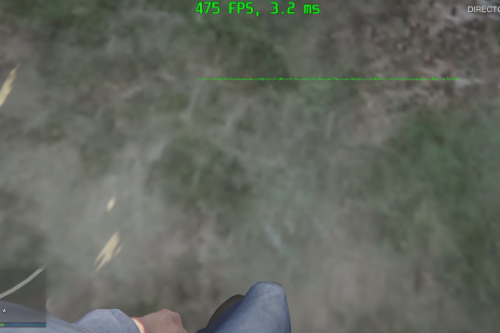














 5mods on Discord
5mods on Discord
so what happens if im on my bicycle and I get hit from behind by a dump truck, is the workout over?
The mod sets the rider as invincible so it won't die. During workouts, the mod also sets the rider stuck to the bike so it won't dismount. If you are not in a workout there are still some circumstances where you can fall from the bike if you go too fast and hit walls or other vehicles, but you just need to stop pedalling and the rider will go back to the bike so you can resume your riding
nice you turned gta 5 into a game that makes you burn weight.
@Siick_fitty there is already a mod for this but you need to be in version 3028 or lower for it to work. 3095 is no longer compatible. Link below.
https://www.gta5-mods.com/scripts/manual-transmission-ikt
I have a stationary bike with an LCD screen, but I don't think it supports Bluetooth or ANT+. If I buy cycplus's cadence and speed sensor, will it be enough for this mode? Even though it doesn't calculate the power, the speed is enough for me. I just want to use this mode.
@noway34 yes, a speed sensor is preferred to a cadence sensor, but both will work. Your power readings will be estimations though, so don't expect any kind of accuracy
Hey, genius modder! I really love your mod. I watched your YouTube video and noticed that the bike computer in the video doesn’t have the black border around it. How did you manage to do that? I’m thoroughly enjoying the immersive riding experience in GT BIKE V. Thanks for your creativity!
I'm not sure what you mean with 'the black border'. The bike computer is a PNG that is drawn with some transparency. The numbers in the computer are also individual PNGs, and I assemble the numbers drawing the different PNGs together. It's not super elegant but it was the only way to achieve what I wanted to do. I could not draw GTA native text directly because it will always be underneath the PNG, which are drawn using DirectX on top of the game.
What version of ScriptHookVDotNet you are using and what game build?
I am on build 3095 online version 1.68 and my game crash after the loading screens.
@admiral_199 I'm using a custom build of SHVDN from a nightly (releases no longer work with newer versions of the game). It is included in the installer provided in the project's web page.
If you ride a mountain bike, you only go straight at some point. The steering wheel moves on the screen, but the mountain bike only goes straight. Is it a bug?
@swiftcarbon is this happening on steep hills only at low speeds or on flat terrain as well?
@Makinolo Even on a flat ground, I tried to run well in the beginning.
@Makinolo And there's no more update now? Add additional bots. The character selection of the bot we ride together.
@swiftcarbon The number and type of bot can be configured in the congif.ini file. Unfortunately the Bot character can't be selected yet. I'll take a look at the steering for mountain bikes, maybe it's a problem with the oversteering algorithm
I'm seeing it now... looks like the bike is on a wheelie when the power is high. I need to investigate this weird behavior. Thanks for the report!
@Makinolo Thank you for your comment. Currently, BMX is showing the same phenomenon and a course with a slope. For example, if the slope exceeds 20 to 30, it falls backwards. Will this be difficult to correct?
@swiftcarbon Already corrected, but it will be some time until I can release a new version. I'm changing a lot of stuff
It would be interesting to make a mod for Rdr2 with safety bicycle. Is it possible?
Also, îs there any fivem server with this mod?
@Citron in theory it could be possible to make a Rdr2 mod, but I have more than I can chew with the GTA V one already. I have been trying to port the mod to FiveM (yes, it's not as easy as setting up a server, a full rewrite is needed) but unfortunately FiveM does not allow the execution of unmanaged code, and my Bluetooth and ANT+ libraries are unmanaged code because they talk to hardware, so it's not possible.