1.166.731
911
1.166.731
911
Manual Transmission with steering wheel support for GTA V
OUTDATED FOR 1.0.3095.0 AND NEWER
As of The Chop Shop DLC (1.0.3095.0), version 5.6.1 of this script here on GTA5-Mods.com. Please revert your game, or uninstall the mod.
This means Enhanced is also not supported
An updated version of Manual Transmission with continued development for Legacy and Enhanced is available through Patreon. Patreon information and general information. Thank you for your understanding.
Features
Requirements
Installation
For FiveM, read this. There is no support for FiveM.
Questions, issue reports and requests regarding FiveM will be ignored.
Updating
Usage
Feel free to change the menu keys and buttons to something more convenient! The default layout is for US-layout keyboards. You'll want to edit settings_menu.ini.
Recommended mods
Handling mods
The default grip levels cause the wheel to bounce left and right because they're too grippy.
These handlings have reduced grip to realistic levels, and are essential for playing with a wheel.
Generally, a lateral grip of about 1.0 should do well. You can use others - these are just the ones I've used and produced satisfying results.
Troubleshooting
Known bugs and problems
Thank you!
Thank you everybody who uses, helped and contributed in any way. Getting feedback from you only makes it better :)
Source code
Hosted on GitHub
Alternative downloads
Changelog
Latest changelog (Most recent, includes all previous changelogs)
5.6.1
5.6.0
Big changes:
* Change traction control/launch control to use relative slip: TC/LC settings need to be updated
* Remove custom FPV camera, it's split off into another script
New stuff:
* Add support for proportional analog handbrakes
* Add option to use text instead of icons for assist indicators
Fixes and minor changes:
* Compatibility fixes for b2802 (Los Santos Drug Wars) thanks to **fingaweg** and **Disquse**!
* Always allow wheel and keyboard to trigger a shift
* Improve loading performance (Thanks **Zolika** for the improved string pattern search!)
5.5.1
New features:
* Horizon lock camera feature
* Pitch may be locked to horizon, vehicle or dynamic
* Add `MT_ToggleSteeringAnimation` to the API
* So other scripts can pause the steering animation, to play other animations
Bug fixes and other stuff:
* Fix typo in `settings_general.ini` -> \[Misc\] -> "UDPAddress" was mistyped as "UDPAddres"
* Fix custom ABS crashing on vehicles with more than or less than four wheels
* Fix clutch check skipped with Clutch & Throttle Start feature when in neutral
* Fix crash on reloading script with ScriptHookV, caused by pause detection for FFB cancelling
* Fix crash on loading in FiveM due to unused-but-initialized code
* Fix infinite loading in FiveM SP due to menu initialization code
* Active speed timers are now listed in the debug menu
* Add 2699 for FX_ASI_BUILD in FiveM
Known issues:
* Vehicles start when pressing throttle, regardless of settings
* This happens since GTA V build 2545. Previous versions are unaffected.
* No fix on mod side, I'd rather have Rockstar revert this change.
Thanks sfinktah for internal improvements in this update!
Full changelog available on GitHub
Usage in your YouTube videos
When you use this script in one of your videos, please link the mod in your video description.
💬 Discord
OUTDATED FOR 1.0.3095.0 AND NEWER
As of The Chop Shop DLC (1.0.3095.0), version 5.6.1 of this script here on GTA5-Mods.com. Please revert your game, or uninstall the mod.
This means Enhanced is also not supported
An updated version of Manual Transmission with continued development for Legacy and Enhanced is available through Patreon. Patreon information and general information. Thank you for your understanding.
Features
- Control over the transmission and drivetrain components
- Sequential, H-pattern or custom automatic gearbox modes
- Working clutch
- Limited slip differential emulation
- Steering wheel support, with force feedback, H-pattern shifter support and support for any combination of driving input devices
- Enhanced support for keyboard/mouse and controllers
- Customizable steering sensitivity and assist levels
- Realistic active driver assists: ABS, traction control, stability control, launch control, cruise control and adaptive all-wheel drive
- Customizable steering wheel rotation, with synchronized animations
- Enhanced experience with other software and mods
- Exports UDP telemetry in DiRT 4 format
- API to read and control the mod
- Extensive customizability of nearly every aspect of the mod using the in-game menu
Requirements
- Grand Theft Auto V (Preferably b2372) (Max reported to work is b3028)
- ScriptHookV
- DashHook (optional)
Installation
- Put Gears.asi and the folder ManualTransmission in your GTA V folder (overwrite when asked)
- Put DismembermentASI.asi by CamxxCore in your GTA V folder (if not already installed) (Optional, used for hiding the player head in custom FPV)
- Read the README and configure the mod to your preferences with the in-game menu.
- Use the in-game menu!
- Wheel users: THERE ARE NO DEFAULTS.
- You need to go into the menu and assign all axes and buttons you intend to use.
- It's in Control -> Wheel & pedals -> Analog input setup and Control -> Wheel & pedals -> Button input setup
- Wheel users: THERE ARE NO DEFAULTS.
For FiveM, read this. There is no support for FiveM.
Questions, issue reports and requests regarding FiveM will be ignored.
Updating
- Put Gears.asi and the folder ManualTransmission in your GTA V folder
- Old settings do NOT need to be overwritten
- Check the changelog for new or changed options
Usage
- Menu opening:
- Press [{ (US layout) (right of the "P" on most QWERTY keyboards)
- Enter the "mtmenu" cheat (without quotes)
- Press RB + B on your controller
- Default keys: Check the options in the menu or check the readme
Feel free to change the menu keys and buttons to something more convenient! The default layout is for US-layout keyboards. You'll want to edit settings_menu.ini.
Recommended mods
- Gameplay and driving:
- Dynamic Vehicle First Person Camera, extracted from Manual Transmission into a standalone script
- A handling mod, essential for wheels with force feedback! Check the handling section below.
- Custom Gear Ratios: Essential if you have cars with more than 6 gears, and allows matching gear ratios with the real car counterparts.
- Turbo Fix: A quicker, more realistic turbo response.
- Dial Accuracy Fix: Map the dashboard speedometer dials to fit your real speed, for more immersion.
- ACSPatch: Keep wheels turned when exiting cars
- Speedometers with proper gears and revs:
- Speedometer by LeFix (maintained by me)
- NFS Gauge by XMOD
- NFSU Speedometer (includes a turbo gauge!)
- Any ScriptHookVDotNet-based speedometer with gears and revs
- Scripts that counter the power loss while drifting or sliding (also mitigated by the LSD):
- InversePower
- True Realistic Driving V: Script-based physics
- Stop!Powercutting: InversePower alternative
- InverseTorque: InversePower alternative
- InversePower
Handling mods
The default grip levels cause the wheel to bounce left and right because they're too grippy.
These handlings have reduced grip to realistic levels, and are essential for playing with a wheel.
- Realistic Driving V by killatomate
- Aquaphobic's Realistic Handling Pack
- Lore Friendly Handling Pack by Eddlm
- Realish Handling Pack by Eddlm
Generally, a lateral grip of about 1.0 should do well. You can use others - these are just the ones I've used and produced satisfying results.
Troubleshooting
- ALWAYS include the following (use pastebin or something similar to post the files):
- ManualTransmission/Gears.log
- ManualTransmission/settings_general.ini
- ManualTransmission/settings_wheel.ini
- What kind of inputs (wheel/controller/keyboard) you're using
- What you already tried to do
- Incompatibilities with other mods: Pinpoint the issue and provide logs.
Known bugs and problems
- Gears.asi doesn't load (in asiloader.log, or indicated otherwise)
- Make sure you're using the latest Microsoft Visual C++ Redistributable.
- Make sure you're using the latest Microsoft Visual C++ Redistributable.
- Wheel force feedback is too responsive or missing
- Install one of the handling mods referred to above
- Check "Anti-dead force" in force feedback menu: Reduce when too responsive, increase when not responsive enough
- Use a LUT and dial down forces.
- Logitech G920 (NOT G29) crashing (Known issue)
- At this moment cause is unknown. Try:
- Remove ScriptHookVDotNet, or
- Use RagePluginHook to launch, or
- Remove/Downgrade/Upgrade G-Hub, or
- Buy another wheel
- Wheel is not detected or doesn't work properly
- Check if your drivers are up to date and the wheel works for other games
- Check if some other program isn't using your wheel (x360ce, etc)
- Check if the wheel is detected in Gears.log (in the ManualTransmission folder)
- If using Steam: Fix: Steam Big Picture > Settings > Controller Settings > Uncheck Generic Gamepad Configuration Support (Found by Kaerali)
- If after the Steam fix, it does show in the log file, but registering an input is still not effective, restart Steam and/or your computer
- Try another USB port!
- Even without "Clutch & throttle start" enabled, pressing throttle starts the engine
- Caused by game version v1.0.2545.0 and newer.
- As of release 5.5.0, no workaround exists yet.
- Consider downgrading to v1.0.2372.2 or older.
Thank you!
Thank you everybody who uses, helped and contributed in any way. Getting feedback from you only makes it better :)
Source code
Hosted on GitHub
Alternative downloads
- Releases archive: GitHub Releases
- Latest automatic build: AppVeyor Artifacts
Changelog
Latest changelog (Most recent, includes all previous changelogs)
5.6.1
- Fix multiple wheel steering multipliers, affects vehicles that use rear-wheel steering with reduced angle:
- james8646's 2022 Mercedes-Benz S-class S500 W223
- Chernobog
- james8646's 2022 Mercedes-Benz S-class S500 W223
5.6.0
Big changes:
* Change traction control/launch control to use relative slip: TC/LC settings need to be updated
* Remove custom FPV camera, it's split off into another script
New stuff:
* Add support for proportional analog handbrakes
* Add option to use text instead of icons for assist indicators
Fixes and minor changes:
* Compatibility fixes for b2802 (Los Santos Drug Wars) thanks to **fingaweg** and **Disquse**!
* Always allow wheel and keyboard to trigger a shift
* Improve loading performance (Thanks **Zolika** for the improved string pattern search!)
5.5.1
New features:
* Horizon lock camera feature
* Pitch may be locked to horizon, vehicle or dynamic
* Add `MT_ToggleSteeringAnimation` to the API
* So other scripts can pause the steering animation, to play other animations
Bug fixes and other stuff:
* Fix typo in `settings_general.ini` -> \[Misc\] -> "UDPAddress" was mistyped as "UDPAddres"
* Fix custom ABS crashing on vehicles with more than or less than four wheels
* Fix clutch check skipped with Clutch & Throttle Start feature when in neutral
* Fix crash on reloading script with ScriptHookV, caused by pause detection for FFB cancelling
* Fix crash on loading in FiveM due to unused-but-initialized code
* Fix infinite loading in FiveM SP due to menu initialization code
* Active speed timers are now listed in the debug menu
* Add 2699 for FX_ASI_BUILD in FiveM
Known issues:
* Vehicles start when pressing throttle, regardless of settings
* This happens since GTA V build 2545. Previous versions are unaffected.
* No fix on mod side, I'd rather have Rockstar revert this change.
Thanks sfinktah for internal improvements in this update!
Full changelog available on GitHub
Usage in your YouTube videos
When you use this script in one of your videos, please link the mod in your video description.
💬 Discord
Primeiro envio: 01 de Fevereiro de 2016
Último envio: 29 de Janeiro de 2023
Último download: há 42 minutos atrás
7.373 Comentários
More mods by ikt:

- Veículos
- .Net
4.75
777
34
1.0.0
By ikt
Manual Transmission with steering wheel support for GTA V
OUTDATED FOR 1.0.3095.0 AND NEWER
As of The Chop Shop DLC (1.0.3095.0), version 5.6.1 of this script here on GTA5-Mods.com. Please revert your game, or uninstall the mod.
This means Enhanced is also not supported
An updated version of Manual Transmission with continued development for Legacy and Enhanced is available through Patreon. Patreon information and general information. Thank you for your understanding.
Features
Requirements
Installation
For FiveM, read this. There is no support for FiveM.
Questions, issue reports and requests regarding FiveM will be ignored.
Updating
Usage
Feel free to change the menu keys and buttons to something more convenient! The default layout is for US-layout keyboards. You'll want to edit settings_menu.ini.
Recommended mods
Handling mods
The default grip levels cause the wheel to bounce left and right because they're too grippy.
These handlings have reduced grip to realistic levels, and are essential for playing with a wheel.
Generally, a lateral grip of about 1.0 should do well. You can use others - these are just the ones I've used and produced satisfying results.
Troubleshooting
Known bugs and problems
Thank you!
Thank you everybody who uses, helped and contributed in any way. Getting feedback from you only makes it better :)
Source code
Hosted on GitHub
Alternative downloads
Changelog
Latest changelog (Most recent, includes all previous changelogs)
5.6.1
5.6.0
Big changes:
* Change traction control/launch control to use relative slip: TC/LC settings need to be updated
* Remove custom FPV camera, it's split off into another script
New stuff:
* Add support for proportional analog handbrakes
* Add option to use text instead of icons for assist indicators
Fixes and minor changes:
* Compatibility fixes for b2802 (Los Santos Drug Wars) thanks to **fingaweg** and **Disquse**!
* Always allow wheel and keyboard to trigger a shift
* Improve loading performance (Thanks **Zolika** for the improved string pattern search!)
5.5.1
New features:
* Horizon lock camera feature
* Pitch may be locked to horizon, vehicle or dynamic
* Add `MT_ToggleSteeringAnimation` to the API
* So other scripts can pause the steering animation, to play other animations
Bug fixes and other stuff:
* Fix typo in `settings_general.ini` -> \[Misc\] -> "UDPAddress" was mistyped as "UDPAddres"
* Fix custom ABS crashing on vehicles with more than or less than four wheels
* Fix clutch check skipped with Clutch & Throttle Start feature when in neutral
* Fix crash on reloading script with ScriptHookV, caused by pause detection for FFB cancelling
* Fix crash on loading in FiveM due to unused-but-initialized code
* Fix infinite loading in FiveM SP due to menu initialization code
* Active speed timers are now listed in the debug menu
* Add 2699 for FX_ASI_BUILD in FiveM
Known issues:
* Vehicles start when pressing throttle, regardless of settings
* This happens since GTA V build 2545. Previous versions are unaffected.
* No fix on mod side, I'd rather have Rockstar revert this change.
Thanks sfinktah for internal improvements in this update!
Full changelog available on GitHub
Usage in your YouTube videos
When you use this script in one of your videos, please link the mod in your video description.
💬 Discord
OUTDATED FOR 1.0.3095.0 AND NEWER
As of The Chop Shop DLC (1.0.3095.0), version 5.6.1 of this script here on GTA5-Mods.com. Please revert your game, or uninstall the mod.
This means Enhanced is also not supported
An updated version of Manual Transmission with continued development for Legacy and Enhanced is available through Patreon. Patreon information and general information. Thank you for your understanding.
Features
- Control over the transmission and drivetrain components
- Sequential, H-pattern or custom automatic gearbox modes
- Working clutch
- Limited slip differential emulation
- Steering wheel support, with force feedback, H-pattern shifter support and support for any combination of driving input devices
- Enhanced support for keyboard/mouse and controllers
- Customizable steering sensitivity and assist levels
- Realistic active driver assists: ABS, traction control, stability control, launch control, cruise control and adaptive all-wheel drive
- Customizable steering wheel rotation, with synchronized animations
- Enhanced experience with other software and mods
- Exports UDP telemetry in DiRT 4 format
- API to read and control the mod
- Extensive customizability of nearly every aspect of the mod using the in-game menu
Requirements
- Grand Theft Auto V (Preferably b2372) (Max reported to work is b3028)
- ScriptHookV
- DashHook (optional)
Installation
- Put Gears.asi and the folder ManualTransmission in your GTA V folder (overwrite when asked)
- Put DismembermentASI.asi by CamxxCore in your GTA V folder (if not already installed) (Optional, used for hiding the player head in custom FPV)
- Read the README and configure the mod to your preferences with the in-game menu.
- Use the in-game menu!
- Wheel users: THERE ARE NO DEFAULTS.
- You need to go into the menu and assign all axes and buttons you intend to use.
- It's in Control -> Wheel & pedals -> Analog input setup and Control -> Wheel & pedals -> Button input setup
- Wheel users: THERE ARE NO DEFAULTS.
For FiveM, read this. There is no support for FiveM.
Questions, issue reports and requests regarding FiveM will be ignored.
Updating
- Put Gears.asi and the folder ManualTransmission in your GTA V folder
- Old settings do NOT need to be overwritten
- Check the changelog for new or changed options
Usage
- Menu opening:
- Press [{ (US layout) (right of the "P" on most QWERTY keyboards)
- Enter the "mtmenu" cheat (without quotes)
- Press RB + B on your controller
- Default keys: Check the options in the menu or check the readme
Feel free to change the menu keys and buttons to something more convenient! The default layout is for US-layout keyboards. You'll want to edit settings_menu.ini.
Recommended mods
- Gameplay and driving:
- Dynamic Vehicle First Person Camera, extracted from Manual Transmission into a standalone script
- A handling mod, essential for wheels with force feedback! Check the handling section below.
- Custom Gear Ratios: Essential if you have cars with more than 6 gears, and allows matching gear ratios with the real car counterparts.
- Turbo Fix: A quicker, more realistic turbo response.
- Dial Accuracy Fix: Map the dashboard speedometer dials to fit your real speed, for more immersion.
- ACSPatch: Keep wheels turned when exiting cars
- Speedometers with proper gears and revs:
- Speedometer by LeFix (maintained by me)
- NFS Gauge by XMOD
- NFSU Speedometer (includes a turbo gauge!)
- Any ScriptHookVDotNet-based speedometer with gears and revs
- Scripts that counter the power loss while drifting or sliding (also mitigated by the LSD):
- InversePower
- True Realistic Driving V: Script-based physics
- Stop!Powercutting: InversePower alternative
- InverseTorque: InversePower alternative
- InversePower
Handling mods
The default grip levels cause the wheel to bounce left and right because they're too grippy.
These handlings have reduced grip to realistic levels, and are essential for playing with a wheel.
- Realistic Driving V by killatomate
- Aquaphobic's Realistic Handling Pack
- Lore Friendly Handling Pack by Eddlm
- Realish Handling Pack by Eddlm
Generally, a lateral grip of about 1.0 should do well. You can use others - these are just the ones I've used and produced satisfying results.
Troubleshooting
- ALWAYS include the following (use pastebin or something similar to post the files):
- ManualTransmission/Gears.log
- ManualTransmission/settings_general.ini
- ManualTransmission/settings_wheel.ini
- What kind of inputs (wheel/controller/keyboard) you're using
- What you already tried to do
- Incompatibilities with other mods: Pinpoint the issue and provide logs.
Known bugs and problems
- Gears.asi doesn't load (in asiloader.log, or indicated otherwise)
- Make sure you're using the latest Microsoft Visual C++ Redistributable.
- Make sure you're using the latest Microsoft Visual C++ Redistributable.
- Wheel force feedback is too responsive or missing
- Install one of the handling mods referred to above
- Check "Anti-dead force" in force feedback menu: Reduce when too responsive, increase when not responsive enough
- Use a LUT and dial down forces.
- Logitech G920 (NOT G29) crashing (Known issue)
- At this moment cause is unknown. Try:
- Remove ScriptHookVDotNet, or
- Use RagePluginHook to launch, or
- Remove/Downgrade/Upgrade G-Hub, or
- Buy another wheel
- Wheel is not detected or doesn't work properly
- Check if your drivers are up to date and the wheel works for other games
- Check if some other program isn't using your wheel (x360ce, etc)
- Check if the wheel is detected in Gears.log (in the ManualTransmission folder)
- If using Steam: Fix: Steam Big Picture > Settings > Controller Settings > Uncheck Generic Gamepad Configuration Support (Found by Kaerali)
- If after the Steam fix, it does show in the log file, but registering an input is still not effective, restart Steam and/or your computer
- Try another USB port!
- Even without "Clutch & throttle start" enabled, pressing throttle starts the engine
- Caused by game version v1.0.2545.0 and newer.
- As of release 5.5.0, no workaround exists yet.
- Consider downgrading to v1.0.2372.2 or older.
Thank you!
Thank you everybody who uses, helped and contributed in any way. Getting feedback from you only makes it better :)
Source code
Hosted on GitHub
Alternative downloads
- Releases archive: GitHub Releases
- Latest automatic build: AppVeyor Artifacts
Changelog
Latest changelog (Most recent, includes all previous changelogs)
5.6.1
- Fix multiple wheel steering multipliers, affects vehicles that use rear-wheel steering with reduced angle:
- james8646's 2022 Mercedes-Benz S-class S500 W223
- Chernobog
- james8646's 2022 Mercedes-Benz S-class S500 W223
5.6.0
Big changes:
* Change traction control/launch control to use relative slip: TC/LC settings need to be updated
* Remove custom FPV camera, it's split off into another script
New stuff:
* Add support for proportional analog handbrakes
* Add option to use text instead of icons for assist indicators
Fixes and minor changes:
* Compatibility fixes for b2802 (Los Santos Drug Wars) thanks to **fingaweg** and **Disquse**!
* Always allow wheel and keyboard to trigger a shift
* Improve loading performance (Thanks **Zolika** for the improved string pattern search!)
5.5.1
New features:
* Horizon lock camera feature
* Pitch may be locked to horizon, vehicle or dynamic
* Add `MT_ToggleSteeringAnimation` to the API
* So other scripts can pause the steering animation, to play other animations
Bug fixes and other stuff:
* Fix typo in `settings_general.ini` -> \[Misc\] -> "UDPAddress" was mistyped as "UDPAddres"
* Fix custom ABS crashing on vehicles with more than or less than four wheels
* Fix clutch check skipped with Clutch & Throttle Start feature when in neutral
* Fix crash on reloading script with ScriptHookV, caused by pause detection for FFB cancelling
* Fix crash on loading in FiveM due to unused-but-initialized code
* Fix infinite loading in FiveM SP due to menu initialization code
* Active speed timers are now listed in the debug menu
* Add 2699 for FX_ASI_BUILD in FiveM
Known issues:
* Vehicles start when pressing throttle, regardless of settings
* This happens since GTA V build 2545. Previous versions are unaffected.
* No fix on mod side, I'd rather have Rockstar revert this change.
Thanks sfinktah for internal improvements in this update!
Full changelog available on GitHub
Usage in your YouTube videos
When you use this script in one of your videos, please link the mod in your video description.
💬 Discord
Primeiro envio: 01 de Fevereiro de 2016
Último envio: 29 de Janeiro de 2023
Último download: há 42 minutos atrás


![Custom Torque Map [Outdated] Custom Torque Map [Outdated]](https://img.gta5-mods.com/q75-w500-h333-cfill/images/custom-torque-map/1828fb-AE86_HP_Torque_chart.png)
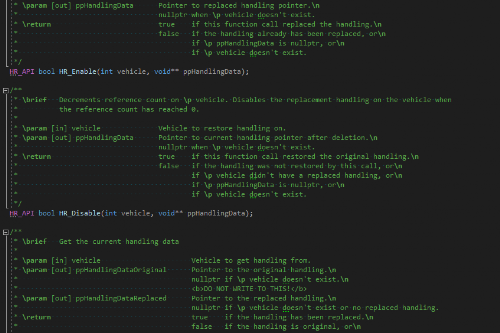
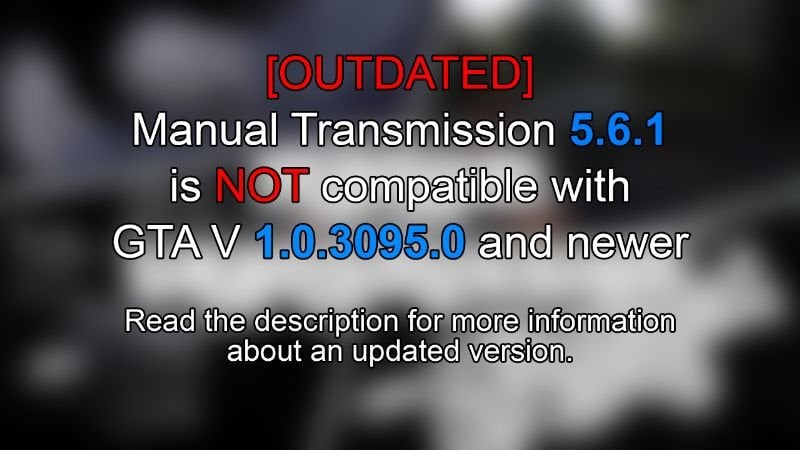
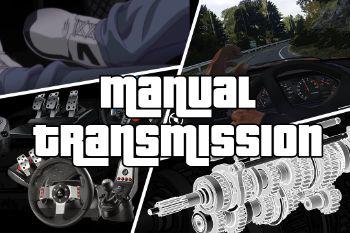

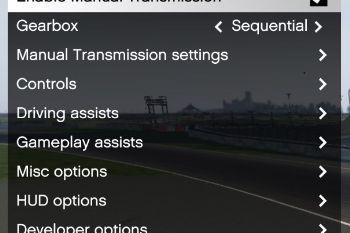

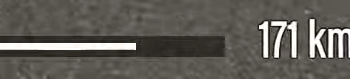









 5mods on Discord
5mods on Discord
An announcement:
Version 5.6.1 will be the last publicly accessible version. Version 5.6.2 with support for 1.0.3095.0 and later has been moved to Patreon, with more updates for other driving-related mods also following suit.
If you wish to continue use my driving related mods for free, you can do so with a game version pinned to 1.0.3028.0 or older. This page will stay up as-is.
so far the fixed google drive link mod works great but for some reason sequential manual is buggy and odd. whenever I rev up the car to shift it automatically upshifts (the gear indicator still says 1 or whatever gear the mod thinks the car is in) and then shortly after this it redlines. is there any fix for this?
@RTechT does automatic shifting work ?
@emnity not really, it seems to have the same symptoms everyone else describes that it gets stuck on the first/second gear. i usually just turn the mod off when i wanna drive auto
I fixed the wheel rotation issue with Google Drive Link mode, but the automatic shifting didn't work, so I dragged the "Wheel setup" program from the old mode file to the Google Drive Link mode file and ran it. When I ran GTA5, I confirmed that the automatic shifting was working properly.
(I'm sorry, I'm Korean and English is difficult, so I used a translator, so the handwriting may be weird)
Well I currently use a DualShock 4 controller. I will try this though, thank you
hello, when i full accelerate on 1st gear, my rpm goes down like 30rpm, but other gears work well on full accelerate, anyone can help?
@vkogtiv hi, are you sure that it works on the latest version of GTA 5 3274
@vkogtiv Dude, you're just a hottie. everything works, the steering wheel, the gearbox also works, but except for the automatic, it doesn’t even shift into 2nd gear. but the most important thing is that it all works, well done.
@vkogtiv How can I fix the automatic 1st gear ?
update the fucking mod already
@bootyshaker69 Put this link in Google Drive and install the file then move what's inside the file to the game folder like installing the manual transmission file then the tires will work Link: https://drive.google.com/file/d/13si64L0UjhO_uqva0Hvc2htYfWrAp7S3/view [My English is bad]
@Volossya99 I was glad to help
Any reason why my car does not shift? Like autogearing does not go on 2.
steering assists -> steering mode "enhanced" . The handle doesn't move at all. It worked fine before the Rockstar update.
Could you please fix it so that the steering wheel can move in steering mode enhanced? I want to make the handle moving speed low. The steering wheel moves too fast. I'm talking about driving with a keyboard.
have a nice day. the wheels do not turn. I can drive motorcycles, but the front wheels of cars do not turn. The steering wheel turns inside the vehicle, but the wheels do not turn. How to solve?
iyi günler. tekerlekler dönmüyor. motorsikletleri kullanabiliyorum ama arabalarda ön tekerlekler dönmüyor. araç içinde direksiyon simidi dönüyor ama tekerlekler dönmüyor. nasıl çözülür?
if i hold down my throttle my input goes from steering wheel to controller for some reason. anyone know why this is?
Hey does anyone know why it says "[-1] Device not found (Disconnected)". My wheel is connected to the logitech app and works, and sometimes it do pop up for a split second then disapeers. Does anyone know how to fix or why?
Guys do any of y'all know why I cant reverse when im in sequential mode?
As discussion around this script have turned into complaints about the direction it's gone in, the comment section is now locked, along with some cleanup.
Thank you all for your support along the years - if you've contributed in any way in the past, please do shoot me a message on Discord and I may be able to arrange something.