AddonWeapons 2.9
26.125
272
26.125
272
Modders create a lot of cool weapons for GTA 5, but they have to replace the standard models. AddonWeapons allows you to add weapons to the game without replacement and buy them in Ammu-nation in a separate menu. There are also weapons available exclusively in GTA Online.
The box of weapons is located in the two Ammu-nations with a shooting range in Los Santos.
The script finds new weapons automatically, just install them like any addon mod (eg. cars).
IMPORTANT: This mod by itself doesn't bring any new weapons to the game.
Join my Discord server: https://discord.gg/vvxmKP5y5J
Source code: https://github.com/sruckstar/AddonWeapons2
Installation
1. Install ScriptHookV
2. Install ScriptHookVDotNet
3. Install LemonUI (SHVDN3)
4. Move the scripts folder into your main GTAV folder (press Replace the files in the destination if Windows asks you to).
MP Characters Support
The script saves purchased weapons in the inventory separately for male and female MP characters. But there is an unpleasant bug: all Ammu-nations are closed if you change the skin of the main character to another one. Solution: change the skin directly in the shop before buying weapons, not on the street.
Commandline.txt
Commandline.txt allows you to add new categories to the menu, move weapons from one category to another, and set your own weapon prices. The file can be found in the AddonWeapons folder.
Available commands at this time:
CreateWeaponCategory(Name)
PutWeaponToCategory(ModelName, CategoryName)
SetWeaponCost(ModelName, IntCost)
Read more on GitHub
Trainer Mode (BETA)
You can customize AddonWeapons into trainer mode. In this case, the weapon purchase menu can be opened anywhere. Set the menu activation key in the AddonWeapons\settings.ini file
Weapon components (for mod authors)
To display weapon components in the menu, fill in the weapon shop.meta file correctly.
Weapon tints (for mod authors)
In order for the tints names to be displayed correctly in the purchase menu, you need to adhere to Rockstar standards: either use a set of 8 tints from standard weapons, or a set of 32 tints from MKII weapons. If you are not adding all the tints in your mod, or combining them from different types of weapon, you will need to create a text file in the AddonWeapons/tints folder with the name of the weapon from weapon shop.meta, and write all the tints names line by line. Otherwise, the menu will display tints without names (Tint 1, Tint 2, etc.), or the names will not correspond to the actual weapon tint.
Changelog
2.9
2.8
2.7
2.6
2.5
The box of weapons is located in the two Ammu-nations with a shooting range in Los Santos.
The script finds new weapons automatically, just install them like any addon mod (eg. cars).
IMPORTANT: This mod by itself doesn't bring any new weapons to the game.
Join my Discord server: https://discord.gg/vvxmKP5y5J
Source code: https://github.com/sruckstar/AddonWeapons2
Installation
1. Install ScriptHookV
2. Install ScriptHookVDotNet
3. Install LemonUI (SHVDN3)
4. Move the scripts folder into your main GTAV folder (press Replace the files in the destination if Windows asks you to).
MP Characters Support
The script saves purchased weapons in the inventory separately for male and female MP characters. But there is an unpleasant bug: all Ammu-nations are closed if you change the skin of the main character to another one. Solution: change the skin directly in the shop before buying weapons, not on the street.
Commandline.txt
Commandline.txt allows you to add new categories to the menu, move weapons from one category to another, and set your own weapon prices. The file can be found in the AddonWeapons folder.
Available commands at this time:
CreateWeaponCategory(Name)
PutWeaponToCategory(ModelName, CategoryName)
SetWeaponCost(ModelName, IntCost)
Read more on GitHub
Trainer Mode (BETA)
You can customize AddonWeapons into trainer mode. In this case, the weapon purchase menu can be opened anywhere. Set the menu activation key in the AddonWeapons\settings.ini file
Weapon components (for mod authors)
To display weapon components in the menu, fill in the weapon shop.meta file correctly.
Weapon tints (for mod authors)
In order for the tints names to be displayed correctly in the purchase menu, you need to adhere to Rockstar standards: either use a set of 8 tints from standard weapons, or a set of 32 tints from MKII weapons. If you are not adding all the tints in your mod, or combining them from different types of weapon, you will need to create a text file in the AddonWeapons/tints folder with the name of the weapon from weapon shop.meta, and write all the tints names line by line. Otherwise, the menu will display tints without names (Tint 1, Tint 2, etc.), or the names will not correspond to the actual weapon tint.
Changelog
2.9
- The script is completely rewritten
- Fixed bugs related to saving tints and components of purchased weapons
- If a weapon was deleted or lost, it will not appear in the inventory after reloading the script.
2.8
- Fixed a critical bug that caused the script to crash when there was a mismatch between the weapon tints and their number in the tints folder.
2.7
- Weapon crates can now be placed anywhere. Open the AddonWeapons/AmmoBoxes.txt file and add a line of X, Y, Z, HEADING format to create a new box.
- New weapon categories added for modders are DIGISCANNER, FIREEXTINGUISHER, HACKINGDEVICE, METALDETECTOR, NIGHTVISION, PARACHUTE, PETROLCAN, TRANQILIZER and RUBBERGUN. By default, these categories do not appear in the menu: to make them appear, the corresponding weapons must be added to the game.
2.6
- Fixed a bug where custom weapon tints were not displayed on add-on weapons.
- Fixed a bug where the script would crash after buying a weapon and switching to another player.
- FPS should no longer drop when protagonists get close to each other.
2.5
- Added a Commandline.txt file that can be used to add new categories, move weapons from one category to another, and set weapon prices.
- Fixed a bug where MP characters couldn't buy components for a weapon.
- Fixed a bug where the component removed from the weapon would reappear when the script was reloaded.
- Fixed bug with drawing multiple menus on the screen.
- Exiting the weapon component menu now opens the previous page instead of closing the menu completely.
- The name of the selected weapon is now displayed in the components menu.
- Weapon tint prices are now consistent with GTA Online prices.
Primeiro envio: 25 de Maio de 2024
Último envio: 26 de Junho de 2025
Último download: há 12 minutos atrás
All Versions
279 Comentários
More mods by andre500:
Modders create a lot of cool weapons for GTA 5, but they have to replace the standard models. AddonWeapons allows you to add weapons to the game without replacement and buy them in Ammu-nation in a separate menu. There are also weapons available exclusively in GTA Online.
The box of weapons is located in the two Ammu-nations with a shooting range in Los Santos.
The script finds new weapons automatically, just install them like any addon mod (eg. cars).
IMPORTANT: This mod by itself doesn't bring any new weapons to the game.
Join my Discord server: https://discord.gg/vvxmKP5y5J
Source code: https://github.com/sruckstar/AddonWeapons2
Installation
1. Install ScriptHookV
2. Install ScriptHookVDotNet
3. Install LemonUI (SHVDN3)
4. Move the scripts folder into your main GTAV folder (press Replace the files in the destination if Windows asks you to).
MP Characters Support
The script saves purchased weapons in the inventory separately for male and female MP characters. But there is an unpleasant bug: all Ammu-nations are closed if you change the skin of the main character to another one. Solution: change the skin directly in the shop before buying weapons, not on the street.
Commandline.txt
Commandline.txt allows you to add new categories to the menu, move weapons from one category to another, and set your own weapon prices. The file can be found in the AddonWeapons folder.
Available commands at this time:
CreateWeaponCategory(Name)
PutWeaponToCategory(ModelName, CategoryName)
SetWeaponCost(ModelName, IntCost)
Read more on GitHub
Trainer Mode (BETA)
You can customize AddonWeapons into trainer mode. In this case, the weapon purchase menu can be opened anywhere. Set the menu activation key in the AddonWeapons\settings.ini file
Weapon components (for mod authors)
To display weapon components in the menu, fill in the weapon shop.meta file correctly.
Weapon tints (for mod authors)
In order for the tints names to be displayed correctly in the purchase menu, you need to adhere to Rockstar standards: either use a set of 8 tints from standard weapons, or a set of 32 tints from MKII weapons. If you are not adding all the tints in your mod, or combining them from different types of weapon, you will need to create a text file in the AddonWeapons/tints folder with the name of the weapon from weapon shop.meta, and write all the tints names line by line. Otherwise, the menu will display tints without names (Tint 1, Tint 2, etc.), or the names will not correspond to the actual weapon tint.
Changelog
2.9
2.8
2.7
2.6
2.5
The box of weapons is located in the two Ammu-nations with a shooting range in Los Santos.
The script finds new weapons automatically, just install them like any addon mod (eg. cars).
IMPORTANT: This mod by itself doesn't bring any new weapons to the game.
Join my Discord server: https://discord.gg/vvxmKP5y5J
Source code: https://github.com/sruckstar/AddonWeapons2
Installation
1. Install ScriptHookV
2. Install ScriptHookVDotNet
3. Install LemonUI (SHVDN3)
4. Move the scripts folder into your main GTAV folder (press Replace the files in the destination if Windows asks you to).
MP Characters Support
The script saves purchased weapons in the inventory separately for male and female MP characters. But there is an unpleasant bug: all Ammu-nations are closed if you change the skin of the main character to another one. Solution: change the skin directly in the shop before buying weapons, not on the street.
Commandline.txt
Commandline.txt allows you to add new categories to the menu, move weapons from one category to another, and set your own weapon prices. The file can be found in the AddonWeapons folder.
Available commands at this time:
CreateWeaponCategory(Name)
PutWeaponToCategory(ModelName, CategoryName)
SetWeaponCost(ModelName, IntCost)
Read more on GitHub
Trainer Mode (BETA)
You can customize AddonWeapons into trainer mode. In this case, the weapon purchase menu can be opened anywhere. Set the menu activation key in the AddonWeapons\settings.ini file
Weapon components (for mod authors)
To display weapon components in the menu, fill in the weapon shop.meta file correctly.
Weapon tints (for mod authors)
In order for the tints names to be displayed correctly in the purchase menu, you need to adhere to Rockstar standards: either use a set of 8 tints from standard weapons, or a set of 32 tints from MKII weapons. If you are not adding all the tints in your mod, or combining them from different types of weapon, you will need to create a text file in the AddonWeapons/tints folder with the name of the weapon from weapon shop.meta, and write all the tints names line by line. Otherwise, the menu will display tints without names (Tint 1, Tint 2, etc.), or the names will not correspond to the actual weapon tint.
Changelog
2.9
- The script is completely rewritten
- Fixed bugs related to saving tints and components of purchased weapons
- If a weapon was deleted or lost, it will not appear in the inventory after reloading the script.
2.8
- Fixed a critical bug that caused the script to crash when there was a mismatch between the weapon tints and their number in the tints folder.
2.7
- Weapon crates can now be placed anywhere. Open the AddonWeapons/AmmoBoxes.txt file and add a line of X, Y, Z, HEADING format to create a new box.
- New weapon categories added for modders are DIGISCANNER, FIREEXTINGUISHER, HACKINGDEVICE, METALDETECTOR, NIGHTVISION, PARACHUTE, PETROLCAN, TRANQILIZER and RUBBERGUN. By default, these categories do not appear in the menu: to make them appear, the corresponding weapons must be added to the game.
2.6
- Fixed a bug where custom weapon tints were not displayed on add-on weapons.
- Fixed a bug where the script would crash after buying a weapon and switching to another player.
- FPS should no longer drop when protagonists get close to each other.
2.5
- Added a Commandline.txt file that can be used to add new categories, move weapons from one category to another, and set weapon prices.
- Fixed a bug where MP characters couldn't buy components for a weapon.
- Fixed a bug where the component removed from the weapon would reappear when the script was reloaded.
- Fixed bug with drawing multiple menus on the screen.
- Exiting the weapon component menu now opens the previous page instead of closing the menu completely.
- The name of the selected weapon is now displayed in the components menu.
- Weapon tint prices are now consistent with GTA Online prices.
Primeiro envio: 25 de Maio de 2024
Último envio: 26 de Junho de 2025
Último download: há 12 minutos atrás





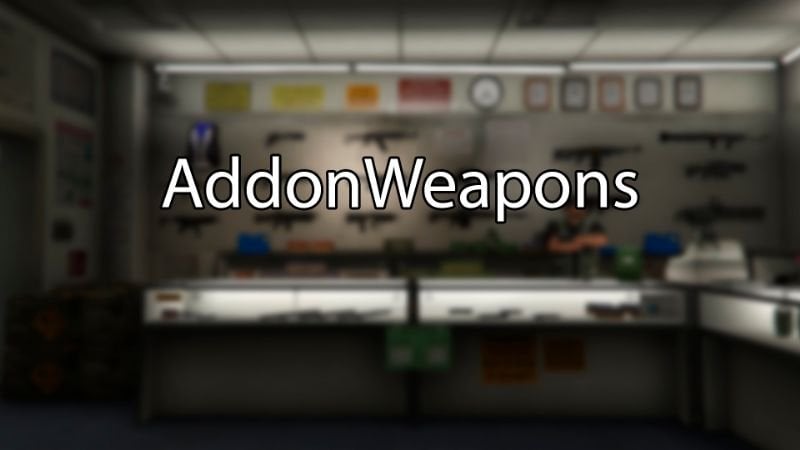
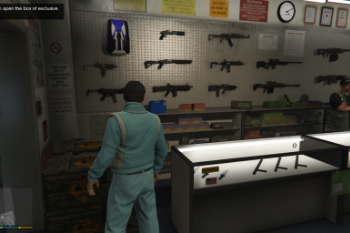


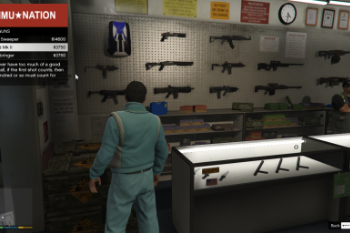
 5mods on Discord
5mods on Discord
@Andre500 scorpion revolver doesn't show up in the pistols option
https://www.gta5-mods.com/weapons/scorpion-revolver
@ModernPlebeian314 Most likely the author of this weapon did not add the necessary meta files to support AddonWeapons
@andre500 "The script saves purchased weapons in the inventory separately for male and female MP characters."
Could a future update add the option to disable that feature? I think it is the one causing the weapon inventory getting empty when you change to a MP model using Menyoo, and there are other ways of managing weapons for the MP models anyway.
@andre500 After a lot of testing, this mod is not compatible with @HKH191's Playable Online Character. When I open the Ammunation menu, close it and press F11 for OPC, the game freezes and crashes. Maybe it's because of the weapon save for the MP character
Amazing, the script just got even better
does it work with the legacy version?
after 2.9 update boxes doesn't show up
GOATED script.
@andre500 Add-on attachments [https://www.gta5-mods.com/weapons/weapons-addon-components] on base game weapons don't seem to be detected by this mod. Can this be fixed?
@StinkyDinky38 I'll see what can be done about it.
Doesn't work. Please update it.
Yea prior to 2.9, this mod worked but 2.9 itself seems to load correctly in the game but the boxes no longer appear in the ammunations, and the hotkey menu doesn’t work either. This mod also is incompatible with addon peds but seems to work fine with the main 3 story characters and the Mp characters.
Tutorial video needed, thanks
@andre500 In case you didn't see kevin109's comment: The script crashes when your character model isn't Michael, Franklin, Trevor, or MP Freemode. A fix would be appreciated.
@StinkyDinky38 I'll try to fix it soon
ammo boxes aint showing gang 🥀🥀
Hello can you please tell me how to open attachments menu or add attachments to the weapon i dont know how to do that pls help me
@andre500 missing ammo weapon when i buy it , any fix ?
I am also having the same problem as @wissgt since the a safehouse in the hills update
I has it, too. New updeate is not compatible with 2.9 version, this is not engage working in the game. Please check this bug. Thank you.