Forest [Menyoo / FiveM] 1.3
4.426
22
4.426
22
[Version 1.3] = more trees
[EN]
Hello today I made you a forest for Gta5 and Fivem I hope you will like it.
If you put the mapping for Gta5 and not for FiveM, you must put "Menyoo".
Menyoo's link can be found below.
Installation:
GTA 5:
1) Create a folder in the root of the game. Named the "Scripts"
2) Open the GTA5 folder and put the .XML file in the "Scripts" folder.
3) Install Menyoo to be able to display the mapping.
Menyoo:
1) Install the menu here: https://fr.gta5-mods.com/scripts/menyoo-pc-sp
2) Install the resource to be able to display Menyoo here:
http://www.dev-c.com/gtav/scripthookv/
3) Open the menu with F8 then go to Object Spooner / Manage Saved Files /../../ ForestGS1.3 / Load Placements
Here is the mapping. Good game
FiveM:
1) Create a folder in the resource folder of your server. Name it whatever you want.
2) Put the ForestGS folder which is in the FiveM folder in your new folder which is in resource.
3) Go to your .cfg folder and put "start ForestGS".
Here is the mapping. Good game.
----------------------------------------------------------------------------------------------------------------------
[FR]
Salut aujourd'hui je vous ai fait une foret pour Gta5 et Fivem j'espere qu'il va vous plaire.
Si vous mettez le mapping pour Gta5 et non pour FiveM, vous devez mettre "Menyoo".
Le lien de Menyoo se trouve ci-dessous.
Installation:
GTA5:
1) Creez un dossier dans la racine du jeu. Nommez le "Scripts"
2) Ouvrez le dossier GTA5 et mettez le fichier .XML dans le dossier "Scripts".
3) Installez Menyoo pour pouvoir afficher le mapping.
Menyoo:
1)Installez le menu ici : https://fr.gta5-mods.com/scripts/menyoo-pc-sp
2)Installez la ressource pour pouvoir afficher Menyoo ici :
http://www.dev-c.com/gtav/scripthookv/
3)Ouvrez le menu avec F8 puis allez dans Object Spooner/Manage Saved Files/../../ForestGS1.3/Load Placements
Voila le mapping est mis. Bon jeu
FiveM:
1) Creez un dossier dans le dossier ressource de votre serveur. Nommez le comme vous voulez.
2) Mettez le dossier ForestGS qui se trouve dans le dossier FiveM dans votre nouveau dossier qui se trouve dans ressource.
3) Allez dans votre dossier .cfg et mettez "start ForestGS".
Voila le mapping est mis. Bon jeu.
[EN]
Hello today I made you a forest for Gta5 and Fivem I hope you will like it.
If you put the mapping for Gta5 and not for FiveM, you must put "Menyoo".
Menyoo's link can be found below.
Installation:
GTA 5:
1) Create a folder in the root of the game. Named the "Scripts"
2) Open the GTA5 folder and put the .XML file in the "Scripts" folder.
3) Install Menyoo to be able to display the mapping.
Menyoo:
1) Install the menu here: https://fr.gta5-mods.com/scripts/menyoo-pc-sp
2) Install the resource to be able to display Menyoo here:
http://www.dev-c.com/gtav/scripthookv/
3) Open the menu with F8 then go to Object Spooner / Manage Saved Files /../../ ForestGS1.3 / Load Placements
Here is the mapping. Good game
FiveM:
1) Create a folder in the resource folder of your server. Name it whatever you want.
2) Put the ForestGS folder which is in the FiveM folder in your new folder which is in resource.
3) Go to your .cfg folder and put "start ForestGS".
Here is the mapping. Good game.
----------------------------------------------------------------------------------------------------------------------
[FR]
Salut aujourd'hui je vous ai fait une foret pour Gta5 et Fivem j'espere qu'il va vous plaire.
Si vous mettez le mapping pour Gta5 et non pour FiveM, vous devez mettre "Menyoo".
Le lien de Menyoo se trouve ci-dessous.
Installation:
GTA5:
1) Creez un dossier dans la racine du jeu. Nommez le "Scripts"
2) Ouvrez le dossier GTA5 et mettez le fichier .XML dans le dossier "Scripts".
3) Installez Menyoo pour pouvoir afficher le mapping.
Menyoo:
1)Installez le menu ici : https://fr.gta5-mods.com/scripts/menyoo-pc-sp
2)Installez la ressource pour pouvoir afficher Menyoo ici :
http://www.dev-c.com/gtav/scripthookv/
3)Ouvrez le menu avec F8 puis allez dans Object Spooner/Manage Saved Files/../../ForestGS1.3/Load Placements
Voila le mapping est mis. Bon jeu
FiveM:
1) Creez un dossier dans le dossier ressource de votre serveur. Nommez le comme vous voulez.
2) Mettez le dossier ForestGS qui se trouve dans le dossier FiveM dans votre nouveau dossier qui se trouve dans ressource.
3) Allez dans votre dossier .cfg et mettez "start ForestGS".
Voila le mapping est mis. Bon jeu.
Primeiro envio: 08 de Dezembro de 2020
Último envio: 31 de Janeiro de 2021
Último download: há 18 horas atrás
8 Comentários
[Version 1.3] = more trees
[EN]
Hello today I made you a forest for Gta5 and Fivem I hope you will like it.
If you put the mapping for Gta5 and not for FiveM, you must put "Menyoo".
Menyoo's link can be found below.
Installation:
GTA 5:
1) Create a folder in the root of the game. Named the "Scripts"
2) Open the GTA5 folder and put the .XML file in the "Scripts" folder.
3) Install Menyoo to be able to display the mapping.
Menyoo:
1) Install the menu here: https://fr.gta5-mods.com/scripts/menyoo-pc-sp
2) Install the resource to be able to display Menyoo here:
http://www.dev-c.com/gtav/scripthookv/
3) Open the menu with F8 then go to Object Spooner / Manage Saved Files /../../ ForestGS1.3 / Load Placements
Here is the mapping. Good game
FiveM:
1) Create a folder in the resource folder of your server. Name it whatever you want.
2) Put the ForestGS folder which is in the FiveM folder in your new folder which is in resource.
3) Go to your .cfg folder and put "start ForestGS".
Here is the mapping. Good game.
----------------------------------------------------------------------------------------------------------------------
[FR]
Salut aujourd'hui je vous ai fait une foret pour Gta5 et Fivem j'espere qu'il va vous plaire.
Si vous mettez le mapping pour Gta5 et non pour FiveM, vous devez mettre "Menyoo".
Le lien de Menyoo se trouve ci-dessous.
Installation:
GTA5:
1) Creez un dossier dans la racine du jeu. Nommez le "Scripts"
2) Ouvrez le dossier GTA5 et mettez le fichier .XML dans le dossier "Scripts".
3) Installez Menyoo pour pouvoir afficher le mapping.
Menyoo:
1)Installez le menu ici : https://fr.gta5-mods.com/scripts/menyoo-pc-sp
2)Installez la ressource pour pouvoir afficher Menyoo ici :
http://www.dev-c.com/gtav/scripthookv/
3)Ouvrez le menu avec F8 puis allez dans Object Spooner/Manage Saved Files/../../ForestGS1.3/Load Placements
Voila le mapping est mis. Bon jeu
FiveM:
1) Creez un dossier dans le dossier ressource de votre serveur. Nommez le comme vous voulez.
2) Mettez le dossier ForestGS qui se trouve dans le dossier FiveM dans votre nouveau dossier qui se trouve dans ressource.
3) Allez dans votre dossier .cfg et mettez "start ForestGS".
Voila le mapping est mis. Bon jeu.
[EN]
Hello today I made you a forest for Gta5 and Fivem I hope you will like it.
If you put the mapping for Gta5 and not for FiveM, you must put "Menyoo".
Menyoo's link can be found below.
Installation:
GTA 5:
1) Create a folder in the root of the game. Named the "Scripts"
2) Open the GTA5 folder and put the .XML file in the "Scripts" folder.
3) Install Menyoo to be able to display the mapping.
Menyoo:
1) Install the menu here: https://fr.gta5-mods.com/scripts/menyoo-pc-sp
2) Install the resource to be able to display Menyoo here:
http://www.dev-c.com/gtav/scripthookv/
3) Open the menu with F8 then go to Object Spooner / Manage Saved Files /../../ ForestGS1.3 / Load Placements
Here is the mapping. Good game
FiveM:
1) Create a folder in the resource folder of your server. Name it whatever you want.
2) Put the ForestGS folder which is in the FiveM folder in your new folder which is in resource.
3) Go to your .cfg folder and put "start ForestGS".
Here is the mapping. Good game.
----------------------------------------------------------------------------------------------------------------------
[FR]
Salut aujourd'hui je vous ai fait une foret pour Gta5 et Fivem j'espere qu'il va vous plaire.
Si vous mettez le mapping pour Gta5 et non pour FiveM, vous devez mettre "Menyoo".
Le lien de Menyoo se trouve ci-dessous.
Installation:
GTA5:
1) Creez un dossier dans la racine du jeu. Nommez le "Scripts"
2) Ouvrez le dossier GTA5 et mettez le fichier .XML dans le dossier "Scripts".
3) Installez Menyoo pour pouvoir afficher le mapping.
Menyoo:
1)Installez le menu ici : https://fr.gta5-mods.com/scripts/menyoo-pc-sp
2)Installez la ressource pour pouvoir afficher Menyoo ici :
http://www.dev-c.com/gtav/scripthookv/
3)Ouvrez le menu avec F8 puis allez dans Object Spooner/Manage Saved Files/../../ForestGS1.3/Load Placements
Voila le mapping est mis. Bon jeu
FiveM:
1) Creez un dossier dans le dossier ressource de votre serveur. Nommez le comme vous voulez.
2) Mettez le dossier ForestGS qui se trouve dans le dossier FiveM dans votre nouveau dossier qui se trouve dans ressource.
3) Allez dans votre dossier .cfg et mettez "start ForestGS".
Voila le mapping est mis. Bon jeu.
Primeiro envio: 08 de Dezembro de 2020
Último envio: 31 de Janeiro de 2021
Último download: há 18 horas atrás
![Gentry Manor Event [YMAP / FiveM] Gentry Manor Event [YMAP / FiveM]](https://img.gta5-mods.com/q75-w500-h333-cfill/images/gentry-manor-event-ymap-fivem/532aae-218_20250129173323_1.png)
![USS Enterprise Fleet [Add-On SP / FiveM] USS Enterprise Fleet [Add-On SP / FiveM]](https://img.gta5-mods.com/q75-w500-h333-cfill/images/uss-enterprise-fleet-add-on-sp-fivem/f9bb98-ld.enterprise8.png)
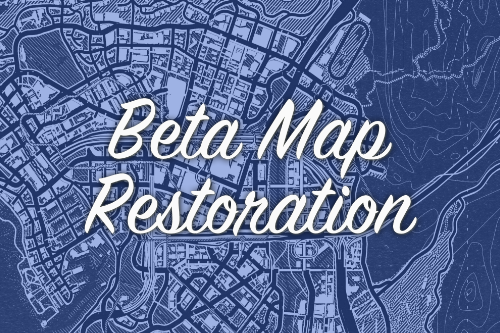

![SandyShoresRebornYMAP [SP/FiveM] SandyShoresRebornYMAP [SP/FiveM]](https://img.gta5-mods.com/q75-w500-h333-cfill/images/dm-sandyshoresreborn-ymap-fivem-sp/18be3f-1.6.png)





 5mods on Discord
5mods on Discord
tell me if there is a problem
nice
Nice! More forests in the game!
@ProGammer1111 👍
@MrGS "[Version 1.2] = less bug" Why? What are the changes to make it be less bug? Describe them in the changelog.
Trees fixed, don't fly anymore
You gotta include a changelog (for 1.3 too).
@MrGS