Better Roads 0.3.5
2.297
97
2.297
97
So I was driving around Los Santos when I noticed that the highways seemed a bit dark at night and bare at day. Because of this, I have decided to make a mod using the Map editor mod that lightens up the roads throughout the map and adds more scenery.
When in game, if you press F7 and go to settings, you can change the prop draw distance which allows you to see props from further away. (This is part of the Map Editor mod which my map mod requires)
--------------------------------------------------------------
Installation Instructions:
1. Download and install the Map Editor Mod - https://www.gta5-mods.com/scripts/map-editor (Installation Instructions should be on the page for that mod)
2. If you want the mod to load automatically every time you load GTA 5, create a folder in "Grand Theft Auto V\Scripts\" named "AutoloadMaps" and copy BetterRoads0.3.5.xml into that folder.
If not, then copy BetterRoads0.3.5.xml into your Grand Theft Auto V directory. If you do this, whenever you want to use the mod, you will need to press F7 (in GTA 5), click "load map", click "XML" and type in "BetterRoads0.3.5"
--------------------------------------------------------------
Changelog:
0.1 - Added streetlights and some trees to Tonga Dr and lit up part of the rapids at Tonga Valley. (ORIGINAL VERSION)
0.2 - Fixed floating streetlights, removed streetlights on one side of the road at Tonga Dr, made street lights that are added in the mod less frequent. Added more streetlights (Will list roadnames in the future)
0.3 - Made the lights less frequent (again), added more lights near Lago Zancudo, added a few dynamic trees next to Tonga Dr.
0.3.5 - Lights are no longer on the road, made some lights on Tonga Dr alternating as a test.
When in game, if you press F7 and go to settings, you can change the prop draw distance which allows you to see props from further away. (This is part of the Map Editor mod which my map mod requires)
--------------------------------------------------------------
Installation Instructions:
1. Download and install the Map Editor Mod - https://www.gta5-mods.com/scripts/map-editor (Installation Instructions should be on the page for that mod)
2. If you want the mod to load automatically every time you load GTA 5, create a folder in "Grand Theft Auto V\Scripts\" named "AutoloadMaps" and copy BetterRoads0.3.5.xml into that folder.
If not, then copy BetterRoads0.3.5.xml into your Grand Theft Auto V directory. If you do this, whenever you want to use the mod, you will need to press F7 (in GTA 5), click "load map", click "XML" and type in "BetterRoads0.3.5"
--------------------------------------------------------------
Changelog:
0.1 - Added streetlights and some trees to Tonga Dr and lit up part of the rapids at Tonga Valley. (ORIGINAL VERSION)
0.2 - Fixed floating streetlights, removed streetlights on one side of the road at Tonga Dr, made street lights that are added in the mod less frequent. Added more streetlights (Will list roadnames in the future)
0.3 - Made the lights less frequent (again), added more lights near Lago Zancudo, added a few dynamic trees next to Tonga Dr.
0.3.5 - Lights are no longer on the road, made some lights on Tonga Dr alternating as a test.
Primeiro envio: 21 de Agosto de 2015
Último envio: 23 de Agosto de 2015
Último download: há 10 horas atrás
38 Comentários
So I was driving around Los Santos when I noticed that the highways seemed a bit dark at night and bare at day. Because of this, I have decided to make a mod using the Map editor mod that lightens up the roads throughout the map and adds more scenery.
When in game, if you press F7 and go to settings, you can change the prop draw distance which allows you to see props from further away. (This is part of the Map Editor mod which my map mod requires)
--------------------------------------------------------------
Installation Instructions:
1. Download and install the Map Editor Mod - https://www.gta5-mods.com/scripts/map-editor (Installation Instructions should be on the page for that mod)
2. If you want the mod to load automatically every time you load GTA 5, create a folder in "Grand Theft Auto V\Scripts\" named "AutoloadMaps" and copy BetterRoads0.3.5.xml into that folder.
If not, then copy BetterRoads0.3.5.xml into your Grand Theft Auto V directory. If you do this, whenever you want to use the mod, you will need to press F7 (in GTA 5), click "load map", click "XML" and type in "BetterRoads0.3.5"
--------------------------------------------------------------
Changelog:
0.1 - Added streetlights and some trees to Tonga Dr and lit up part of the rapids at Tonga Valley. (ORIGINAL VERSION)
0.2 - Fixed floating streetlights, removed streetlights on one side of the road at Tonga Dr, made street lights that are added in the mod less frequent. Added more streetlights (Will list roadnames in the future)
0.3 - Made the lights less frequent (again), added more lights near Lago Zancudo, added a few dynamic trees next to Tonga Dr.
0.3.5 - Lights are no longer on the road, made some lights on Tonga Dr alternating as a test.
When in game, if you press F7 and go to settings, you can change the prop draw distance which allows you to see props from further away. (This is part of the Map Editor mod which my map mod requires)
--------------------------------------------------------------
Installation Instructions:
1. Download and install the Map Editor Mod - https://www.gta5-mods.com/scripts/map-editor (Installation Instructions should be on the page for that mod)
2. If you want the mod to load automatically every time you load GTA 5, create a folder in "Grand Theft Auto V\Scripts\" named "AutoloadMaps" and copy BetterRoads0.3.5.xml into that folder.
If not, then copy BetterRoads0.3.5.xml into your Grand Theft Auto V directory. If you do this, whenever you want to use the mod, you will need to press F7 (in GTA 5), click "load map", click "XML" and type in "BetterRoads0.3.5"
--------------------------------------------------------------
Changelog:
0.1 - Added streetlights and some trees to Tonga Dr and lit up part of the rapids at Tonga Valley. (ORIGINAL VERSION)
0.2 - Fixed floating streetlights, removed streetlights on one side of the road at Tonga Dr, made street lights that are added in the mod less frequent. Added more streetlights (Will list roadnames in the future)
0.3 - Made the lights less frequent (again), added more lights near Lago Zancudo, added a few dynamic trees next to Tonga Dr.
0.3.5 - Lights are no longer on the road, made some lights on Tonga Dr alternating as a test.
Primeiro envio: 21 de Agosto de 2015
Último envio: 23 de Agosto de 2015
Último download: há 10 horas atrás

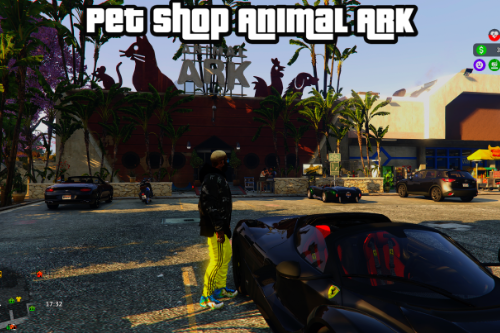

![Prisoner Zoo [Menyoo] Singleplayer Prisoner Zoo [Menyoo] Singleplayer](https://img.gta5-mods.com/q75-w500-h333-cfill/images/prisoner-zoo-menyoo-singleplayer/4e21ac-6329959858278874852.jpg)
![RC Bandito Races [Menyoo | ARS | YMAP] RC Bandito Races [Menyoo | ARS | YMAP]](https://img.gta5-mods.com/q75-w500-h333-cfill/images/rc-bandito-races-menyoo-ars-ymap/a19c94-2.jpg)
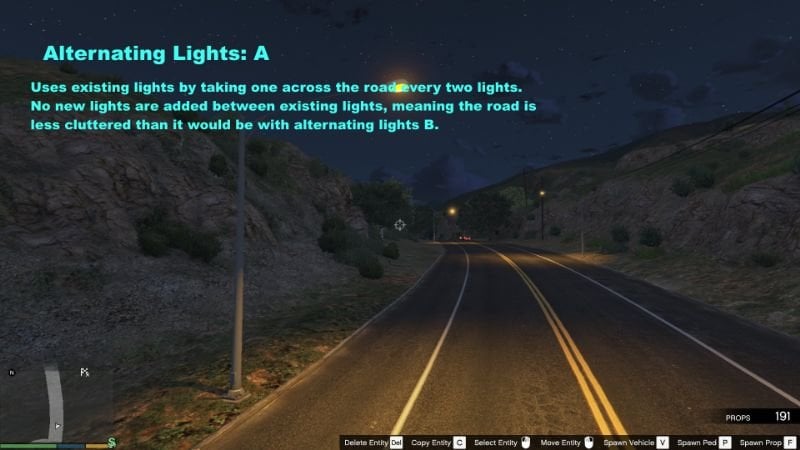
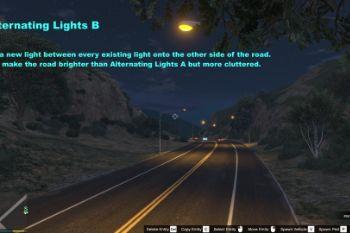








 5mods on Discord
5mods on Discord
Version 4.0 is coming, but it won't be released for a while as I'm very busy with life at the moment.
one of the lights are on the road? lol
Version 0.2 is awaiting approval. I have fixed the floating lights and removed lights from one side of the road. I also made the lights appear less frequent and added lights to more roads.
@MTBV "Can you do better" is one of the dumbest arguments you can make. Criticism is good for mod creators to take into account and improve their work. Just saying "great work" when the mod in question has issues and needs improving is worthless. Of course, there's always idiots like that first commenter who have no constructive criticism to give, but that's how things go.
@Jamberss Its getting better, just dont go over the top with the ammount of lightpoles per road / location.
I`m not a particuar fan of the lights @ the stream, but that could also be because it think its a bit too much of the good stuff. Everything in moderation and it will turn out very good.
Pretty nice, hopefully one day there will be GIMS for gta5 so we can make this part of the map loading with game
@WCP Thanks for the feedback. I'll remove some of the lights for the next update so that it seems more realistic.
will this affect the performance of the game?
@JanPot007 It does affect the performance slightly when near the added streetlights but it shouldn't affect it too much.
@JanPot007 Maybe just a little bit, as somewhat more objects have to be loaded. But as the light poles are static objects instead of lets say trees and grass, which are dynamic objects I think it will not demand anymore memory as the game already demands enough, as it is :O
0.3 is now awaiting approval. I made the lights less frequent, added more lights near Lago Zancudo and added a few dynamic trees by Tonga Dr.
For the next update, i'm thinking about making the lights alternate on both sides of the road and moving them off the road, like the lights in the actual Los Santos map are.
Version 0.3.5 is now awaiting approval. In this mini update, I moved the lights further back off the road and added two alternating light types to Tonga Dr.
I would appreciate if when 0.3.5 is out, someone would say which alternating lights they prefer. (If you can't tell the difference, I will put some pictures of them up)
You should consider each street light should be 100ft from one another you need to space them out more.
@Jamberss Would it be possible to convert this mod to INI format? I have issues with Guadmaz's Map Editor (the game crashes after reloading the save) so it'd be nice to load it via Sjaak327's Simple Trainer.
@Jamberss any fps frop?
Still bootiful for realism :P
I might finish this one day...
@Jamberss Still waiting for that day
@DANNYonPC, @Reachnext, @s0urc3, @jpetrillo13 I don't see either of you clowns putting out anything better lol.
Its one thing to criticize and one to be an ass. Not only that you get the mods for free but, then you shit on people. Exact reason why modders are leaving this site, thanks!
geez 2024 almost 2025 and yet no update lol