OpenIV Package Manager 1.0
30.304
108
30.304
108
** Please, DO NOT RE-UPLOAD THIS APPLICATION WITHOUT MY PERMISSION.
OpenIV Package Manager (aka OIVPM) is a tool where you can create packages compatibles with OpenIV easily. The only thing you have to do is: start a new project, fill the forms, add content to the package and build it.
That's all! So easy!
If you see any crash/bug/translation mistake please report it in comments section or send an email to soporte.oivpm@gmail.com with following in subject: [Crash] [Bug] [Mistake]. You have to detail all the steps that you followed to reproduce that crash/bug.
REQUIREMENTS
CHANGELOG
-- v1.0 --
-- BETA --
FORUM TOPIC
https://forums.gta5-mods.com/topic/481/tool-release-openiv-package-manager-v1-0
CONACT/SUPPORT
Email: soporte.oivpm@gmail.com
Thanks to: OpenIV Team
OpenIV Package Manager (aka OIVPM) is a tool where you can create packages compatibles with OpenIV easily. The only thing you have to do is: start a new project, fill the forms, add content to the package and build it.
That's all! So easy!
If you see any crash/bug/translation mistake please report it in comments section or send an email to soporte.oivpm@gmail.com with following in subject: [Crash] [Bug] [Mistake]. You have to detail all the steps that you followed to reproduce that crash/bug.
REQUIREMENTS
- .NET Framework 4.5.2
CHANGELOG
-- v1.0 --
- Bug fixes
- You can now add multiple files from dialog that appears when you click on "source" file box.
- Added support for Text and XML commands.
- If you select an icon image greater than 128x128, you will be asking for resize it.
- You can drop multiple files on content tree.
- You can now add multiple archives at once. You don't have to create an archive node for each .rpf file. All you have to do is add the full path to the last .rpf file.
- The structure of archives and files will be generated in content folder too. This prevents overwriting existing files.
- Color picker added to Color tab. You don't have to write the Hex value anymore.
- If you delete an "archive" node all directory structure from that node will be deleted.
- Banner preview available in Color tab.
- You can now select an item from content tree right-clicking on it.
-- BETA --
- Initial release
FORUM TOPIC
https://forums.gta5-mods.com/topic/481/tool-release-openiv-package-manager-v1-0
CONACT/SUPPORT
Email: soporte.oivpm@gmail.com
Thanks to: OpenIV Team
Primeiro envio: 10 de Julho de 2016
Último envio: 17 de Julho de 2016
Último download: há 3 horas atrás
61 Comentários
** Please, DO NOT RE-UPLOAD THIS APPLICATION WITHOUT MY PERMISSION.
OpenIV Package Manager (aka OIVPM) is a tool where you can create packages compatibles with OpenIV easily. The only thing you have to do is: start a new project, fill the forms, add content to the package and build it.
That's all! So easy!
If you see any crash/bug/translation mistake please report it in comments section or send an email to soporte.oivpm@gmail.com with following in subject: [Crash] [Bug] [Mistake]. You have to detail all the steps that you followed to reproduce that crash/bug.
REQUIREMENTS
CHANGELOG
-- v1.0 --
-- BETA --
FORUM TOPIC
https://forums.gta5-mods.com/topic/481/tool-release-openiv-package-manager-v1-0
CONACT/SUPPORT
Email: soporte.oivpm@gmail.com
Thanks to: OpenIV Team
OpenIV Package Manager (aka OIVPM) is a tool where you can create packages compatibles with OpenIV easily. The only thing you have to do is: start a new project, fill the forms, add content to the package and build it.
That's all! So easy!
If you see any crash/bug/translation mistake please report it in comments section or send an email to soporte.oivpm@gmail.com with following in subject: [Crash] [Bug] [Mistake]. You have to detail all the steps that you followed to reproduce that crash/bug.
REQUIREMENTS
- .NET Framework 4.5.2
CHANGELOG
-- v1.0 --
- Bug fixes
- You can now add multiple files from dialog that appears when you click on "source" file box.
- Added support for Text and XML commands.
- If you select an icon image greater than 128x128, you will be asking for resize it.
- You can drop multiple files on content tree.
- You can now add multiple archives at once. You don't have to create an archive node for each .rpf file. All you have to do is add the full path to the last .rpf file.
- The structure of archives and files will be generated in content folder too. This prevents overwriting existing files.
- Color picker added to Color tab. You don't have to write the Hex value anymore.
- If you delete an "archive" node all directory structure from that node will be deleted.
- Banner preview available in Color tab.
- You can now select an item from content tree right-clicking on it.
-- BETA --
- Initial release
FORUM TOPIC
https://forums.gta5-mods.com/topic/481/tool-release-openiv-package-manager-v1-0
CONACT/SUPPORT
Email: soporte.oivpm@gmail.com
Thanks to: OpenIV Team
Primeiro envio: 10 de Julho de 2016
Último envio: 17 de Julho de 2016
Último download: há 3 horas atrás

.png)




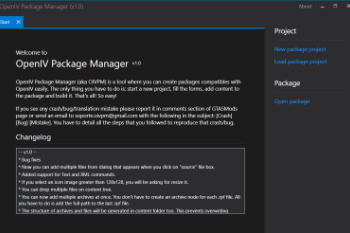
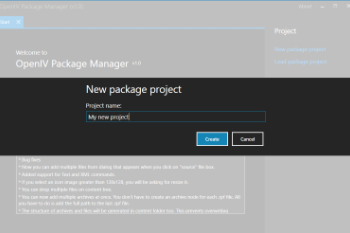
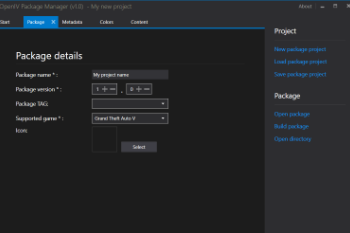
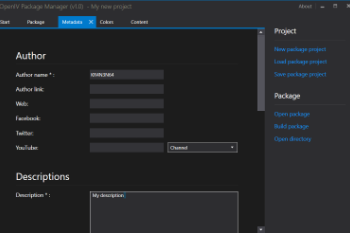
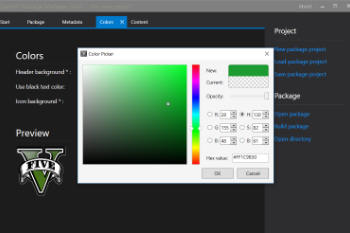
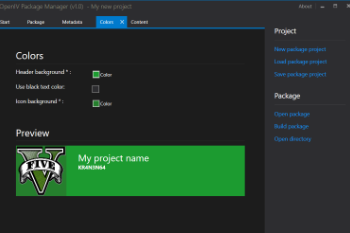
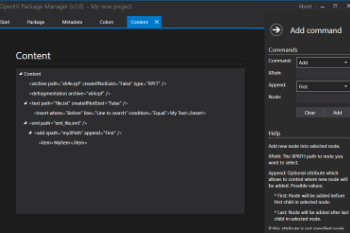
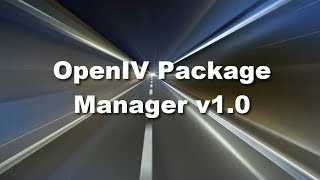
 5mods on Discord
5mods on Discord
excelente
@KR4N3N64 Can anyone explain or give a tutorial to create an OIV pack please?
Good job, thanks.
@KR4N3N64 är du en stabil kran?
Hi @KR4N3N64, are you still work on this tool?
I use win7, and I've installed netframework4.5.2. But this tool can not work. Whatever I click new package project or open package, it always show a popup window, said this tool stop working.
this is a fuck projeckt
@KR4N3N64 Tool does crash when I build a package but it worked well before.
Could you hit me up on Steam please. I have questions and it would be better if we could chat directly!
Steam link: http://steamcommunity.com/id/sirping
useful tool
Is there a way to remove an .oiv package with this? I downloaded a real life mega car pack and it's not showing the real cars in the game so I'm trying to remove it.
@KR4N3N64
Hello! I need some help about an OIV creation of a mod i've made. I asked for infos on gtaforums but unfortunately i didn't receive any reply, so i kindly ask you if you can give me some advice. Any hint is welcome!
To explain me better i put the direct link to my post:
http://gtaforums.com/topic/909230-need-help-with-this-mod-for-oiv-creation/
Cheers!
Have a with to use like a "scripts manager" (when u cold disable "scrpts mods"), but in this case disable ".oiv mods" ?
@KR4N3N64 How do you create a path that installs content into a 'scripts' folder? The problem is that there 'scripts' folder doesn't go into the 'mods' folder, the 'scripts' folder goes into the main directory so when I test the newly made oiv it fails to install because there are some files that I want installed in the 'scripts' folder and OpenIV only installs oiv packages either in the 'mods' folder where there is no 'scripts' folder or in the main "clean" directory where I don't want to install any mods into. So I have the dilemna on how to install files that are supposed to go into the 'scripts' folder and not into the 'mods' folder using this tool to create an oiv package.
your video is so fast... I just want to make oiv that updates certain files in a .rpf … billboards … can only seem to add the whole .rpf which is fine but won't overwrite anything else the installer has in that .rpf?
a written guide would be great, the tool seems super easy to use, i'm just having a hard time making correct paths. video is a bit too quick for me lol.
which openiv package installer version is that . Currently openiv has updated package installer to 2.2 version
this file is corrupted . winrar can not open it , even open with windows explorerer is impossible
It does do batch import but puts all files in single folder, makes it really hard for manual installations, if a lot of files are being replaced. But it's good for generating hash and selecting colors. I tried it for my RE-Sized mods but gave up as I had to handwrite every assembly.xml and replace folder structure.
crashes when adding tons of files
harder to use than oiv package creator but for big projects its much better