Show Coordinates w/ saving feature [.NET] 1.2
10.706
125
10.706
125
Similar to Show Coordinates mod, but with coordinates saving feature, and in .NET.
Most people probably don't find it useful - but if you are a modder and need to get some coords saved, then this is for you.
Features:
1. Shows coordinates on top center of screen
2. Press F9 (editable) to enable/disable the mod
3. When the mod is enabled, press F10 (editable) to log current coordinates to file "CoordRecorder_Coords.txt"
Requirements:
1. ScriptHookV
2. ScriptHookVDotNet
.
Installation:
1. Put "CoordRecorder.cs" and "CoordRecorder.ini" in "scripts" folder
2. Open "CoordRecorder.ini" and change the toggle key and save key.
1.1
Added a show/hide toggle
Allowed entering names for the coords
1.2
Updated for Script Hook V .NET v1.0
Most people probably don't find it useful - but if you are a modder and need to get some coords saved, then this is for you.
Features:
1. Shows coordinates on top center of screen
2. Press F9 (editable) to enable/disable the mod
3. When the mod is enabled, press F10 (editable) to log current coordinates to file "CoordRecorder_Coords.txt"
Requirements:
1. ScriptHookV
2. ScriptHookVDotNet
.
Installation:
1. Put "CoordRecorder.cs" and "CoordRecorder.ini" in "scripts" folder
2. Open "CoordRecorder.ini" and change the toggle key and save key.
1.1
Added a show/hide toggle
Allowed entering names for the coords
1.2
Updated for Script Hook V .NET v1.0
Primeiro envio: 19 de Maio de 2015
Último envio: 14 de Junho de 2015
Último download: há 13 horas atrás
28 Comentários
More mods by libertylocked:
Similar to Show Coordinates mod, but with coordinates saving feature, and in .NET.
Most people probably don't find it useful - but if you are a modder and need to get some coords saved, then this is for you.
Features:
1. Shows coordinates on top center of screen
2. Press F9 (editable) to enable/disable the mod
3. When the mod is enabled, press F10 (editable) to log current coordinates to file "CoordRecorder_Coords.txt"
Requirements:
1. ScriptHookV
2. ScriptHookVDotNet
.
Installation:
1. Put "CoordRecorder.cs" and "CoordRecorder.ini" in "scripts" folder
2. Open "CoordRecorder.ini" and change the toggle key and save key.
1.1
Added a show/hide toggle
Allowed entering names for the coords
1.2
Updated for Script Hook V .NET v1.0
Most people probably don't find it useful - but if you are a modder and need to get some coords saved, then this is for you.
Features:
1. Shows coordinates on top center of screen
2. Press F9 (editable) to enable/disable the mod
3. When the mod is enabled, press F10 (editable) to log current coordinates to file "CoordRecorder_Coords.txt"
Requirements:
1. ScriptHookV
2. ScriptHookVDotNet
.
Installation:
1. Put "CoordRecorder.cs" and "CoordRecorder.ini" in "scripts" folder
2. Open "CoordRecorder.ini" and change the toggle key and save key.
1.1
Added a show/hide toggle
Allowed entering names for the coords
1.2
Updated for Script Hook V .NET v1.0
Primeiro envio: 19 de Maio de 2015
Último envio: 14 de Junho de 2015
Último download: há 13 horas atrás

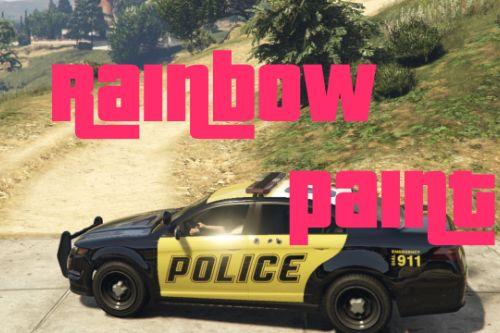





 5mods on Discord
5mods on Discord
@Flava0ne yes it does. look at the screenshots
Awsome, thanks man! XD
I cant get this to work?
I have the latest version of ScriptHookV and ScriptHookVDotNet, i have placed the files in...
Grand Theft Auto V / scripts
Never mind, for some reason it is working now ?
:-)
Sweet!
Thankyou for this man!
can you add a teleporter. so we able to return after reloading a save game.
After Reloading Mod does not load anymore.
Why do someone think that this is useful?
Please explain how this is useful for modders. I'm not a modder. :P
@justokin Try this mod: https://www.gta5-mods.com/scripts/simple-teleport-to-marker-press-x-y
@Xenox Press F9 to toggle the mod on/off.
Best coord collector out, i use this for all my coord recording although i have changed the way it records slightly so i can simply copy and paste the coords into my scripts, Great work
@libertylocked
The mod works well, I have a recommendation though.
Perhaps add a "path recording" mode, where you only have to press one key to record the coords, and it would record them from the player's feet. It would be really helpful with custom train paths, for example.
YOU DESERVE A COOKIE! THANKS FOR MAKING MY WORK EASY! :D
@PapiDimmi It allows you to know your player's position in the game world.
!libertylocked Thank you so much for this!!!!
Thank you so much! This mod works perfectly with the custom teleport mod "Native Trainer - GU Version (Custom Teleport List and Clipping) "
hey together,
i've instaled it and placed the tow Folders in the scripts Folder but i don't know how to enable it!!
whtas about the changing of the toggle key and save key?
help please!!!!!!!!!!!!!!!!!
Thanks for this amazing mod, especially that I can save coordinates and just copy past into a mod :D
Perfect for modding. Thanks.
when in worldeditor cam mode then angle stays fixxed at when worldedit actiavted despite I am moving the view.
Doesnt work anymore in 2024.
@zMassy yup