Franklin Just Do It Shirt (Shia Labeuf) v2.0
473
17
473
17
Im Thinking Of Updating this or taking the back off.
PLZ Send Me Ideas And Feedback, Constructive critisism also.
I Still Have The Old Files!
I Know It Might Show Up As A PS Pic But It Is A YTD File
ALWAYS CREATE A BACKUP FOLDER BEFORE USE!!
Step #01 : Run Open IV
Step #02 : Enable "Edit Mode"
Step #03 : In Open IV Go To GTA V/X64V.rpf/models/cdimages Then Find uppr_diff_004_a_uni.ytd
Step #04 : REPLACE IT WITH MY FILE INSIDE THE FOLDER
ALL DONE! ;)
SOCIAL NETWORK'S
-------------------
youtube : https://www.youtube.com/channel/UCG2jvX8PF9bKdzMALX3lgYw
Twitter : @conor_evan
PLZ Send Me Ideas And Feedback, Constructive critisism also.
I Still Have The Old Files!
I Know It Might Show Up As A PS Pic But It Is A YTD File
ALWAYS CREATE A BACKUP FOLDER BEFORE USE!!
Step #01 : Run Open IV
Step #02 : Enable "Edit Mode"
Step #03 : In Open IV Go To GTA V/X64V.rpf/models/cdimages Then Find uppr_diff_004_a_uni.ytd
Step #04 : REPLACE IT WITH MY FILE INSIDE THE FOLDER
ALL DONE! ;)
SOCIAL NETWORK'S
-------------------
youtube : https://www.youtube.com/channel/UCG2jvX8PF9bKdzMALX3lgYw
Twitter : @conor_evan
Primeiro envio: 13 de Agosto de 2015
Último envio: 19 de Agosto de 2015
Último download: há 4 dias atrás
14 Comentários
More mods by skillicious_gaming:
Im Thinking Of Updating this or taking the back off.
PLZ Send Me Ideas And Feedback, Constructive critisism also.
I Still Have The Old Files!
I Know It Might Show Up As A PS Pic But It Is A YTD File
ALWAYS CREATE A BACKUP FOLDER BEFORE USE!!
Step #01 : Run Open IV
Step #02 : Enable "Edit Mode"
Step #03 : In Open IV Go To GTA V/X64V.rpf/models/cdimages Then Find uppr_diff_004_a_uni.ytd
Step #04 : REPLACE IT WITH MY FILE INSIDE THE FOLDER
ALL DONE! ;)
SOCIAL NETWORK'S
-------------------
youtube : https://www.youtube.com/channel/UCG2jvX8PF9bKdzMALX3lgYw
Twitter : @conor_evan
PLZ Send Me Ideas And Feedback, Constructive critisism also.
I Still Have The Old Files!
I Know It Might Show Up As A PS Pic But It Is A YTD File
ALWAYS CREATE A BACKUP FOLDER BEFORE USE!!
Step #01 : Run Open IV
Step #02 : Enable "Edit Mode"
Step #03 : In Open IV Go To GTA V/X64V.rpf/models/cdimages Then Find uppr_diff_004_a_uni.ytd
Step #04 : REPLACE IT WITH MY FILE INSIDE THE FOLDER
ALL DONE! ;)
SOCIAL NETWORK'S
-------------------
youtube : https://www.youtube.com/channel/UCG2jvX8PF9bKdzMALX3lgYw
Twitter : @conor_evan
Primeiro envio: 13 de Agosto de 2015
Último envio: 19 de Agosto de 2015
Último download: há 4 dias atrás





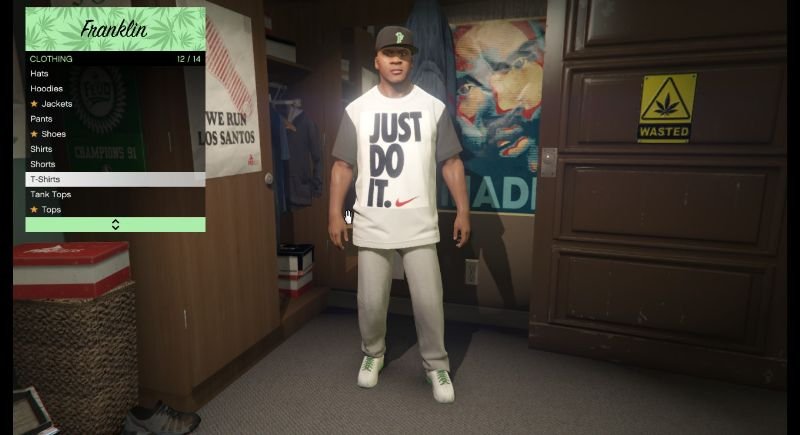




 5mods on Discord
5mods on Discord
DON'T LET YOUR MEMES BE MEMES
MAKE YOUR DREAMS COME TRUE
@Hardboiledgregg haha! thx you just gave me an idea so did you @Philiplis
YESTERDAY YOU SAID TOMORROW.JUST DO IT!
@DevilDog777 haha everyone keeps saying all the shia labeuf vine
Make your Memes come true
@Matt haha thats it! im gonna make a shirt with shia labeuf!
updated version of this will be up soon it will look cleaner!
thanks soo much for 100 downloads! i will upload another texture soon!
it is finally updated! and i had it on low graphics when i took the last screenshit lol should have had it on 4k XD
You inspired me to do this texture
http://i.imgur.com/ndIEp0Y.jpg
Texture :
http://i.imgur.com/vk348ro.png
You can add it to your package if you want.
@P1ch3 wow! thanks! it means alot!
@skillicious_gaming bro, do you need help with textures the text isn't same color as tshirt
@BananaUnicorn ok i dont know how to turn mods into proper "Ytd" files like for cars i dont know how to make the texture the blueish colour