Chicago Bulls #23 (Franklin)
7.140
82
7.140
82
*Credits to officialjdixon for the model
1. Open OpenIV
2. Go to GTA V/x64v.rpf/models/cdimages/streamedpeds_players.rpf/player_one
3. Create backup of uppr_031_u.ydd and every uppr_diff_031_*_bla.ytd you replace
4. When in OpenIV while replacing the texture go to properties on the top left corner then set MipMaps level to 1 and save
5. Extract files from this zip to a folder
6. Make sure to enable edit mode.
7. Replace the file with the Bulls jerseys
1. Open OpenIV
2. Go to GTA V/x64v.rpf/models/cdimages/streamedpeds_players.rpf/player_one
3. Create backup of uppr_031_u.ydd and every uppr_diff_031_*_bla.ytd you replace
4. When in OpenIV while replacing the texture go to properties on the top left corner then set MipMaps level to 1 and save
5. Extract files from this zip to a folder
6. Make sure to enable edit mode.
7. Replace the file with the Bulls jerseys
Primeiro envio: 26 de Agosto de 2017
Último envio: 01 de Junho de 2018
Último download: há 6 horas atrás
36 Comentários
*Credits to officialjdixon for the model
1. Open OpenIV
2. Go to GTA V/x64v.rpf/models/cdimages/streamedpeds_players.rpf/player_one
3. Create backup of uppr_031_u.ydd and every uppr_diff_031_*_bla.ytd you replace
4. When in OpenIV while replacing the texture go to properties on the top left corner then set MipMaps level to 1 and save
5. Extract files from this zip to a folder
6. Make sure to enable edit mode.
7. Replace the file with the Bulls jerseys
1. Open OpenIV
2. Go to GTA V/x64v.rpf/models/cdimages/streamedpeds_players.rpf/player_one
3. Create backup of uppr_031_u.ydd and every uppr_diff_031_*_bla.ytd you replace
4. When in OpenIV while replacing the texture go to properties on the top left corner then set MipMaps level to 1 and save
5. Extract files from this zip to a folder
6. Make sure to enable edit mode.
7. Replace the file with the Bulls jerseys
Primeiro envio: 26 de Agosto de 2017
Último envio: 01 de Junho de 2018
Último download: há 6 horas atrás


.jpg)








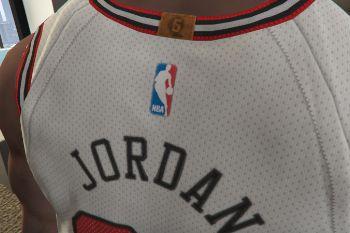
 5mods on Discord
5mods on Discord
I don't get how to replace the uppr_diff_031_a_bla.ytd files with the red and white versions of the jersey
@Kloudz when you find uppr_diff_031_*_bla.ytd you open the file, replace, look for any of the jersey, save and it should be in game dont forget to set MipMaps level to 1 on properties on the top left corner and save
https://gyazo.com/652b64c4191c922756326249416a9976 That's what happens when i do what you said, I'll show you the file .ytd too>https://gyazo.com/b6bb521b6e2367fab2ae397839918b42
@Kloudz did you replace the .ydd file?
Yup
https://gyazo.com/b4227d89f1ecd4cfe104479add61b4b6 looks like this after
@Kloudz yeah for some reason in openiv uses uppr_000_a texture but that doesnt happen in game dont worry just replace them with any uppr_031_*_a_bla.ytd
@Synx Can you email me for better help? steviewonder2245@gmail.com is my email.
i have the same problem with @Kloudz pls help us @Synx, i really want this mod.
@robiinnsssss you need replace the model with uppr_31_u.ydd and the texture with any uppr_031_*_a_bla.ytd
already done that @Synx https://gyazo.com/b4227d89f1ecd4cfe104479add61b4b6 the result are this
thanks! :)
@Synx plss help me :(
@robiinnsssss you can go to the game now it should be there
@Synx https://gyazo.com/652b64c4191c922756326249416a9976 still the same. :((((((((
@robiinnsssss Did you ever figure it out? I'm having the exact same problem.
Ok. I figured it out. You need to replace the upper_031_r.ydd file in OIV with the upper_31_u.ydd file from the zip file. It worked for me anyway.
if you have video will help
because i have the same issues
@Synx i dont have uppr_031_u.ydd , i have uppr_031_r.ydd (the same but i have _r not _u)
@riklite how did you figure it out? Pls assist me. I've only got upper_031_r.ydd as well but when i drag upper_031_u.ydd into OpenIV then nothing happens because it never replaced the original file... @Synx pls help?!
When I replace the model nothing changes, no file size no model P.S I tried to use the mod @Grizzle_Beeztana