Wanted Music Modification 1.0
969
11
969
11
Extra preview:
https://streamable.com/dy3id
I've modified 6 wanted level themes (3 city and 3 countryside), for those of you who want to mix things up a bit in the audio department. Some tracks are taken from the Online mode, some are taken from the story mode.
Would've changed more tracks, but the rest tend to have weird, messy organization compared to the ones I've changed. Hopefully, if we get proper audio configuration support in OpenIV, I could add new tracks instead of replacing existing ones.
Installation:
1. Create this directory path in your root GTA V folder: mods-x64-audio-sfx
2. Copy the INTERACTIVE_MUSIC.rpf archive from the original sfx folder into the mods version
3. Open up INTERACTIVE_MUSIC.rpf, and simply drag and drop my .awc files into the archive
https://streamable.com/dy3id
I've modified 6 wanted level themes (3 city and 3 countryside), for those of you who want to mix things up a bit in the audio department. Some tracks are taken from the Online mode, some are taken from the story mode.
Would've changed more tracks, but the rest tend to have weird, messy organization compared to the ones I've changed. Hopefully, if we get proper audio configuration support in OpenIV, I could add new tracks instead of replacing existing ones.
Installation:
1. Create this directory path in your root GTA V folder: mods-x64-audio-sfx
2. Copy the INTERACTIVE_MUSIC.rpf archive from the original sfx folder into the mods version
3. Open up INTERACTIVE_MUSIC.rpf, and simply drag and drop my .awc files into the archive
Primeiro envio: 23 de Fevereiro de 2017
Último envio: 24 de Fevereiro de 2017
Último download: há 10 dias atrás
5 Comentários
Extra preview:
https://streamable.com/dy3id
I've modified 6 wanted level themes (3 city and 3 countryside), for those of you who want to mix things up a bit in the audio department. Some tracks are taken from the Online mode, some are taken from the story mode.
Would've changed more tracks, but the rest tend to have weird, messy organization compared to the ones I've changed. Hopefully, if we get proper audio configuration support in OpenIV, I could add new tracks instead of replacing existing ones.
Installation:
1. Create this directory path in your root GTA V folder: mods-x64-audio-sfx
2. Copy the INTERACTIVE_MUSIC.rpf archive from the original sfx folder into the mods version
3. Open up INTERACTIVE_MUSIC.rpf, and simply drag and drop my .awc files into the archive
https://streamable.com/dy3id
I've modified 6 wanted level themes (3 city and 3 countryside), for those of you who want to mix things up a bit in the audio department. Some tracks are taken from the Online mode, some are taken from the story mode.
Would've changed more tracks, but the rest tend to have weird, messy organization compared to the ones I've changed. Hopefully, if we get proper audio configuration support in OpenIV, I could add new tracks instead of replacing existing ones.
Installation:
1. Create this directory path in your root GTA V folder: mods-x64-audio-sfx
2. Copy the INTERACTIVE_MUSIC.rpf archive from the original sfx folder into the mods version
3. Open up INTERACTIVE_MUSIC.rpf, and simply drag and drop my .awc files into the archive
Primeiro envio: 23 de Fevereiro de 2017
Último envio: 24 de Fevereiro de 2017
Último download: há 10 dias atrás




![EUP Backup Configurations [9.3] EUP Backup Configurations [9.3]](https://img.gta5-mods.com/q75-w500-h333-cfill/images/san-andreas-ultimate-backup-eup/0142f3-SnapShot.jpg)
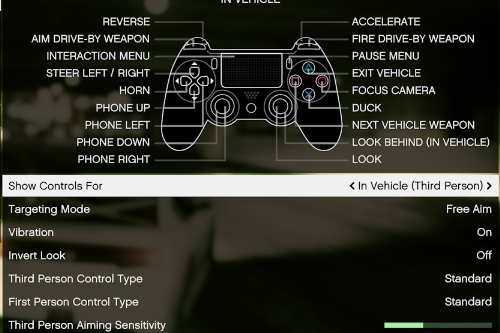



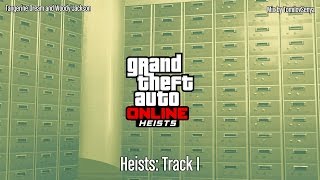

 5mods on Discord
5mods on Discord
Nice
Definitely installing this. Could you do some of the Power Play score?
What weapon sound pack do you use by the way?
@theNGclan Using Baka's sound pack. IIRC, the newer dlc tracks tend to have less layers than the wanted levels (wanted themes have 8 layers, these tend to have around 6 or so). Plus, not really a fan of them compared to the ones I have used. Until we get proper support for modifying the game's audio configuration files, not much you can do about the layering situation.
which files did you edit? I really want to use my own music
I was unable to get this to work. Any fixes?