Enhanced Edition PS4 Prompts v2.0
380
4
380
4
Simple mod for simple PS4 button prompts. GTA5 Enhanced has native support for DualShock 4 over USB and DualSense over USB/BT, but I prefer the DualShock 4 controller. There are two options, to overwrite the Xbox prompts with PS4 prompts, for use with a wrapper such as Steam Input or DS4Windows, or to overwrite the DualSense prompts, for use without a wrapper, i.e. native input.
Changelog:
Game Version:
1.0.814.9 (Current as of 2025-05-19)
Two installation methods are available, depending on your preferences.
Both only needs the files from one content folder. Use content-xinput if you are using a wrapper (such as Steam Input or DS4Windows). Use content-dinput if you are not using a wrapper, such as direct USB or BlueTooth.
Using Onigiri/NaturalVision
Mods Needed:
Script Hook V v3521.0/814.9
NaturalVision Enhanced
Tools Needed:
CodeWalker v30_dev46
The Onigiri loader that comes with NaturalVision Enhanced doesn't need NG encryption for RPF files. It's a large download for NaturalVision, but I'm happy to say that you can use Onigiri on it's own without the NaturalVision mod.
Your GTA5 Enhanced install path will be denoted as a "." going forward. E.g. for Steam I have it under "C:\Program Files (x86)\Steam\steamapps\common\Grand Theft Auto V Enhanced"
Using OpenRPF
Mods Needed:
Script Hook V v3521.0/814.9
OpenRPF v0.1
Tools Needed:
CodeWalker v30_dev46
ArchiveFix-for-GTA
Enhanced edition, even with OpenRPF, still needs NG encryption for RPF archives. We can use the ArchiveFix to re-encrypt the archives to NG encryption from OPEN encryption.
Your GTA5 Enhanced install path will be denoted as a "." going forward. E.g. for Steam I have it under "C:\Program Files (x86)\Steam\steamapps\common\Grand Theft Auto V Enhanced"
Changelog:
- v2.0: Xinput/Dinput options, for use with a wrapper or native input.
- v1.2: Alignment fixes, support for additional languages.
- v1.1: New PS4 controller image for pause menu.
- v1.0: Initial setup, duplicated PS5 controller image, imported PS4 button prompts.
Game Version:
1.0.814.9 (Current as of 2025-05-19)
Two installation methods are available, depending on your preferences.
Both only needs the files from one content folder. Use content-xinput if you are using a wrapper (such as Steam Input or DS4Windows). Use content-dinput if you are not using a wrapper, such as direct USB or BlueTooth.
Using Onigiri/NaturalVision
Mods Needed:
Script Hook V v3521.0/814.9
NaturalVision Enhanced
Tools Needed:
CodeWalker v30_dev46
The Onigiri loader that comes with NaturalVision Enhanced doesn't need NG encryption for RPF files. It's a large download for NaturalVision, but I'm happy to say that you can use Onigiri on it's own without the NaturalVision mod.
Your GTA5 Enhanced install path will be denoted as a "." going forward. E.g. for Steam I have it under "C:\Program Files (x86)\Steam\steamapps\common\Grand Theft Auto V Enhanced"
- Create the folder ".\onigiri\platform\data\cdimages"
- Using CodeWalker, open the ".\update\update.rpf" file, and extract "update.rpf\x64\data\cdimages\scaleform_platform_pc.rpf", place this under the ".\onigiri\platform\data\cdimages" folder.
- Using CodeWalker, open the ".\onigiri\platform\data\cdimages\scaleform_platform_pc.rpf" file, go into "Edit Mode", then drag and drop the mod files.
- Boot up the game and enjoy the PS4 prompts.
Using OpenRPF
Mods Needed:
Script Hook V v3521.0/814.9
OpenRPF v0.1
Tools Needed:
CodeWalker v30_dev46
ArchiveFix-for-GTA
Enhanced edition, even with OpenRPF, still needs NG encryption for RPF archives. We can use the ArchiveFix to re-encrypt the archives to NG encryption from OPEN encryption.
Your GTA5 Enhanced install path will be denoted as a "." going forward. E.g. for Steam I have it under "C:\Program Files (x86)\Steam\steamapps\common\Grand Theft Auto V Enhanced"
- Create the folder ".\mods\update"
- Copy the file ".\update\update.rpf" to ".\mods\update\update.rpf"
- Using CodeWalker, open the ".\mods\update\update.rpf" file, and extract "update.rpf\x64\data\cdimages\scaleform_platform_pc.rpf", feel free to place this under the ".\mods\update" folder.
- Using CodeWalker, open the ".\mods\update\scaleform_platform_pc.rpf" file, go into "Edit Mode", then drag and drop the mod files.
- Using ArchiveFix, drag the ".\mods\update\scaleform_platform_pc.rpf" file onto ArchiveFix.exe, this will resign it.
- Using CodeWalker, open the ".\mods\update\update.rpf" file, navigate to "update.rpf\x64\data\cdimages", go into "Edit Mode", then drag and drop the modded "scaleform_platform_pc.rpf" file in.
- Using ArchiveFix, drag the ".\mods\update\update.rpf" file onto ArchiveFix.exe, this will resign it.
- Boot up the game and enjoy the PS4 prompts.
Primeiro envio: 19 de Maio de 2025
Último envio: 02 de Junho de 2025
Último download: há 9 horas atrás
3 Comentários
Simple mod for simple PS4 button prompts. GTA5 Enhanced has native support for DualShock 4 over USB and DualSense over USB/BT, but I prefer the DualShock 4 controller. There are two options, to overwrite the Xbox prompts with PS4 prompts, for use with a wrapper such as Steam Input or DS4Windows, or to overwrite the DualSense prompts, for use without a wrapper, i.e. native input.
Changelog:
Game Version:
1.0.814.9 (Current as of 2025-05-19)
Two installation methods are available, depending on your preferences.
Both only needs the files from one content folder. Use content-xinput if you are using a wrapper (such as Steam Input or DS4Windows). Use content-dinput if you are not using a wrapper, such as direct USB or BlueTooth.
Using Onigiri/NaturalVision
Mods Needed:
Script Hook V v3521.0/814.9
NaturalVision Enhanced
Tools Needed:
CodeWalker v30_dev46
The Onigiri loader that comes with NaturalVision Enhanced doesn't need NG encryption for RPF files. It's a large download for NaturalVision, but I'm happy to say that you can use Onigiri on it's own without the NaturalVision mod.
Your GTA5 Enhanced install path will be denoted as a "." going forward. E.g. for Steam I have it under "C:\Program Files (x86)\Steam\steamapps\common\Grand Theft Auto V Enhanced"
Using OpenRPF
Mods Needed:
Script Hook V v3521.0/814.9
OpenRPF v0.1
Tools Needed:
CodeWalker v30_dev46
ArchiveFix-for-GTA
Enhanced edition, even with OpenRPF, still needs NG encryption for RPF archives. We can use the ArchiveFix to re-encrypt the archives to NG encryption from OPEN encryption.
Your GTA5 Enhanced install path will be denoted as a "." going forward. E.g. for Steam I have it under "C:\Program Files (x86)\Steam\steamapps\common\Grand Theft Auto V Enhanced"
Changelog:
- v2.0: Xinput/Dinput options, for use with a wrapper or native input.
- v1.2: Alignment fixes, support for additional languages.
- v1.1: New PS4 controller image for pause menu.
- v1.0: Initial setup, duplicated PS5 controller image, imported PS4 button prompts.
Game Version:
1.0.814.9 (Current as of 2025-05-19)
Two installation methods are available, depending on your preferences.
Both only needs the files from one content folder. Use content-xinput if you are using a wrapper (such as Steam Input or DS4Windows). Use content-dinput if you are not using a wrapper, such as direct USB or BlueTooth.
Using Onigiri/NaturalVision
Mods Needed:
Script Hook V v3521.0/814.9
NaturalVision Enhanced
Tools Needed:
CodeWalker v30_dev46
The Onigiri loader that comes with NaturalVision Enhanced doesn't need NG encryption for RPF files. It's a large download for NaturalVision, but I'm happy to say that you can use Onigiri on it's own without the NaturalVision mod.
Your GTA5 Enhanced install path will be denoted as a "." going forward. E.g. for Steam I have it under "C:\Program Files (x86)\Steam\steamapps\common\Grand Theft Auto V Enhanced"
- Create the folder ".\onigiri\platform\data\cdimages"
- Using CodeWalker, open the ".\update\update.rpf" file, and extract "update.rpf\x64\data\cdimages\scaleform_platform_pc.rpf", place this under the ".\onigiri\platform\data\cdimages" folder.
- Using CodeWalker, open the ".\onigiri\platform\data\cdimages\scaleform_platform_pc.rpf" file, go into "Edit Mode", then drag and drop the mod files.
- Boot up the game and enjoy the PS4 prompts.
Using OpenRPF
Mods Needed:
Script Hook V v3521.0/814.9
OpenRPF v0.1
Tools Needed:
CodeWalker v30_dev46
ArchiveFix-for-GTA
Enhanced edition, even with OpenRPF, still needs NG encryption for RPF archives. We can use the ArchiveFix to re-encrypt the archives to NG encryption from OPEN encryption.
Your GTA5 Enhanced install path will be denoted as a "." going forward. E.g. for Steam I have it under "C:\Program Files (x86)\Steam\steamapps\common\Grand Theft Auto V Enhanced"
- Create the folder ".\mods\update"
- Copy the file ".\update\update.rpf" to ".\mods\update\update.rpf"
- Using CodeWalker, open the ".\mods\update\update.rpf" file, and extract "update.rpf\x64\data\cdimages\scaleform_platform_pc.rpf", feel free to place this under the ".\mods\update" folder.
- Using CodeWalker, open the ".\mods\update\scaleform_platform_pc.rpf" file, go into "Edit Mode", then drag and drop the mod files.
- Using ArchiveFix, drag the ".\mods\update\scaleform_platform_pc.rpf" file onto ArchiveFix.exe, this will resign it.
- Using CodeWalker, open the ".\mods\update\update.rpf" file, navigate to "update.rpf\x64\data\cdimages", go into "Edit Mode", then drag and drop the modded "scaleform_platform_pc.rpf" file in.
- Using ArchiveFix, drag the ".\mods\update\update.rpf" file onto ArchiveFix.exe, this will resign it.
- Boot up the game and enjoy the PS4 prompts.
Primeiro envio: 19 de Maio de 2025
Último envio: 02 de Junho de 2025
Último download: há 9 horas atrás

-min.png)
![Reshade Preset For Quantv - UniT x Truth Preset [Quantv] . Reshade Preset For Quantv - UniT x Truth Preset [Quantv] .](https://img.gta5-mods.com/q75-w500-h333-cfill/images/reshade-preset-for-quantv-unit-x-truth-preset-quantv/ffe462-image&&&.png)


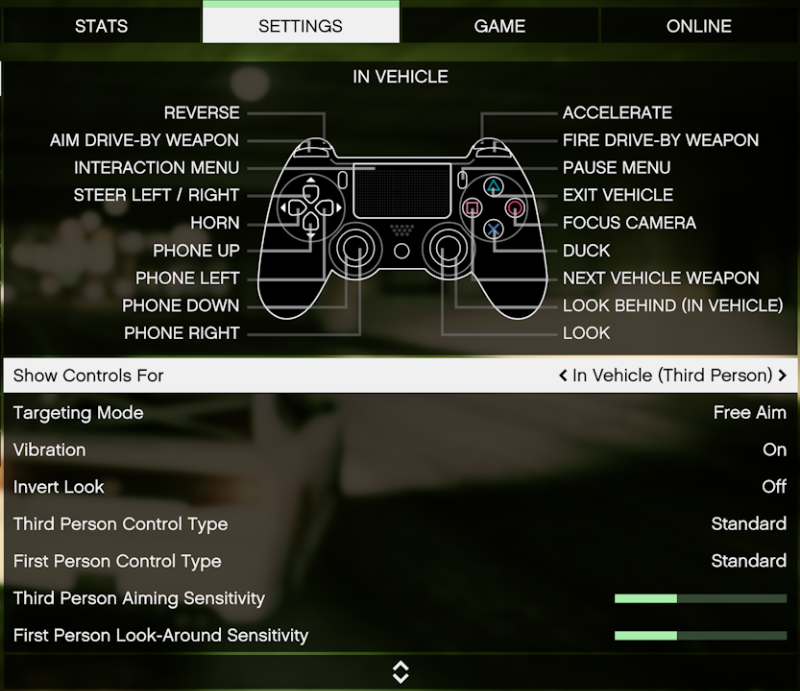
 5mods on Discord
5mods on Discord
How to install it with onigiri?
@liquido
Your GTA5 Enhanced install path will be denoted as a "." going forward. E.g. for Steam I have it under "C:\Program Files (x86)\Steam\steamapps\common\Grand Theft Auto V Enhanced"
1. Create the folder ".\onigiri\platform\data\cdimages"
2. Using CodeWalker, open the ".\update\update.rpf" file, and extract "update.rpf\x64\data\cdimages\scaleform_platform_pc.rpf", place this under the ".\onigiri\platform\data\cdimages" folder.
4. Using CodeWalker, open the ".\onigiri\platform\data\cdimages\scaleform_platform_pc.rpf" file, go into "Edit Mode", then drag and drop the mod files.
Appears that you don't need to resign with ArchiveFix.
@ultimatenova1203 @ultimatenova1203 when I drag and drop the files to add in the new scaleform_platform.rpf, it asks me if I want to change this archive to open encryption. And that I'll need openiv.asi