SkyAmbient TR - Timecycle graphics (Legacy / Enhanced) Stable - 1.0.3586.0
3.359
30
-
18 de Julho de 2025
-------------------------------------------------------------------------------------------------------------------------
Make backup of your mods folder before install if you need it !!!
-------------------------------------------------------------------------------------------------------------------------
I advise you to use a version of GTA5 completely clean from other graphic mods.
Since they can mix and give an incorrect result !!!
-------------------------------------------------------------------------------------------------------------------------
Recommended mods:
Vanilla Vehicles Emissives Fix - https://www.gta5-mods.com/misc/vanilla-vehicles-emissives-fix
GTA V Remastered: Enhanced - https://www.gta5-mods.com/maps/gta-v-remastered-enhanced
-------------------------------------------------------------------------------------------------------------------------
Do not distribute modification files without my permission !!!
-------------------------------------------------------------------------------------------------------------------------
Changes:
July 16, 2025
- Added manual install
July 18, 2025
- Manual install files
- Auto install OIV file for GTA 5 Enhanced
- Changed "README"
- Changed some shadow colors in clear, extrasunny, smog
-------------------------------------------------------------------------------------------------------------------------
Installation steps in "README"
Primeiro envio: 15 de Julho de 2025
Último envio: 18 de Julho de 2025
Último download: há 9 minutos atrás
42 Comentários
More mods by Alex_Hornet:

- Gráficos
- Textura variada
- Sangue
-------------------------------------------------------------------------------------------------------------------------
Make backup of your mods folder before install if you need it !!!
-------------------------------------------------------------------------------------------------------------------------
I advise you to use a version of GTA5 completely clean from other graphic mods.
Since they can mix and give an incorrect result !!!
-------------------------------------------------------------------------------------------------------------------------
Recommended mods:
Vanilla Vehicles Emissives Fix - https://www.gta5-mods.com/misc/vanilla-vehicles-emissives-fix
GTA V Remastered: Enhanced - https://www.gta5-mods.com/maps/gta-v-remastered-enhanced
-------------------------------------------------------------------------------------------------------------------------
Do not distribute modification files without my permission !!!
-------------------------------------------------------------------------------------------------------------------------
Changes:
July 16, 2025
- Added manual install
July 18, 2025
- Manual install files
- Auto install OIV file for GTA 5 Enhanced
- Changed "README"
- Changed some shadow colors in clear, extrasunny, smog
-------------------------------------------------------------------------------------------------------------------------
Installation steps in "README"
Primeiro envio: 15 de Julho de 2025
Último envio: 18 de Julho de 2025
Último download: há 9 minutos atrás
-
@Alex_Hornet This is really nice, no doubt there.
I do have one question though. Few months ago, you uploaded a mod that enhances the road in Los Santos and Blaine County without harming the game's atmosphere but immediately remove it, what's the deal?18 de Julho de 2025 -
The mod was removed by the administration because I left a link to an external download resource without their knowledge. Because the file did not fit on 5mods. Now it can be found on Nexus Mods. I lost the sources for development, so I will not continue to work on this mod. In addition, GTA 5 is a very old game with a crooked structure of game files, models and textures. A bunch of textures for all levels of LODs, which are scattered across all files. The textures themselves are randomly applied to inappropriate levels of LODs of road models. In short, chaos and madness
18 de Julho de 2025 -
GGC44
The last NVTR version that i finished working on. Is on boosty in free access as well as SkyAmbient TR19 de Julho de 2025 -
Nice job, is there anything you can do about the weather system the thunder/ lightning doesn't stop even on clear weather
22 de Julho de 2025 -
-
-
Can you help me? Im getting a memory error guard_1 i have gameconfig heapadjuster and packfilelimitadjuster. And its still have memory error.
27 de Julho de 2025 -
-
@Alex_Hornet hey man i using your mod but there is one issue the bloom of the taxi light cars hud's and displays are too high it looks too intense can u fix that
30 de Julho de 2025 -
-
-
-
-
@Alex_Hornet hey man i fixed the too much emissive on taxi and huds in car but i noticd that almost all white color ex. white wall white floor white furniture white car has too much emissive could u fix it
10 de Agosto de 2025 -
@Hari_Yojuta can you help me or guide in quick steps for me to fix emissive light bro, sry about my bad English
14 de Agosto de 2025 -
@hoang2610 u just need to install that fix (Vanilla Vehicles Emissives Fix) link in description
15 de Agosto de 2025 -
I want to uninstall pls, my pc cannot handle, I dont wanna reinstall the whole game and start modding from the start ToT. Pls help me
29 de Agosto de 2025 -
If you add this mod + GTAV Particle rework you literally have yourself a budget NVE that doesnt destroy your FPS
02 de Setembro de 2025





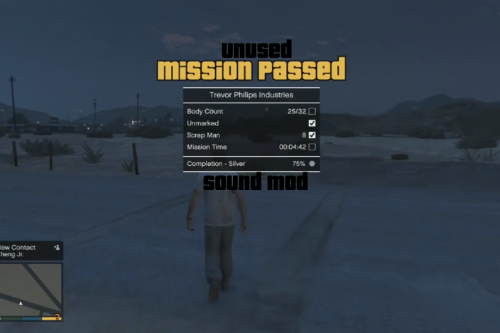




















 5mods on Discord
5mods on Discord
Changelog in description
Financial support for the author of the modification - https://boosty.to/alex_hornet