Own Radio Stations
1.818
27
1.818
27
Own Radio Stations
Although it's possible to edit the original radio stations somehow, the people who know how to do it, didn't publish it, how to edit them. And they are 'find me on Discord' users, so may not be active.
So here is my solution.
If you want your looped radio track files to be in-game, use this mod.
More comments and readme included.
Although it's possible to edit the original radio stations somehow, the people who know how to do it, didn't publish it, how to edit them. And they are 'find me on Discord' users, so may not be active.
So here is my solution.
If you want your looped radio track files to be in-game, use this mod.
More comments and readme included.
Primeiro envio: 22 de Julho de 2020
Último envio: 06 de Abril de 2021
Último download: há 4 dias atrás
18 Comentários
More mods by Jupiter Kasparov:
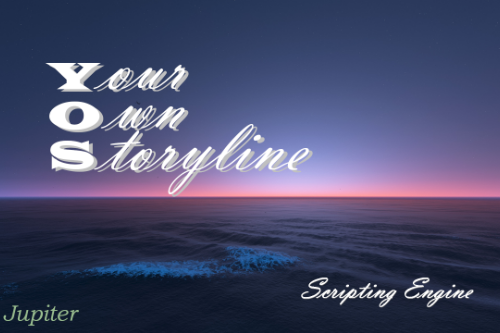
- Missão
- Jogabilidade
- Asi
5.0
6.922
145
2.3 Update 1
Own Radio Stations
Although it's possible to edit the original radio stations somehow, the people who know how to do it, didn't publish it, how to edit them. And they are 'find me on Discord' users, so may not be active.
So here is my solution.
If you want your looped radio track files to be in-game, use this mod.
More comments and readme included.
Although it's possible to edit the original radio stations somehow, the people who know how to do it, didn't publish it, how to edit them. And they are 'find me on Discord' users, so may not be active.
So here is my solution.
If you want your looped radio track files to be in-game, use this mod.
More comments and readme included.
Primeiro envio: 22 de Julho de 2020
Último envio: 06 de Abril de 2021
Último download: há 4 dias atrás


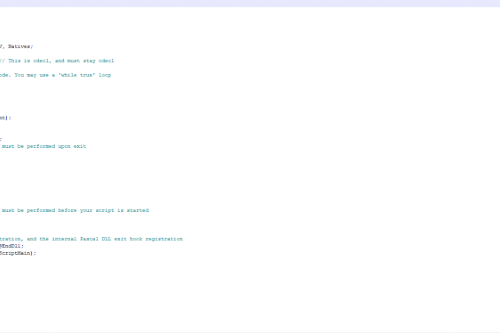


 5mods on Discord
5mods on Discord
This file has been approved automatically. If you think this file should not be here for any reason please report it.
I can add my own custom music?
ya know that there is already function similar to this that doesn't require mods, right?
@fugo maybe, this could be innovating if it is possible to add our own tracks and let them be loaded into the game's memory with nativeaudio.dll or something like that... the game has the same function but it is inefficient, the music doesnt always play at full volume and it consumes a lot of CPU load....
@FireFoxNEW @Goat Tivities In the INI file, the Track section contains radio names as keys. If a particular radio is active, then the file, that is the value of that radio track, is playing (the others are playing too, but are muted). Just edit the values.
@Jupiter Kasparov I just needed to download this one to make sure i understand it right of what this is. Its an plugin that hooks own music with speakers, adverts and all that into the GTA 5 standard radio channels? Or does it also allow to add new radio channels?
@MrGTAmodsgerman It does not hook anything.
Firstly, the radio is silenced by the empty RPFs.
Secondly, this is not a dynamic radio, but a static loop radio player. Just like early versions of SAORS for GTA SA.
And thirdly, this is not a hook, but a ScriptHookV ASI plugin to monitor the player and radio using natives, and send status info to the designated radio station player EXE via interprocess communication. The whole playback is done in the EXE.
To add new radio channels, you need to edit the game.dat151.rel somehow, and add the new radio's names to the INI file.
@Jupiter Kasparov Oh interesting.
@Jupiter Kasparov I just want to know if you can replace the wav files inside the rpf files with your own. I tried doing that, renaming my files to the GTA 5 file names, however, nothing was playing.
@DarRam Yes. You can replace the WAV files. First, export the AWC files with OpenIV to OpenFormats (OAC). Replace the WAV files you want to replace, with your own WAV files. You may need to edit the Event Lists inside the OAC descriptors (JSON-like format). The files you don't need, must be replaced with silenced WAVs, or deleted from the RPF file.
Do not forget to empty the NEWS and ADVERTS RPFs!
Most radios are complete dynamic radios, however a handful of them are just looped (like East Los Fm).
If you want radios like GTA VC or GTA 3 radios, or just looped radios, then just use my empty RPFs, and use this mod.
The radio metadata file (which specifies the file name, radio name, and radio type) is the game.dat151.rel file, but it also contains the audio zones and static emitters too. I did not start to explore it yet, but I look forward to find a way to edit its radio metadata. Until then, this mod must be used instead. When I successfully explore it, and make an editor, I'll piblish it as a new version of this mod.
Cheers, Happy day ;)
this is a really nice idea for a mod, but I tried it and even tho it stops the current radio station it doesn't play the mp3 file.
I even cheched the path\to the file and tried to play the volume from the .exe, but nothing seems to work.
@Jupiter Kasparov is alive, in the radio!
so umm how is this different than self radio?
idk how this is different than adding ur own radio in game files
I apologize for my ignorance on the subject, so can I add streaming radio stations with this mod?
Does this consume as much fps as the original self radio thing?
Weird question but how can I add streams to radio stations? I want to add a radio stream he
@Jupiter Kasparov Hey, just a heads up: the old version is still set as ''(current)'' (so if someone clicks the big download button the old version will be downloaded)