[MLO] Paleto Gas Station [Add-On SP / FiveM / AltV] 2.0.0
25.721
250
25.721
250
Credit : Patoche
Version : FiveM - SP ready - ALTV
---------------------------------------------
" Hi everybody !
I created this map over two years ago. I corrected all the problems so that you can use it without problems because it is one of my first creations when I learned to do my first MLOs.
Hope you enjoy this edit .
With love, Patoche. "
-----------------------------
V2.0.0:
What i do on the v2 :
- a 24/7 shop : better texture shell , better light , edit vertex paint
- a locksmith : new interior , more details
- a WC : new public WC , edit vertex paint
- a auto repair : ADD light , rework vertex paint
- add a ALT-V version
- new file organisation
----------------------------
V1.0.1:
What can you find :
- a 24/7 shop
- a locksmith shop
- a WC
- a auto repair
-----------------------------------------------------------------------------
----------------------- Installation SINGLEPLAYER : -----------------------
1) - Open the file with 7zip, Winrar or any other program that allows you to unzip these types of files.
2) - Put "int_paletogas" folder into 'mods/update/x64/dlcpacks' director.
3) - add "dlcpacks:/int_paletogas/" in the dlclist.xml located at 'mods/update.rpf/common/data'.
4) - Start your Singleplayer party and let's go
----------------------- Installation [MAPPING] FIVEM / ALTV : -----------------------
A)- Open the file with 7zip, Winrar or any other program that allows you to unzip these types of files
B)- Put "patoche_paleto_gas_station" into your MAP FOLDER
C)- Open your server.cfg and add /ensure " patoche_paleto_gas_station "
D)- Start your server and let's go
Version : FiveM - SP ready - ALTV
---------------------------------------------
" Hi everybody !
I created this map over two years ago. I corrected all the problems so that you can use it without problems because it is one of my first creations when I learned to do my first MLOs.
Hope you enjoy this edit .
With love, Patoche. "
-----------------------------
V2.0.0:
What i do on the v2 :
- a 24/7 shop : better texture shell , better light , edit vertex paint
- a locksmith : new interior , more details
- a WC : new public WC , edit vertex paint
- a auto repair : ADD light , rework vertex paint
- add a ALT-V version
- new file organisation
----------------------------
V1.0.1:
What can you find :
- a 24/7 shop
- a locksmith shop
- a WC
- a auto repair
-----------------------------------------------------------------------------
----------------------- Installation SINGLEPLAYER : -----------------------
1) - Open the file with 7zip, Winrar or any other program that allows you to unzip these types of files.
2) - Put "int_paletogas" folder into 'mods/update/x64/dlcpacks' director.
3) - add "dlcpacks:/int_paletogas/" in the dlclist.xml located at 'mods/update.rpf/common/data'.
4) - Start your Singleplayer party and let's go
----------------------- Installation [MAPPING] FIVEM / ALTV : -----------------------
A)- Open the file with 7zip, Winrar or any other program that allows you to unzip these types of files
B)- Put "patoche_paleto_gas_station" into your MAP FOLDER
C)- Open your server.cfg and add /ensure " patoche_paleto_gas_station "
D)- Start your server and let's go
Primeiro envio: 15 de Outubro de 2020
Último envio: 11 de Março de 2023
Último download: há 1 hora atrás
35 Comentários
More mods by Patoche:
Credit : Patoche
Version : FiveM - SP ready - ALTV
---------------------------------------------
" Hi everybody !
I created this map over two years ago. I corrected all the problems so that you can use it without problems because it is one of my first creations when I learned to do my first MLOs.
Hope you enjoy this edit .
With love, Patoche. "
-----------------------------
V2.0.0:
What i do on the v2 :
- a 24/7 shop : better texture shell , better light , edit vertex paint
- a locksmith : new interior , more details
- a WC : new public WC , edit vertex paint
- a auto repair : ADD light , rework vertex paint
- add a ALT-V version
- new file organisation
----------------------------
V1.0.1:
What can you find :
- a 24/7 shop
- a locksmith shop
- a WC
- a auto repair
-----------------------------------------------------------------------------
----------------------- Installation SINGLEPLAYER : -----------------------
1) - Open the file with 7zip, Winrar or any other program that allows you to unzip these types of files.
2) - Put "int_paletogas" folder into 'mods/update/x64/dlcpacks' director.
3) - add "dlcpacks:/int_paletogas/" in the dlclist.xml located at 'mods/update.rpf/common/data'.
4) - Start your Singleplayer party and let's go
----------------------- Installation [MAPPING] FIVEM / ALTV : -----------------------
A)- Open the file with 7zip, Winrar or any other program that allows you to unzip these types of files
B)- Put "patoche_paleto_gas_station" into your MAP FOLDER
C)- Open your server.cfg and add /ensure " patoche_paleto_gas_station "
D)- Start your server and let's go
Version : FiveM - SP ready - ALTV
---------------------------------------------
" Hi everybody !
I created this map over two years ago. I corrected all the problems so that you can use it without problems because it is one of my first creations when I learned to do my first MLOs.
Hope you enjoy this edit .
With love, Patoche. "
-----------------------------
V2.0.0:
What i do on the v2 :
- a 24/7 shop : better texture shell , better light , edit vertex paint
- a locksmith : new interior , more details
- a WC : new public WC , edit vertex paint
- a auto repair : ADD light , rework vertex paint
- add a ALT-V version
- new file organisation
----------------------------
V1.0.1:
What can you find :
- a 24/7 shop
- a locksmith shop
- a WC
- a auto repair
-----------------------------------------------------------------------------
----------------------- Installation SINGLEPLAYER : -----------------------
1) - Open the file with 7zip, Winrar or any other program that allows you to unzip these types of files.
2) - Put "int_paletogas" folder into 'mods/update/x64/dlcpacks' director.
3) - add "dlcpacks:/int_paletogas/" in the dlclist.xml located at 'mods/update.rpf/common/data'.
4) - Start your Singleplayer party and let's go
----------------------- Installation [MAPPING] FIVEM / ALTV : -----------------------
A)- Open the file with 7zip, Winrar or any other program that allows you to unzip these types of files
B)- Put "patoche_paleto_gas_station" into your MAP FOLDER
C)- Open your server.cfg and add /ensure " patoche_paleto_gas_station "
D)- Start your server and let's go
Primeiro envio: 15 de Outubro de 2020
Último envio: 11 de Março de 2023
Último download: há 1 hora atrás
![[MLO] Tiny secret Garage [Add-On / FiveM] [MLO] Tiny secret Garage [Add-On / FiveM]](https://img.gta5-mods.com/q75-w500-h333-cfill/images/tiny-secret-garage-fivem-sp/3777ed-Screenshot_1.png)
![[MLO] Cyber Bar V2 [SP /FiveM / ALTV] [MLO] Cyber Bar V2 [SP /FiveM / ALTV]](https://img.gta5-mods.com/q75-w500-h333-cfill/images/mlo-cyber-bar-fivem-sp/deb2cd-cyberv2fivemtop.jpeg)


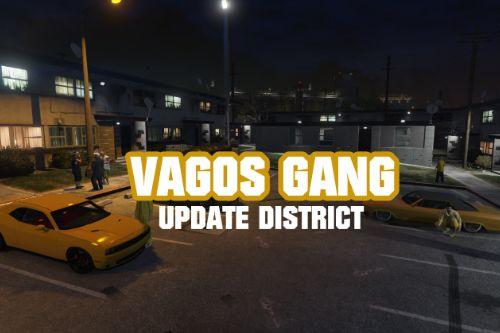





 5mods on Discord
5mods on Discord
@patoche i've just downloaded your mod and nothings changed on game i've also checked your mod folder pictures and eveything is the same
@NaijaMango @mikeymumble I finally found a solution for exterior textures problem (with MP maps enabled in singleplayer) just delete hei_cs1_01_strm_1.ymap & cs1_occl_10.ymap from int_paletogas.rpf
@goal1664 Good stuff man, woulda been nice for the author to actually give a shit about bugs in their work
@NaijaMango 🤷♂️I don't know if it'a bug or not...because it was the same problem with other MLOs too, and I solved it this way (remove only ymaps which have vanilla counterpart not ones with unique names) .
I downloaded this and the only issue I have is that the 24/7 you can walk through the walls from the outside and fall through the map.
The side of the building closest to the highway seems to have issues, I can walk through the wall, and fall through the map.
@goal1664 Deleting hei_cs1_01_strm_1.ymap & cs1_occl_10.ymap from int_paletogas.rpf fixed it for me. Thanks!
please add some collision in 247 store and locksmith.
Working perfectly deleting the files named on the comments
i have the same bugs, maybe someone who have fixed it?
@Patoche please include a changelog in your description, thank you
Yesssssss Finaly Thank You For The Update
@ReNNie like that ?
I'm not sure about what you want from me
@Patoche a changelog describes what is changed in the newer version :)
@ReNNie done :)
inside the mechanic shop waiting room the textures bug out
@Patoche thank you for the update, works fine!
I tried changing LodDist values in ytyp and ymaps
as the MLOs load within visual range when entering the parking lot
but changing values from 40.0 and 60.0 to 600 does not change distance they load in, hmmmm
still seeing empty opened up buildings from a distance
its great, a decent amount of interiors for the area
thank you for this
Hey i have sadly after the latest GTA Update the Issue Some Props are Missing on the Gas Station.