Lexus LFA Sound Mod 1.1
2.799
20
2.799
20
Lexus LFA V1.1
By DaBeast
UPDATE: Deacceleration sound added, probably the last update for this mod unless their is alot of terrible feedback.
*Install*
Note: If it doesn't let you drag and drop, extract the files to your desktop and press shift+insert in open iv
1. Go into Open IV and click edit mode
2. Click on mods/update/x64/dlcpacks/mpluxe2/dlc.rpf/x64/audio/sfx/dlc_lux2
3. Drag supercar_10_eur_v10.oac into open iv
READ: This is still a work in progress, so please leave feedback so I can fix any of the problems you encountered/ dislike
{Part II}
Depending on how you installed your lexus, your vehicle.meta can be located in different places
_____________________________________________________________________________________________
For people that have an ADDON version like the one in the video:
1. Locate the dlcpack for the addon (Example: mods/update/x64/dlcpack/lfa)
2. Once you clicked on the dlcpack, go to whatever your addon lfa is. Example
lfa/dlc.rpf/data
3.Extract Vechicle.meta and go into notepad
4. Change audio name hash to
t20
5. Save and drag vechicle.meta back into open iv. Done
____________________________________________________________________________________________
For people that have a REPLACE version
1. mods/update/update.rpf/common/data/levels/gta5 and extract vechicles.meta
2. Find whatever car your lfa replaces
3. change the audio name hash to
t20
4. Save and drag back into open iv. Done
_____________________________________________________________________________________________
Please msg me if their is any bugs or suggestions and ill attempt to fix it.
By DaBeast
UPDATE: Deacceleration sound added, probably the last update for this mod unless their is alot of terrible feedback.
*Install*
Note: If it doesn't let you drag and drop, extract the files to your desktop and press shift+insert in open iv
1. Go into Open IV and click edit mode
2. Click on mods/update/x64/dlcpacks/mpluxe2/dlc.rpf/x64/audio/sfx/dlc_lux2
3. Drag supercar_10_eur_v10.oac into open iv
READ: This is still a work in progress, so please leave feedback so I can fix any of the problems you encountered/ dislike
{Part II}
Depending on how you installed your lexus, your vehicle.meta can be located in different places
_____________________________________________________________________________________________
For people that have an ADDON version like the one in the video:
1. Locate the dlcpack for the addon (Example: mods/update/x64/dlcpack/lfa)
2. Once you clicked on the dlcpack, go to whatever your addon lfa is. Example
lfa/dlc.rpf/data
3.Extract Vechicle.meta and go into notepad
4. Change audio name hash to
t20
5. Save and drag vechicle.meta back into open iv. Done
____________________________________________________________________________________________
For people that have a REPLACE version
1. mods/update/update.rpf/common/data/levels/gta5 and extract vechicles.meta
2. Find whatever car your lfa replaces
3. change the audio name hash to
t20
4. Save and drag back into open iv. Done
_____________________________________________________________________________________________
Please msg me if their is any bugs or suggestions and ill attempt to fix it.
Primeiro envio: 14 de Maio de 2018
Último envio: 15 de Maio de 2018
Último download: há 8 dias atrás
9 Comentários
More mods by DaBeast:
Lexus LFA V1.1
By DaBeast
UPDATE: Deacceleration sound added, probably the last update for this mod unless their is alot of terrible feedback.
*Install*
Note: If it doesn't let you drag and drop, extract the files to your desktop and press shift+insert in open iv
1. Go into Open IV and click edit mode
2. Click on mods/update/x64/dlcpacks/mpluxe2/dlc.rpf/x64/audio/sfx/dlc_lux2
3. Drag supercar_10_eur_v10.oac into open iv
READ: This is still a work in progress, so please leave feedback so I can fix any of the problems you encountered/ dislike
{Part II}
Depending on how you installed your lexus, your vehicle.meta can be located in different places
_____________________________________________________________________________________________
For people that have an ADDON version like the one in the video:
1. Locate the dlcpack for the addon (Example: mods/update/x64/dlcpack/lfa)
2. Once you clicked on the dlcpack, go to whatever your addon lfa is. Example
lfa/dlc.rpf/data
3.Extract Vechicle.meta and go into notepad
4. Change audio name hash to
t20
5. Save and drag vechicle.meta back into open iv. Done
____________________________________________________________________________________________
For people that have a REPLACE version
1. mods/update/update.rpf/common/data/levels/gta5 and extract vechicles.meta
2. Find whatever car your lfa replaces
3. change the audio name hash to
t20
4. Save and drag back into open iv. Done
_____________________________________________________________________________________________
Please msg me if their is any bugs or suggestions and ill attempt to fix it.
By DaBeast
UPDATE: Deacceleration sound added, probably the last update for this mod unless their is alot of terrible feedback.
*Install*
Note: If it doesn't let you drag and drop, extract the files to your desktop and press shift+insert in open iv
1. Go into Open IV and click edit mode
2. Click on mods/update/x64/dlcpacks/mpluxe2/dlc.rpf/x64/audio/sfx/dlc_lux2
3. Drag supercar_10_eur_v10.oac into open iv
READ: This is still a work in progress, so please leave feedback so I can fix any of the problems you encountered/ dislike
{Part II}
Depending on how you installed your lexus, your vehicle.meta can be located in different places
_____________________________________________________________________________________________
For people that have an ADDON version like the one in the video:
1. Locate the dlcpack for the addon (Example: mods/update/x64/dlcpack/lfa)
2. Once you clicked on the dlcpack, go to whatever your addon lfa is. Example
lfa/dlc.rpf/data
3.Extract Vechicle.meta and go into notepad
4. Change audio name hash to
t20
5. Save and drag vechicle.meta back into open iv. Done
____________________________________________________________________________________________
For people that have a REPLACE version
1. mods/update/update.rpf/common/data/levels/gta5 and extract vechicles.meta
2. Find whatever car your lfa replaces
3. change the audio name hash to
t20
4. Save and drag back into open iv. Done
_____________________________________________________________________________________________
Please msg me if their is any bugs or suggestions and ill attempt to fix it.
Primeiro envio: 14 de Maio de 2018
Último envio: 15 de Maio de 2018
Último download: há 8 dias atrás

.png)



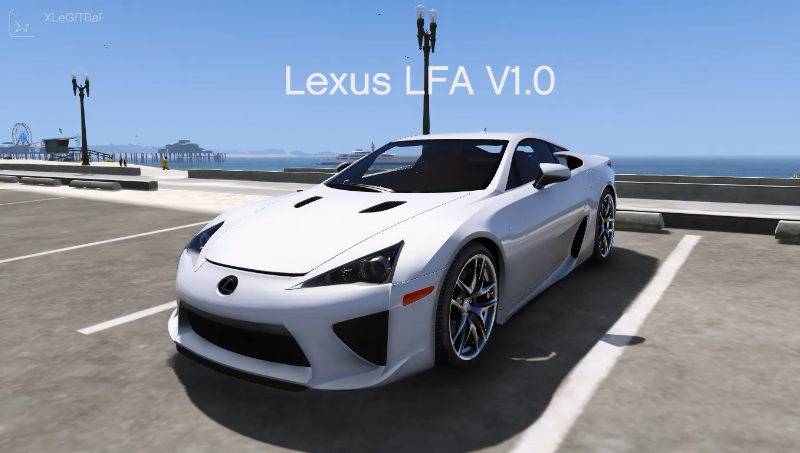


 5mods on Discord
5mods on Discord
If anyone has suggestions, please leave a comment below
This file has been approved automatically. If you think this file should not be here for any reason please report it.
Omg you back
@aleksey73 u right
@skylerakaquan I'm back for now, probably gonna make a couple more then disappear again
sounds almost correct
very good but a little strange
@proancapvat thanks homie
sounds like a henry hoover