StuntR* 1.0.0.4
771
14
771
14
Create your own Stunt Jumps !
The stunt jumps work exactly the same as the 50 jumps that come with the game, but they do not count towards completing those.
One example stunt jump is included in v1.0 to help you get started on how to position the points that are needed to make a jump. The readme has a short explanation on how to position the points, should you need that.
NOTE: A maximum of 14 jumps can be activated at a time. This limit is imposed by the game engine.
Requirements: ScripthookV, ScriptHookVDotNet2, nativeUI.
1.0.0.1 fixed
1.0.0.2 change
1.0.0.3 changes
1.0.0.4 fixed
Enjoy.
The stunt jumps work exactly the same as the 50 jumps that come with the game, but they do not count towards completing those.
One example stunt jump is included in v1.0 to help you get started on how to position the points that are needed to make a jump. The readme has a short explanation on how to position the points, should you need that.
NOTE: A maximum of 14 jumps can be activated at a time. This limit is imposed by the game engine.
Requirements: ScripthookV, ScriptHookVDotNet2, nativeUI.
1.0.0.1 fixed
- Teleport to location: Spawnpoint is now a few meters in front of takeoff with proper heading towards the jump
1.0.0.2 change
- When editing jumps, uses a camera instead of the Game Cam, to move around, so that Peds and Vehicles in the area don't disappear when you move through them.
1.0.0.3 changes
- fixed - Corrected the notification when deleting the current collection. Previously it displayed the current stunt jump name or "No Stunt Jumps".
- added - When deleting a collection or stunt jump, you can also click on one of the Instuction Buttons that are displayed at the bottom right of the screen.
1.0.0.4 fixed
- Some issues with collection renaming/deleting.
Enjoy.
Primeiro envio: 28 de Abril de 2018
Último envio: 10 de Maio de 2018
Último download: há 1 dia atrás
5 Comentários
Create your own Stunt Jumps !
The stunt jumps work exactly the same as the 50 jumps that come with the game, but they do not count towards completing those.
One example stunt jump is included in v1.0 to help you get started on how to position the points that are needed to make a jump. The readme has a short explanation on how to position the points, should you need that.
NOTE: A maximum of 14 jumps can be activated at a time. This limit is imposed by the game engine.
Requirements: ScripthookV, ScriptHookVDotNet2, nativeUI.
1.0.0.1 fixed
1.0.0.2 change
1.0.0.3 changes
1.0.0.4 fixed
Enjoy.
The stunt jumps work exactly the same as the 50 jumps that come with the game, but they do not count towards completing those.
One example stunt jump is included in v1.0 to help you get started on how to position the points that are needed to make a jump. The readme has a short explanation on how to position the points, should you need that.
NOTE: A maximum of 14 jumps can be activated at a time. This limit is imposed by the game engine.
Requirements: ScripthookV, ScriptHookVDotNet2, nativeUI.
1.0.0.1 fixed
- Teleport to location: Spawnpoint is now a few meters in front of takeoff with proper heading towards the jump
1.0.0.2 change
- When editing jumps, uses a camera instead of the Game Cam, to move around, so that Peds and Vehicles in the area don't disappear when you move through them.
1.0.0.3 changes
- fixed - Corrected the notification when deleting the current collection. Previously it displayed the current stunt jump name or "No Stunt Jumps".
- added - When deleting a collection or stunt jump, you can also click on one of the Instuction Buttons that are displayed at the bottom right of the screen.
1.0.0.4 fixed
- Some issues with collection renaming/deleting.
Enjoy.
Primeiro envio: 28 de Abril de 2018
Último envio: 10 de Maio de 2018
Último download: há 1 dia atrás


![StreetRacerV3 [English / Japanese] StreetRacerV3 [English / Japanese]](https://img.gta5-mods.com/q75-w500-h333-cfill/images/streetracer-v0-1/af556f-StreetRacerV3.png)


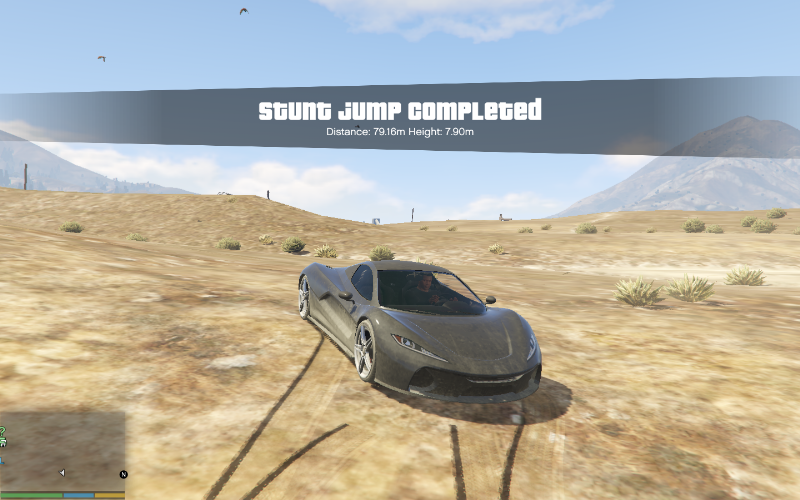




 5mods on Discord
5mods on Discord
@Larph Does this give you money for the stunt jump?
@HarleyQuinnSquad Nope.
@Larph Ah I see. It would be better if it did. Kind of like in the classic GTA games. If you could make an alternate version where it would give you money for really big stunt jumps, that would be totally awesome!
Well, this mod makes use of the game engine capabilities for creating the jumps. I don't even know how to detect whether a jump was successful or not tbh :(
if anyone cares to share too, here's what i've come up with
https://drive.google.com/file/d/1rtbJ94faFxZnaTTzYzROZXP5n7L4Mu63/view?usp=drive_link