14.246
285
14.246
285
Summery
Get back your skin after being wasted/busted and next time you play.
Change skin while playing (clothes are not yet added back together with the skin).
Many ways to spawn and respawn.
Teleport/spawn on demand whenever you like.
------------------------------------
This mod makes respawn faster and adds features connected to spawn, respawn and teleportation.
Settings like all weapons and full armor automatically added after spawn (optional).
Optional: You can if you want use custom ped models as well as ped models from the game as the player skin. Persisting ped model/skin (including addonpeds etc.).
Your ped model can be restored or randomized automatically after every respawn, game load and teleportation. It's stored between game sessions.
Make to change to player_ped_skin_upon_respawn=3 in the configuration file if you want that.
Clothes are not yet added back together with the skin.
Support and feedback: https://discord.gg/B4bJVrt
------------------------------------
Customize the following features below in the configuration file.
Spawn and respawn.
1. After loading a game.
2. After being wasted or busted.
3. On demand, aka a teleporter.
Respawn options
Connected to the respawn there are many options like:
Chances for close or far spawn and preferred spawn distance.
Different ways to respawn:
1. Where you died,
2. Random point on the map,
3. Random point on map from a list of coordinates made by me,
4. Random point on map from list made by the user in the .ini file,
5. In a vehicle on the road or in the air (including what types of vehicles).
Respawn on demand
A teleporter, using the above features to for example move the player into a car or a plane. Activated with your keyboard or controller (1 or 2 key/button pressed).
Skins
(off by default to avoid potentional conflicts with other mods you're using).
Ped models persists after respawn and loading a game. Clothes are not yet added back together with the skin.
1. Use a model set by another mod
2. Use a random ped model.
3. Use a specific model, set in the configuration file and auto updated when saving the file during gameplay.
Custom peds works fine. Tested with custom peds added with addonpeds. The hash is stored in the .ini file.
Important: Make sure that the game save you are using is saved with one of the three main characters aka Michael, Franklin and Trevor. These are considered players by the game. Do not use any other when saving.
Saving with a ped model isn't something that's normally possible and the game isn't very good at handling that situation. It goes into recovery mode, freezes and then teleports the player. Anything that disturbs that process might make the game crash.
You might want to use something like this to trick the game into thinking you're a player while using ped skins:
https://sv.gta5-mods.com/scripts/jupiter-s-character-swapper-asi
Weapons, armor and money.
1. Full weapons and/or armor or no change.
2. Off by default: money set to 0 when respawning.
-- Respawn (after wasted/busted) in the area or randomly all over the map.
-- Ways of respawning includes user defined coords, at hard coded coords, in a vehicle, on foot or where you died/got busted.
-- Use keys or buttons while playing to use the respawn on demand feature, which teleports you using the respawn features.
-- Customization settings in the configuration file (.ini). For example: Skins persists upon respawn. Works together with Native Trainer, Simple Trainer and AddonPeds.
-- Some other settings: Auto respawn after loading screen/ startup, get all weapons, remove all weapons, get full armor, slow motion, set money to zero option can be set.
-- Skin saved and set back after loading screen/ startup. ON by default, "player_ped_skin_upon_respawn". Set to 0 to disable. Set the skin with a trainer or in the .ini.
-- Randoms skin upon respawn. OFF by default.
Choose the way of respawn
Instead of respawning at the hospital or police station after getting killed or busted, this mod lets you respawn at other locations, close to where you died or far away (you can set the preferred distance).
Slow motion during wasted and busted screens can be changed from none to extremely slow. Screen effects are removed from these screens (as seen in the screenshots). Ped models/skins (also add-on peds) work with the native trainer and Simple Trainer (models persists death and getting busted).
You can also use the respawn feature during gameplay, whenever you like, as a sort of teleporter. This can be set to be used automatically after the loading screen/ startup.
You can have your armor set to full and get all weapons upon respawn and respawn on demand. It's all set to on by default in the configuration file.
You can also choose to set money to 0 and remove all weapons upon respawn in the .ini if you like.
Do not save the game while using a ped skin model. Make sure to only use game saves which have been saved using Michael, Trevor, or Franklin (the three main characters).
There have been mesures taken to recover from these problems but it's not recommended.
Ways of respawning, (the chances of them to be used can be changed):
Random respawn somewhere on the map (close to where you died by default):
1. From a list with over 700 coordinates (choosen by me) from all over the map, many in places of cover (to make it fit violent mods).
2. On a random road in a random vehicle.
3. In the air at random coordinates in a random helicopter or plane.
4. On foot at random coordinates.
5. Custom coordinates. Set these in the .ini file. Add as many coordinates you like and a random will be used. It comes with 10 coords in the .ini file and instructions.
Respawn where you died:
You can also set to respawn where you died (not activated by default, check out the .ini file). Set the chance of respawning in different ways or use the default settings which includes all ways except where you died and custom coordinates.
Respawn/teleport on demand:
Use the respawn feature whenever you like during gameplay with keyboard or controller. By default CTRL+K and RB + X are used. Controller needs to be activated first in the .ini.
------------------------------------
Ped skins persist and respawn on demand can be used even if random_player_respawns is set to 0 and features are off.
------------------------------------
Trainers when using ped skins
Skins needs to be reset after being wasted or busted. When trainers does this before this mod, (like resetting death state), this mod won't know that the player died or got busted. But it all depends on which mod is first to handle the skins.
In version 2.3 the native trainer was fixed. ENT (https://sv.gta5-mods.com/scripts/enhanced-native-trainer-zemanez-and-others) now sometimes works and sometimes it doesn't. Respawning might take longer if a conflict occurs. (16 seconds max when slow motion is set to more than 0.4). Go ahead and try it and report issues if you get any.
------------------------------------
Video showcase (old version)
Installation guide and showcase.
------------------------------------
ToDo
Not a complete list:
Test addonpeds together with this mod. - Check, it works
Test other mods together with this mod.
------------------------------------
Coming next version:
Added setting:
If set to 1, you'll get full health when using respawn on demand. 0 means feature off.
Default spawn height for helicopters increased to avoid crashing into the tallest buildings upon spawn.
Installation
You need the latest version of the tool Script Hook V by Alexander Blade in order for this mod to work.
Put CustomPlayerSpawning 2.x.asi and CustomPlayerSpawning.ini into your GTA5 folder where your GTA5.exe is located. Remove it again to remove the mods feature. Note that the mod is disabled by the script hook when going online into multiplayer.
When upgrading to a new version of the mod, remember to also use the new .ini version that comes with it. If you want to use values from your last .ini, try this site: diffchecker.com Here you can compare your old .ini with the new.
Don't know if this is needed anymore: Optional but highly recommended: Something that keeps newer vehicles added into the game recently from despawning. Like for example: mp-vehicles-in-sp
------------------------------------
How to make changes in the configuration file
With the mod comes the file called CustomPlayerSpawning.ini. As stated in the installation instruction, this file goes into your GTA5 folder where your GTA5.exe is located. Just like the mod itself. The file can be opened and edited just like a text file but you might have to right click on it and click open as. You can use any text editor, like notepad. Further instructions can be found inside. You can save the file while playing and the changes will take effect when you go back into the game.
Known issues
Spawning with plane or helicopter where there are mountains can lead to spawning under them. You can still drive through and get back to the surface. This might be fixed in the future.
Under the section "Respawn native sequence handling" in the .ini file you can change some parts of the respawning to suit you.
For example, if respawn is long and fails, try to increase the value of "max_wait_time_before_respawn_upon_skin_exception".
Changelog
-1.1
-- You no longer spawn in mid-air after dying in mid-air. Some mods that uses and alters the same values as this one does, may disable or alter the behavior of this mod.
-2.0
-- Rewrote the mod and changed the name from Spawn Where You Died to Respawn Alternatives. New features are first and foremost more spawning alternatives.
-- Respawn alternatives:
Random from a list with over 500 coordinates from all over the map. The coordinates are mostly from places in cover to make it fit violent mods better.
Other possibilities are are random on the map: on a road in a random vehicle, in the air in a random helicopter or plane, or on foot.
You can also set to respawn where you died (not activated by default). Change chance of each respawn type in the .ini. Team Up will eventually be updated with this mod included, but until then the current version can be played together with this one.
-- Player skin persists death/arrest. Works fine with Native Trainer, ENT resets the death state and the skin wont persist in most cases. Other trainers have not been tested.
-- Option to get all weapons upon respawn (not on by default).
-- Set if player skin should persist death (on by default).
-- The old issue with respawning in the air when using "spawn where you died" should be fixed.
-- The scene at the hospital and police station after death is mostly gone.
-2.1
Main additions/changes:
-- Added chose spawn with settings:
-- Chance of chose spawn in percent.
-- Preferred spawn distance.
-- Improved player_skin_persists_death
-2.1.1
-- Hotfix: Fixed issue when using ped skin and getting busted by the cops. Wasted/busted sequence is also slightly improved.
-2.2
-- Added custom_spawn. Add as many coordinates you like and a random will be used. It comes with 10 coords in the .ini file and instructions.
-- Removed screen effects during wasted and busted screen.
-- Added setting in the .ini file for slowmotion during wasted screen. Slow motion is set to low by default.
-- Improved randomization, fixed a bug.
-- Fixed respawn bug.
-- Less conflicts when using ped skins together with trainers. After excessive testing with the native trainer, of over 300 deaths, only 1 didn't respawn as instructed (but kept the skin).
-- DLC vehicles added to spawnlist. The tank and some other military vehicles are not included.
-2.3
-- Added respawn on demand. Use keyboard or controller to respawn/teleport whenever you want. By default CTRL+K and RB + X. Controller needs to be activated first in the .ini.
-- Found and fixed a few respawn issues related to ped skins, rare native script behaivor/exceptions and slow motion.
-- Removed "TrailerLarge" from the list of spawnable vehicles.
-2.3.1
-- Fixed the reported controller issue.
-- Added settings in the configuration (.ini) file for getting all weapons and full armor upon respawn. All set to on by default.
-2.3.2
-- Added a weapon option. You can now have your weapons removed upon respawn. Set to off by default aka no weapons are removed.
-- Added a setting for money being set to 0 upon respawn. No money is removed by default.
-- Fixed a problem with ped skins when the native scripts behaves differently. AddonPeds and Native Trainer should also work.
-2.4
-- Auto respawn after loading screen/ startup. Off by default, toggled by "use_respawn_on_demand_automatically" in the .ini.
-- Many new settings in the .ini to customize vehicle spawn (like vehicles with guns)
-- New spawn settings for plane, helicopter, different kinds of car types and motorcycles.
-- Only vehicles without guns/armor are set to spawn by default but this can be changed in the .ini. This is to make it fit other mods better (like TeamUp which I'm working on) and not give too much of an advantage/ get the same difficulty every time).
-- You can now decide which height planes and helis should spawn at.
-- Minor tweaks.
- 2.5
-- Skin saved and set back after loading screen/ startup. ON by default, "player_ped_skin_upon_respawn". Set to 0 to disable. wait_time_before_skin_change is set to 1000 (1 sec). You can change it to 0 if the game save is in the open world, outside of something which alters player's position.
-- Randoms skin upon respawn. OFF by default.
-- Fixed issue with certain skins.
-- "use_respawn_on_demand_automatically" in the .ini is now ON by default.
-- Reorganized the .ini file.
- 2.5.1
-- Minor fixes related to skins.
- 2.5.2
-- Found and removed 3 respawn coordinates located in the air.
-- Added about 200 new coordinates to complement the others and fill in caps.
- 2.6 Changed the name to Custom Player Spawning.
- Faster respawn.
- Added handling of skins, used in game saves, upon loading.
- Smoother respawn transition animation.
- Fixed bug with AI-driving.
- Better null value checking, increasing stability.
- Better respawn on demand activation with the controller.
- Faster respawn when using ped skins than before, which leads to shorter wasted screen or none at all.
It's impossible to controll the native scripts, which makes it impossible to make the respawn consistent.
This mod will now wait until the game is done handling skin errors, to avoid conflicts with native scripts
It's important to run model reset before the native scripts gets to it. Therefore, the spawn looks weird sometimes.
- Spawn sounds and screen effect.
- Proper reset of player view mode.
- 2.7
-- Added fading upon spawn to hide the process.
-- Better spawn with planes and helicopters.
-- Spawn sound plays after spawn. I might work with it more and get it to start earlier maybe. I would also like to remove the native wasted sound for those who don't like it.
-- Fixed issue with the heading of the player camera view.
-- Increased start speed of planes and helicopters so that they don't crash when increasing faded out time.
-- New option added to air_vehicle_type: 11 (small/fast planes and helicopters).
-- New AI-movement after spawn added: on foot.
-- More keys and buttons used during gameplay can now deactivate AI driving after spawn.
-- All player movement cancels the AI effect.
-- AI-movement can now be turned off partly or completly in the configuration file.
-- New settings in the configuration file.
- 2.7.1
-- Fixed issue with .ini settings set too low when spawning with helicopter.
-- Added new feature under weapons, health, armor and money:
If set to 1 (default), you'll get full health when using respawn on demand. 0 means feature off.
Summery of the changelog for 2.7:
-- Added fading upon spawn to hide the spawning process, load textures etc. The time it's faded can be customized.
-- Better spawn with planes and helicopters.
-- Fixed issue with the heading of the player camera view.
-- New AI-movement after spawn added: on foot. You can now turn off AI walking and driving in the configuration file. All player movement cancels the effect.
-- Player's wanted level can be set to be cleared when using respawn on demand. Off by default.
------------------------------------
Support and feedback: https://discord.gg/B4bJVrt
Get back your skin after being wasted/busted and next time you play.
Change skin while playing (clothes are not yet added back together with the skin).
Many ways to spawn and respawn.
Teleport/spawn on demand whenever you like.
------------------------------------
This mod makes respawn faster and adds features connected to spawn, respawn and teleportation.
Settings like all weapons and full armor automatically added after spawn (optional).
Optional: You can if you want use custom ped models as well as ped models from the game as the player skin. Persisting ped model/skin (including addonpeds etc.).
Your ped model can be restored or randomized automatically after every respawn, game load and teleportation. It's stored between game sessions.
Make to change to player_ped_skin_upon_respawn=3 in the configuration file if you want that.
Clothes are not yet added back together with the skin.
Support and feedback: https://discord.gg/B4bJVrt
------------------------------------
Customize the following features below in the configuration file.
Spawn and respawn.
1. After loading a game.
2. After being wasted or busted.
3. On demand, aka a teleporter.
Respawn options
Connected to the respawn there are many options like:
Chances for close or far spawn and preferred spawn distance.
Different ways to respawn:
1. Where you died,
2. Random point on the map,
3. Random point on map from a list of coordinates made by me,
4. Random point on map from list made by the user in the .ini file,
5. In a vehicle on the road or in the air (including what types of vehicles).
Respawn on demand
A teleporter, using the above features to for example move the player into a car or a plane. Activated with your keyboard or controller (1 or 2 key/button pressed).
Skins
(off by default to avoid potentional conflicts with other mods you're using).
Ped models persists after respawn and loading a game. Clothes are not yet added back together with the skin.
1. Use a model set by another mod
2. Use a random ped model.
3. Use a specific model, set in the configuration file and auto updated when saving the file during gameplay.
Custom peds works fine. Tested with custom peds added with addonpeds. The hash is stored in the .ini file.
Important: Make sure that the game save you are using is saved with one of the three main characters aka Michael, Franklin and Trevor. These are considered players by the game. Do not use any other when saving.
Saving with a ped model isn't something that's normally possible and the game isn't very good at handling that situation. It goes into recovery mode, freezes and then teleports the player. Anything that disturbs that process might make the game crash.
You might want to use something like this to trick the game into thinking you're a player while using ped skins:
https://sv.gta5-mods.com/scripts/jupiter-s-character-swapper-asi
Weapons, armor and money.
1. Full weapons and/or armor or no change.
2. Off by default: money set to 0 when respawning.
-- Respawn (after wasted/busted) in the area or randomly all over the map.
-- Ways of respawning includes user defined coords, at hard coded coords, in a vehicle, on foot or where you died/got busted.
-- Use keys or buttons while playing to use the respawn on demand feature, which teleports you using the respawn features.
-- Customization settings in the configuration file (.ini). For example: Skins persists upon respawn. Works together with Native Trainer, Simple Trainer and AddonPeds.
-- Some other settings: Auto respawn after loading screen/ startup, get all weapons, remove all weapons, get full armor, slow motion, set money to zero option can be set.
-- Skin saved and set back after loading screen/ startup. ON by default, "player_ped_skin_upon_respawn". Set to 0 to disable. Set the skin with a trainer or in the .ini.
-- Randoms skin upon respawn. OFF by default.
Choose the way of respawn
Instead of respawning at the hospital or police station after getting killed or busted, this mod lets you respawn at other locations, close to where you died or far away (you can set the preferred distance).
Slow motion during wasted and busted screens can be changed from none to extremely slow. Screen effects are removed from these screens (as seen in the screenshots). Ped models/skins (also add-on peds) work with the native trainer and Simple Trainer (models persists death and getting busted).
You can also use the respawn feature during gameplay, whenever you like, as a sort of teleporter. This can be set to be used automatically after the loading screen/ startup.
You can have your armor set to full and get all weapons upon respawn and respawn on demand. It's all set to on by default in the configuration file.
You can also choose to set money to 0 and remove all weapons upon respawn in the .ini if you like.
Do not save the game while using a ped skin model. Make sure to only use game saves which have been saved using Michael, Trevor, or Franklin (the three main characters).
There have been mesures taken to recover from these problems but it's not recommended.
Ways of respawning, (the chances of them to be used can be changed):
Random respawn somewhere on the map (close to where you died by default):
1. From a list with over 700 coordinates (choosen by me) from all over the map, many in places of cover (to make it fit violent mods).
2. On a random road in a random vehicle.
3. In the air at random coordinates in a random helicopter or plane.
4. On foot at random coordinates.
5. Custom coordinates. Set these in the .ini file. Add as many coordinates you like and a random will be used. It comes with 10 coords in the .ini file and instructions.
Respawn where you died:
You can also set to respawn where you died (not activated by default, check out the .ini file). Set the chance of respawning in different ways or use the default settings which includes all ways except where you died and custom coordinates.
Respawn/teleport on demand:
Use the respawn feature whenever you like during gameplay with keyboard or controller. By default CTRL+K and RB + X are used. Controller needs to be activated first in the .ini.
------------------------------------
Ped skins persist and respawn on demand can be used even if random_player_respawns is set to 0 and features are off.
------------------------------------
Trainers when using ped skins
Skins needs to be reset after being wasted or busted. When trainers does this before this mod, (like resetting death state), this mod won't know that the player died or got busted. But it all depends on which mod is first to handle the skins.
In version 2.3 the native trainer was fixed. ENT (https://sv.gta5-mods.com/scripts/enhanced-native-trainer-zemanez-and-others) now sometimes works and sometimes it doesn't. Respawning might take longer if a conflict occurs. (16 seconds max when slow motion is set to more than 0.4). Go ahead and try it and report issues if you get any.
------------------------------------
Video showcase (old version)
Installation guide and showcase.
------------------------------------
ToDo
Not a complete list:
Test addonpeds together with this mod. - Check, it works
Test other mods together with this mod.
------------------------------------
Coming next version:
Added setting:
If set to 1, you'll get full health when using respawn on demand. 0 means feature off.
Default spawn height for helicopters increased to avoid crashing into the tallest buildings upon spawn.
Installation
You need the latest version of the tool Script Hook V by Alexander Blade in order for this mod to work.
Put CustomPlayerSpawning 2.x.asi and CustomPlayerSpawning.ini into your GTA5 folder where your GTA5.exe is located. Remove it again to remove the mods feature. Note that the mod is disabled by the script hook when going online into multiplayer.
When upgrading to a new version of the mod, remember to also use the new .ini version that comes with it. If you want to use values from your last .ini, try this site: diffchecker.com Here you can compare your old .ini with the new.
Don't know if this is needed anymore: Optional but highly recommended: Something that keeps newer vehicles added into the game recently from despawning. Like for example: mp-vehicles-in-sp
------------------------------------
How to make changes in the configuration file
With the mod comes the file called CustomPlayerSpawning.ini. As stated in the installation instruction, this file goes into your GTA5 folder where your GTA5.exe is located. Just like the mod itself. The file can be opened and edited just like a text file but you might have to right click on it and click open as. You can use any text editor, like notepad. Further instructions can be found inside. You can save the file while playing and the changes will take effect when you go back into the game.
Known issues
Spawning with plane or helicopter where there are mountains can lead to spawning under them. You can still drive through and get back to the surface. This might be fixed in the future.
Under the section "Respawn native sequence handling" in the .ini file you can change some parts of the respawning to suit you.
For example, if respawn is long and fails, try to increase the value of "max_wait_time_before_respawn_upon_skin_exception".
Changelog
-1.1
-- You no longer spawn in mid-air after dying in mid-air. Some mods that uses and alters the same values as this one does, may disable or alter the behavior of this mod.
-2.0
-- Rewrote the mod and changed the name from Spawn Where You Died to Respawn Alternatives. New features are first and foremost more spawning alternatives.
-- Respawn alternatives:
Random from a list with over 500 coordinates from all over the map. The coordinates are mostly from places in cover to make it fit violent mods better.
Other possibilities are are random on the map: on a road in a random vehicle, in the air in a random helicopter or plane, or on foot.
You can also set to respawn where you died (not activated by default). Change chance of each respawn type in the .ini. Team Up will eventually be updated with this mod included, but until then the current version can be played together with this one.
-- Player skin persists death/arrest. Works fine with Native Trainer, ENT resets the death state and the skin wont persist in most cases. Other trainers have not been tested.
-- Option to get all weapons upon respawn (not on by default).
-- Set if player skin should persist death (on by default).
-- The old issue with respawning in the air when using "spawn where you died" should be fixed.
-- The scene at the hospital and police station after death is mostly gone.
-2.1
Main additions/changes:
-- Added chose spawn with settings:
-- Chance of chose spawn in percent.
-- Preferred spawn distance.
-- Improved player_skin_persists_death
-2.1.1
-- Hotfix: Fixed issue when using ped skin and getting busted by the cops. Wasted/busted sequence is also slightly improved.
-2.2
-- Added custom_spawn. Add as many coordinates you like and a random will be used. It comes with 10 coords in the .ini file and instructions.
-- Removed screen effects during wasted and busted screen.
-- Added setting in the .ini file for slowmotion during wasted screen. Slow motion is set to low by default.
-- Improved randomization, fixed a bug.
-- Fixed respawn bug.
-- Less conflicts when using ped skins together with trainers. After excessive testing with the native trainer, of over 300 deaths, only 1 didn't respawn as instructed (but kept the skin).
-- DLC vehicles added to spawnlist. The tank and some other military vehicles are not included.
-2.3
-- Added respawn on demand. Use keyboard or controller to respawn/teleport whenever you want. By default CTRL+K and RB + X. Controller needs to be activated first in the .ini.
-- Found and fixed a few respawn issues related to ped skins, rare native script behaivor/exceptions and slow motion.
-- Removed "TrailerLarge" from the list of spawnable vehicles.
-2.3.1
-- Fixed the reported controller issue.
-- Added settings in the configuration (.ini) file for getting all weapons and full armor upon respawn. All set to on by default.
-2.3.2
-- Added a weapon option. You can now have your weapons removed upon respawn. Set to off by default aka no weapons are removed.
-- Added a setting for money being set to 0 upon respawn. No money is removed by default.
-- Fixed a problem with ped skins when the native scripts behaves differently. AddonPeds and Native Trainer should also work.
-2.4
-- Auto respawn after loading screen/ startup. Off by default, toggled by "use_respawn_on_demand_automatically" in the .ini.
-- Many new settings in the .ini to customize vehicle spawn (like vehicles with guns)
-- New spawn settings for plane, helicopter, different kinds of car types and motorcycles.
-- Only vehicles without guns/armor are set to spawn by default but this can be changed in the .ini. This is to make it fit other mods better (like TeamUp which I'm working on) and not give too much of an advantage/ get the same difficulty every time).
-- You can now decide which height planes and helis should spawn at.
-- Minor tweaks.
- 2.5
-- Skin saved and set back after loading screen/ startup. ON by default, "player_ped_skin_upon_respawn". Set to 0 to disable. wait_time_before_skin_change is set to 1000 (1 sec). You can change it to 0 if the game save is in the open world, outside of something which alters player's position.
-- Randoms skin upon respawn. OFF by default.
-- Fixed issue with certain skins.
-- "use_respawn_on_demand_automatically" in the .ini is now ON by default.
-- Reorganized the .ini file.
- 2.5.1
-- Minor fixes related to skins.
- 2.5.2
-- Found and removed 3 respawn coordinates located in the air.
-- Added about 200 new coordinates to complement the others and fill in caps.
- 2.6 Changed the name to Custom Player Spawning.
- Faster respawn.
- Added handling of skins, used in game saves, upon loading.
- Smoother respawn transition animation.
- Fixed bug with AI-driving.
- Better null value checking, increasing stability.
- Better respawn on demand activation with the controller.
- Faster respawn when using ped skins than before, which leads to shorter wasted screen or none at all.
It's impossible to controll the native scripts, which makes it impossible to make the respawn consistent.
This mod will now wait until the game is done handling skin errors, to avoid conflicts with native scripts
It's important to run model reset before the native scripts gets to it. Therefore, the spawn looks weird sometimes.
- Spawn sounds and screen effect.
- Proper reset of player view mode.
- 2.7
-- Added fading upon spawn to hide the process.
-- Better spawn with planes and helicopters.
-- Spawn sound plays after spawn. I might work with it more and get it to start earlier maybe. I would also like to remove the native wasted sound for those who don't like it.
-- Fixed issue with the heading of the player camera view.
-- Increased start speed of planes and helicopters so that they don't crash when increasing faded out time.
-- New option added to air_vehicle_type: 11 (small/fast planes and helicopters).
-- New AI-movement after spawn added: on foot.
-- More keys and buttons used during gameplay can now deactivate AI driving after spawn.
-- All player movement cancels the AI effect.
-- AI-movement can now be turned off partly or completly in the configuration file.
-- New settings in the configuration file.
- 2.7.1
-- Fixed issue with .ini settings set too low when spawning with helicopter.
-- Added new feature under weapons, health, armor and money:
If set to 1 (default), you'll get full health when using respawn on demand. 0 means feature off.
Summery of the changelog for 2.7:
-- Added fading upon spawn to hide the spawning process, load textures etc. The time it's faded can be customized.
-- Better spawn with planes and helicopters.
-- Fixed issue with the heading of the player camera view.
-- New AI-movement after spawn added: on foot. You can now turn off AI walking and driving in the configuration file. All player movement cancels the effect.
-- Player's wanted level can be set to be cleared when using respawn on demand. Off by default.
------------------------------------
Support and feedback: https://discord.gg/B4bJVrt
Primeiro envio: 05 de Julho de 2015
Último envio: 23 de Maio de 2020
Último download: há 2 horas atrás
All Versions
289 Comentários
More mods by R3QQ:
Summery
Get back your skin after being wasted/busted and next time you play.
Change skin while playing (clothes are not yet added back together with the skin).
Many ways to spawn and respawn.
Teleport/spawn on demand whenever you like.
------------------------------------
This mod makes respawn faster and adds features connected to spawn, respawn and teleportation.
Settings like all weapons and full armor automatically added after spawn (optional).
Optional: You can if you want use custom ped models as well as ped models from the game as the player skin. Persisting ped model/skin (including addonpeds etc.).
Your ped model can be restored or randomized automatically after every respawn, game load and teleportation. It's stored between game sessions.
Make to change to player_ped_skin_upon_respawn=3 in the configuration file if you want that.
Clothes are not yet added back together with the skin.
Support and feedback: https://discord.gg/B4bJVrt
------------------------------------
Customize the following features below in the configuration file.
Spawn and respawn.
1. After loading a game.
2. After being wasted or busted.
3. On demand, aka a teleporter.
Respawn options
Connected to the respawn there are many options like:
Chances for close or far spawn and preferred spawn distance.
Different ways to respawn:
1. Where you died,
2. Random point on the map,
3. Random point on map from a list of coordinates made by me,
4. Random point on map from list made by the user in the .ini file,
5. In a vehicle on the road or in the air (including what types of vehicles).
Respawn on demand
A teleporter, using the above features to for example move the player into a car or a plane. Activated with your keyboard or controller (1 or 2 key/button pressed).
Skins
(off by default to avoid potentional conflicts with other mods you're using).
Ped models persists after respawn and loading a game. Clothes are not yet added back together with the skin.
1. Use a model set by another mod
2. Use a random ped model.
3. Use a specific model, set in the configuration file and auto updated when saving the file during gameplay.
Custom peds works fine. Tested with custom peds added with addonpeds. The hash is stored in the .ini file.
Important: Make sure that the game save you are using is saved with one of the three main characters aka Michael, Franklin and Trevor. These are considered players by the game. Do not use any other when saving.
Saving with a ped model isn't something that's normally possible and the game isn't very good at handling that situation. It goes into recovery mode, freezes and then teleports the player. Anything that disturbs that process might make the game crash.
You might want to use something like this to trick the game into thinking you're a player while using ped skins:
https://sv.gta5-mods.com/scripts/jupiter-s-character-swapper-asi
Weapons, armor and money.
1. Full weapons and/or armor or no change.
2. Off by default: money set to 0 when respawning.
-- Respawn (after wasted/busted) in the area or randomly all over the map.
-- Ways of respawning includes user defined coords, at hard coded coords, in a vehicle, on foot or where you died/got busted.
-- Use keys or buttons while playing to use the respawn on demand feature, which teleports you using the respawn features.
-- Customization settings in the configuration file (.ini). For example: Skins persists upon respawn. Works together with Native Trainer, Simple Trainer and AddonPeds.
-- Some other settings: Auto respawn after loading screen/ startup, get all weapons, remove all weapons, get full armor, slow motion, set money to zero option can be set.
-- Skin saved and set back after loading screen/ startup. ON by default, "player_ped_skin_upon_respawn". Set to 0 to disable. Set the skin with a trainer or in the .ini.
-- Randoms skin upon respawn. OFF by default.
Choose the way of respawn
Instead of respawning at the hospital or police station after getting killed or busted, this mod lets you respawn at other locations, close to where you died or far away (you can set the preferred distance).
Slow motion during wasted and busted screens can be changed from none to extremely slow. Screen effects are removed from these screens (as seen in the screenshots). Ped models/skins (also add-on peds) work with the native trainer and Simple Trainer (models persists death and getting busted).
You can also use the respawn feature during gameplay, whenever you like, as a sort of teleporter. This can be set to be used automatically after the loading screen/ startup.
You can have your armor set to full and get all weapons upon respawn and respawn on demand. It's all set to on by default in the configuration file.
You can also choose to set money to 0 and remove all weapons upon respawn in the .ini if you like.
Do not save the game while using a ped skin model. Make sure to only use game saves which have been saved using Michael, Trevor, or Franklin (the three main characters).
There have been mesures taken to recover from these problems but it's not recommended.
Ways of respawning, (the chances of them to be used can be changed):
Random respawn somewhere on the map (close to where you died by default):
1. From a list with over 700 coordinates (choosen by me) from all over the map, many in places of cover (to make it fit violent mods).
2. On a random road in a random vehicle.
3. In the air at random coordinates in a random helicopter or plane.
4. On foot at random coordinates.
5. Custom coordinates. Set these in the .ini file. Add as many coordinates you like and a random will be used. It comes with 10 coords in the .ini file and instructions.
Respawn where you died:
You can also set to respawn where you died (not activated by default, check out the .ini file). Set the chance of respawning in different ways or use the default settings which includes all ways except where you died and custom coordinates.
Respawn/teleport on demand:
Use the respawn feature whenever you like during gameplay with keyboard or controller. By default CTRL+K and RB + X are used. Controller needs to be activated first in the .ini.
------------------------------------
Ped skins persist and respawn on demand can be used even if random_player_respawns is set to 0 and features are off.
------------------------------------
Trainers when using ped skins
Skins needs to be reset after being wasted or busted. When trainers does this before this mod, (like resetting death state), this mod won't know that the player died or got busted. But it all depends on which mod is first to handle the skins.
In version 2.3 the native trainer was fixed. ENT (https://sv.gta5-mods.com/scripts/enhanced-native-trainer-zemanez-and-others) now sometimes works and sometimes it doesn't. Respawning might take longer if a conflict occurs. (16 seconds max when slow motion is set to more than 0.4). Go ahead and try it and report issues if you get any.
------------------------------------
Video showcase (old version)
Installation guide and showcase.
------------------------------------
ToDo
Not a complete list:
Test addonpeds together with this mod. - Check, it works
Test other mods together with this mod.
------------------------------------
Coming next version:
Added setting:
If set to 1, you'll get full health when using respawn on demand. 0 means feature off.
Default spawn height for helicopters increased to avoid crashing into the tallest buildings upon spawn.
Installation
You need the latest version of the tool Script Hook V by Alexander Blade in order for this mod to work.
Put CustomPlayerSpawning 2.x.asi and CustomPlayerSpawning.ini into your GTA5 folder where your GTA5.exe is located. Remove it again to remove the mods feature. Note that the mod is disabled by the script hook when going online into multiplayer.
When upgrading to a new version of the mod, remember to also use the new .ini version that comes with it. If you want to use values from your last .ini, try this site: diffchecker.com Here you can compare your old .ini with the new.
Don't know if this is needed anymore: Optional but highly recommended: Something that keeps newer vehicles added into the game recently from despawning. Like for example: mp-vehicles-in-sp
------------------------------------
How to make changes in the configuration file
With the mod comes the file called CustomPlayerSpawning.ini. As stated in the installation instruction, this file goes into your GTA5 folder where your GTA5.exe is located. Just like the mod itself. The file can be opened and edited just like a text file but you might have to right click on it and click open as. You can use any text editor, like notepad. Further instructions can be found inside. You can save the file while playing and the changes will take effect when you go back into the game.
Known issues
Spawning with plane or helicopter where there are mountains can lead to spawning under them. You can still drive through and get back to the surface. This might be fixed in the future.
Under the section "Respawn native sequence handling" in the .ini file you can change some parts of the respawning to suit you.
For example, if respawn is long and fails, try to increase the value of "max_wait_time_before_respawn_upon_skin_exception".
Changelog
-1.1
-- You no longer spawn in mid-air after dying in mid-air. Some mods that uses and alters the same values as this one does, may disable or alter the behavior of this mod.
-2.0
-- Rewrote the mod and changed the name from Spawn Where You Died to Respawn Alternatives. New features are first and foremost more spawning alternatives.
-- Respawn alternatives:
Random from a list with over 500 coordinates from all over the map. The coordinates are mostly from places in cover to make it fit violent mods better.
Other possibilities are are random on the map: on a road in a random vehicle, in the air in a random helicopter or plane, or on foot.
You can also set to respawn where you died (not activated by default). Change chance of each respawn type in the .ini. Team Up will eventually be updated with this mod included, but until then the current version can be played together with this one.
-- Player skin persists death/arrest. Works fine with Native Trainer, ENT resets the death state and the skin wont persist in most cases. Other trainers have not been tested.
-- Option to get all weapons upon respawn (not on by default).
-- Set if player skin should persist death (on by default).
-- The old issue with respawning in the air when using "spawn where you died" should be fixed.
-- The scene at the hospital and police station after death is mostly gone.
-2.1
Main additions/changes:
-- Added chose spawn with settings:
-- Chance of chose spawn in percent.
-- Preferred spawn distance.
-- Improved player_skin_persists_death
-2.1.1
-- Hotfix: Fixed issue when using ped skin and getting busted by the cops. Wasted/busted sequence is also slightly improved.
-2.2
-- Added custom_spawn. Add as many coordinates you like and a random will be used. It comes with 10 coords in the .ini file and instructions.
-- Removed screen effects during wasted and busted screen.
-- Added setting in the .ini file for slowmotion during wasted screen. Slow motion is set to low by default.
-- Improved randomization, fixed a bug.
-- Fixed respawn bug.
-- Less conflicts when using ped skins together with trainers. After excessive testing with the native trainer, of over 300 deaths, only 1 didn't respawn as instructed (but kept the skin).
-- DLC vehicles added to spawnlist. The tank and some other military vehicles are not included.
-2.3
-- Added respawn on demand. Use keyboard or controller to respawn/teleport whenever you want. By default CTRL+K and RB + X. Controller needs to be activated first in the .ini.
-- Found and fixed a few respawn issues related to ped skins, rare native script behaivor/exceptions and slow motion.
-- Removed "TrailerLarge" from the list of spawnable vehicles.
-2.3.1
-- Fixed the reported controller issue.
-- Added settings in the configuration (.ini) file for getting all weapons and full armor upon respawn. All set to on by default.
-2.3.2
-- Added a weapon option. You can now have your weapons removed upon respawn. Set to off by default aka no weapons are removed.
-- Added a setting for money being set to 0 upon respawn. No money is removed by default.
-- Fixed a problem with ped skins when the native scripts behaves differently. AddonPeds and Native Trainer should also work.
-2.4
-- Auto respawn after loading screen/ startup. Off by default, toggled by "use_respawn_on_demand_automatically" in the .ini.
-- Many new settings in the .ini to customize vehicle spawn (like vehicles with guns)
-- New spawn settings for plane, helicopter, different kinds of car types and motorcycles.
-- Only vehicles without guns/armor are set to spawn by default but this can be changed in the .ini. This is to make it fit other mods better (like TeamUp which I'm working on) and not give too much of an advantage/ get the same difficulty every time).
-- You can now decide which height planes and helis should spawn at.
-- Minor tweaks.
- 2.5
-- Skin saved and set back after loading screen/ startup. ON by default, "player_ped_skin_upon_respawn". Set to 0 to disable. wait_time_before_skin_change is set to 1000 (1 sec). You can change it to 0 if the game save is in the open world, outside of something which alters player's position.
-- Randoms skin upon respawn. OFF by default.
-- Fixed issue with certain skins.
-- "use_respawn_on_demand_automatically" in the .ini is now ON by default.
-- Reorganized the .ini file.
- 2.5.1
-- Minor fixes related to skins.
- 2.5.2
-- Found and removed 3 respawn coordinates located in the air.
-- Added about 200 new coordinates to complement the others and fill in caps.
- 2.6 Changed the name to Custom Player Spawning.
- Faster respawn.
- Added handling of skins, used in game saves, upon loading.
- Smoother respawn transition animation.
- Fixed bug with AI-driving.
- Better null value checking, increasing stability.
- Better respawn on demand activation with the controller.
- Faster respawn when using ped skins than before, which leads to shorter wasted screen or none at all.
It's impossible to controll the native scripts, which makes it impossible to make the respawn consistent.
This mod will now wait until the game is done handling skin errors, to avoid conflicts with native scripts
It's important to run model reset before the native scripts gets to it. Therefore, the spawn looks weird sometimes.
- Spawn sounds and screen effect.
- Proper reset of player view mode.
- 2.7
-- Added fading upon spawn to hide the process.
-- Better spawn with planes and helicopters.
-- Spawn sound plays after spawn. I might work with it more and get it to start earlier maybe. I would also like to remove the native wasted sound for those who don't like it.
-- Fixed issue with the heading of the player camera view.
-- Increased start speed of planes and helicopters so that they don't crash when increasing faded out time.
-- New option added to air_vehicle_type: 11 (small/fast planes and helicopters).
-- New AI-movement after spawn added: on foot.
-- More keys and buttons used during gameplay can now deactivate AI driving after spawn.
-- All player movement cancels the AI effect.
-- AI-movement can now be turned off partly or completly in the configuration file.
-- New settings in the configuration file.
- 2.7.1
-- Fixed issue with .ini settings set too low when spawning with helicopter.
-- Added new feature under weapons, health, armor and money:
If set to 1 (default), you'll get full health when using respawn on demand. 0 means feature off.
Summery of the changelog for 2.7:
-- Added fading upon spawn to hide the spawning process, load textures etc. The time it's faded can be customized.
-- Better spawn with planes and helicopters.
-- Fixed issue with the heading of the player camera view.
-- New AI-movement after spawn added: on foot. You can now turn off AI walking and driving in the configuration file. All player movement cancels the effect.
-- Player's wanted level can be set to be cleared when using respawn on demand. Off by default.
------------------------------------
Support and feedback: https://discord.gg/B4bJVrt
Get back your skin after being wasted/busted and next time you play.
Change skin while playing (clothes are not yet added back together with the skin).
Many ways to spawn and respawn.
Teleport/spawn on demand whenever you like.
------------------------------------
This mod makes respawn faster and adds features connected to spawn, respawn and teleportation.
Settings like all weapons and full armor automatically added after spawn (optional).
Optional: You can if you want use custom ped models as well as ped models from the game as the player skin. Persisting ped model/skin (including addonpeds etc.).
Your ped model can be restored or randomized automatically after every respawn, game load and teleportation. It's stored between game sessions.
Make to change to player_ped_skin_upon_respawn=3 in the configuration file if you want that.
Clothes are not yet added back together with the skin.
Support and feedback: https://discord.gg/B4bJVrt
------------------------------------
Customize the following features below in the configuration file.
Spawn and respawn.
1. After loading a game.
2. After being wasted or busted.
3. On demand, aka a teleporter.
Respawn options
Connected to the respawn there are many options like:
Chances for close or far spawn and preferred spawn distance.
Different ways to respawn:
1. Where you died,
2. Random point on the map,
3. Random point on map from a list of coordinates made by me,
4. Random point on map from list made by the user in the .ini file,
5. In a vehicle on the road or in the air (including what types of vehicles).
Respawn on demand
A teleporter, using the above features to for example move the player into a car or a plane. Activated with your keyboard or controller (1 or 2 key/button pressed).
Skins
(off by default to avoid potentional conflicts with other mods you're using).
Ped models persists after respawn and loading a game. Clothes are not yet added back together with the skin.
1. Use a model set by another mod
2. Use a random ped model.
3. Use a specific model, set in the configuration file and auto updated when saving the file during gameplay.
Custom peds works fine. Tested with custom peds added with addonpeds. The hash is stored in the .ini file.
Important: Make sure that the game save you are using is saved with one of the three main characters aka Michael, Franklin and Trevor. These are considered players by the game. Do not use any other when saving.
Saving with a ped model isn't something that's normally possible and the game isn't very good at handling that situation. It goes into recovery mode, freezes and then teleports the player. Anything that disturbs that process might make the game crash.
You might want to use something like this to trick the game into thinking you're a player while using ped skins:
https://sv.gta5-mods.com/scripts/jupiter-s-character-swapper-asi
Weapons, armor and money.
1. Full weapons and/or armor or no change.
2. Off by default: money set to 0 when respawning.
-- Respawn (after wasted/busted) in the area or randomly all over the map.
-- Ways of respawning includes user defined coords, at hard coded coords, in a vehicle, on foot or where you died/got busted.
-- Use keys or buttons while playing to use the respawn on demand feature, which teleports you using the respawn features.
-- Customization settings in the configuration file (.ini). For example: Skins persists upon respawn. Works together with Native Trainer, Simple Trainer and AddonPeds.
-- Some other settings: Auto respawn after loading screen/ startup, get all weapons, remove all weapons, get full armor, slow motion, set money to zero option can be set.
-- Skin saved and set back after loading screen/ startup. ON by default, "player_ped_skin_upon_respawn". Set to 0 to disable. Set the skin with a trainer or in the .ini.
-- Randoms skin upon respawn. OFF by default.
Choose the way of respawn
Instead of respawning at the hospital or police station after getting killed or busted, this mod lets you respawn at other locations, close to where you died or far away (you can set the preferred distance).
Slow motion during wasted and busted screens can be changed from none to extremely slow. Screen effects are removed from these screens (as seen in the screenshots). Ped models/skins (also add-on peds) work with the native trainer and Simple Trainer (models persists death and getting busted).
You can also use the respawn feature during gameplay, whenever you like, as a sort of teleporter. This can be set to be used automatically after the loading screen/ startup.
You can have your armor set to full and get all weapons upon respawn and respawn on demand. It's all set to on by default in the configuration file.
You can also choose to set money to 0 and remove all weapons upon respawn in the .ini if you like.
Do not save the game while using a ped skin model. Make sure to only use game saves which have been saved using Michael, Trevor, or Franklin (the three main characters).
There have been mesures taken to recover from these problems but it's not recommended.
Ways of respawning, (the chances of them to be used can be changed):
Random respawn somewhere on the map (close to where you died by default):
1. From a list with over 700 coordinates (choosen by me) from all over the map, many in places of cover (to make it fit violent mods).
2. On a random road in a random vehicle.
3. In the air at random coordinates in a random helicopter or plane.
4. On foot at random coordinates.
5. Custom coordinates. Set these in the .ini file. Add as many coordinates you like and a random will be used. It comes with 10 coords in the .ini file and instructions.
Respawn where you died:
You can also set to respawn where you died (not activated by default, check out the .ini file). Set the chance of respawning in different ways or use the default settings which includes all ways except where you died and custom coordinates.
Respawn/teleport on demand:
Use the respawn feature whenever you like during gameplay with keyboard or controller. By default CTRL+K and RB + X are used. Controller needs to be activated first in the .ini.
------------------------------------
Ped skins persist and respawn on demand can be used even if random_player_respawns is set to 0 and features are off.
------------------------------------
Trainers when using ped skins
Skins needs to be reset after being wasted or busted. When trainers does this before this mod, (like resetting death state), this mod won't know that the player died or got busted. But it all depends on which mod is first to handle the skins.
In version 2.3 the native trainer was fixed. ENT (https://sv.gta5-mods.com/scripts/enhanced-native-trainer-zemanez-and-others) now sometimes works and sometimes it doesn't. Respawning might take longer if a conflict occurs. (16 seconds max when slow motion is set to more than 0.4). Go ahead and try it and report issues if you get any.
------------------------------------
Video showcase (old version)
Installation guide and showcase.
------------------------------------
ToDo
Not a complete list:
Test addonpeds together with this mod. - Check, it works
Test other mods together with this mod.
------------------------------------
Coming next version:
Added setting:
If set to 1, you'll get full health when using respawn on demand. 0 means feature off.
Default spawn height for helicopters increased to avoid crashing into the tallest buildings upon spawn.
Installation
You need the latest version of the tool Script Hook V by Alexander Blade in order for this mod to work.
Put CustomPlayerSpawning 2.x.asi and CustomPlayerSpawning.ini into your GTA5 folder where your GTA5.exe is located. Remove it again to remove the mods feature. Note that the mod is disabled by the script hook when going online into multiplayer.
When upgrading to a new version of the mod, remember to also use the new .ini version that comes with it. If you want to use values from your last .ini, try this site: diffchecker.com Here you can compare your old .ini with the new.
Don't know if this is needed anymore: Optional but highly recommended: Something that keeps newer vehicles added into the game recently from despawning. Like for example: mp-vehicles-in-sp
------------------------------------
How to make changes in the configuration file
With the mod comes the file called CustomPlayerSpawning.ini. As stated in the installation instruction, this file goes into your GTA5 folder where your GTA5.exe is located. Just like the mod itself. The file can be opened and edited just like a text file but you might have to right click on it and click open as. You can use any text editor, like notepad. Further instructions can be found inside. You can save the file while playing and the changes will take effect when you go back into the game.
Known issues
Spawning with plane or helicopter where there are mountains can lead to spawning under them. You can still drive through and get back to the surface. This might be fixed in the future.
Under the section "Respawn native sequence handling" in the .ini file you can change some parts of the respawning to suit you.
For example, if respawn is long and fails, try to increase the value of "max_wait_time_before_respawn_upon_skin_exception".
Changelog
-1.1
-- You no longer spawn in mid-air after dying in mid-air. Some mods that uses and alters the same values as this one does, may disable or alter the behavior of this mod.
-2.0
-- Rewrote the mod and changed the name from Spawn Where You Died to Respawn Alternatives. New features are first and foremost more spawning alternatives.
-- Respawn alternatives:
Random from a list with over 500 coordinates from all over the map. The coordinates are mostly from places in cover to make it fit violent mods better.
Other possibilities are are random on the map: on a road in a random vehicle, in the air in a random helicopter or plane, or on foot.
You can also set to respawn where you died (not activated by default). Change chance of each respawn type in the .ini. Team Up will eventually be updated with this mod included, but until then the current version can be played together with this one.
-- Player skin persists death/arrest. Works fine with Native Trainer, ENT resets the death state and the skin wont persist in most cases. Other trainers have not been tested.
-- Option to get all weapons upon respawn (not on by default).
-- Set if player skin should persist death (on by default).
-- The old issue with respawning in the air when using "spawn where you died" should be fixed.
-- The scene at the hospital and police station after death is mostly gone.
-2.1
Main additions/changes:
-- Added chose spawn with settings:
-- Chance of chose spawn in percent.
-- Preferred spawn distance.
-- Improved player_skin_persists_death
-2.1.1
-- Hotfix: Fixed issue when using ped skin and getting busted by the cops. Wasted/busted sequence is also slightly improved.
-2.2
-- Added custom_spawn. Add as many coordinates you like and a random will be used. It comes with 10 coords in the .ini file and instructions.
-- Removed screen effects during wasted and busted screen.
-- Added setting in the .ini file for slowmotion during wasted screen. Slow motion is set to low by default.
-- Improved randomization, fixed a bug.
-- Fixed respawn bug.
-- Less conflicts when using ped skins together with trainers. After excessive testing with the native trainer, of over 300 deaths, only 1 didn't respawn as instructed (but kept the skin).
-- DLC vehicles added to spawnlist. The tank and some other military vehicles are not included.
-2.3
-- Added respawn on demand. Use keyboard or controller to respawn/teleport whenever you want. By default CTRL+K and RB + X. Controller needs to be activated first in the .ini.
-- Found and fixed a few respawn issues related to ped skins, rare native script behaivor/exceptions and slow motion.
-- Removed "TrailerLarge" from the list of spawnable vehicles.
-2.3.1
-- Fixed the reported controller issue.
-- Added settings in the configuration (.ini) file for getting all weapons and full armor upon respawn. All set to on by default.
-2.3.2
-- Added a weapon option. You can now have your weapons removed upon respawn. Set to off by default aka no weapons are removed.
-- Added a setting for money being set to 0 upon respawn. No money is removed by default.
-- Fixed a problem with ped skins when the native scripts behaves differently. AddonPeds and Native Trainer should also work.
-2.4
-- Auto respawn after loading screen/ startup. Off by default, toggled by "use_respawn_on_demand_automatically" in the .ini.
-- Many new settings in the .ini to customize vehicle spawn (like vehicles with guns)
-- New spawn settings for plane, helicopter, different kinds of car types and motorcycles.
-- Only vehicles without guns/armor are set to spawn by default but this can be changed in the .ini. This is to make it fit other mods better (like TeamUp which I'm working on) and not give too much of an advantage/ get the same difficulty every time).
-- You can now decide which height planes and helis should spawn at.
-- Minor tweaks.
- 2.5
-- Skin saved and set back after loading screen/ startup. ON by default, "player_ped_skin_upon_respawn". Set to 0 to disable. wait_time_before_skin_change is set to 1000 (1 sec). You can change it to 0 if the game save is in the open world, outside of something which alters player's position.
-- Randoms skin upon respawn. OFF by default.
-- Fixed issue with certain skins.
-- "use_respawn_on_demand_automatically" in the .ini is now ON by default.
-- Reorganized the .ini file.
- 2.5.1
-- Minor fixes related to skins.
- 2.5.2
-- Found and removed 3 respawn coordinates located in the air.
-- Added about 200 new coordinates to complement the others and fill in caps.
- 2.6 Changed the name to Custom Player Spawning.
- Faster respawn.
- Added handling of skins, used in game saves, upon loading.
- Smoother respawn transition animation.
- Fixed bug with AI-driving.
- Better null value checking, increasing stability.
- Better respawn on demand activation with the controller.
- Faster respawn when using ped skins than before, which leads to shorter wasted screen or none at all.
It's impossible to controll the native scripts, which makes it impossible to make the respawn consistent.
This mod will now wait until the game is done handling skin errors, to avoid conflicts with native scripts
It's important to run model reset before the native scripts gets to it. Therefore, the spawn looks weird sometimes.
- Spawn sounds and screen effect.
- Proper reset of player view mode.
- 2.7
-- Added fading upon spawn to hide the process.
-- Better spawn with planes and helicopters.
-- Spawn sound plays after spawn. I might work with it more and get it to start earlier maybe. I would also like to remove the native wasted sound for those who don't like it.
-- Fixed issue with the heading of the player camera view.
-- Increased start speed of planes and helicopters so that they don't crash when increasing faded out time.
-- New option added to air_vehicle_type: 11 (small/fast planes and helicopters).
-- New AI-movement after spawn added: on foot.
-- More keys and buttons used during gameplay can now deactivate AI driving after spawn.
-- All player movement cancels the AI effect.
-- AI-movement can now be turned off partly or completly in the configuration file.
-- New settings in the configuration file.
- 2.7.1
-- Fixed issue with .ini settings set too low when spawning with helicopter.
-- Added new feature under weapons, health, armor and money:
If set to 1 (default), you'll get full health when using respawn on demand. 0 means feature off.
Summery of the changelog for 2.7:
-- Added fading upon spawn to hide the spawning process, load textures etc. The time it's faded can be customized.
-- Better spawn with planes and helicopters.
-- Fixed issue with the heading of the player camera view.
-- New AI-movement after spawn added: on foot. You can now turn off AI walking and driving in the configuration file. All player movement cancels the effect.
-- Player's wanted level can be set to be cleared when using respawn on demand. Off by default.
------------------------------------
Support and feedback: https://discord.gg/B4bJVrt
Primeiro envio: 05 de Julho de 2015
Último envio: 23 de Maio de 2020
Último download: há 2 horas atrás



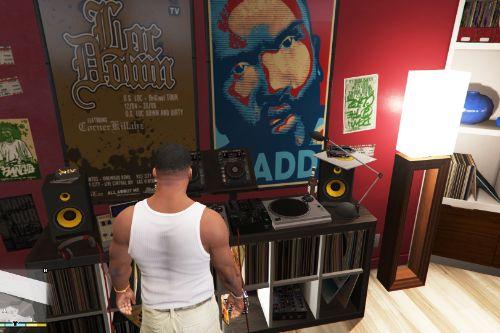
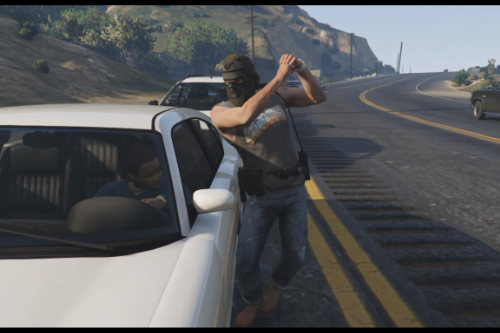



 5mods on Discord
5mods on Discord
This mod keeps the game fresh.I love it!
Can I use an my online character?
@Angsimosaurus Models are stored, not the clothes etc. You'll have to complement with another mod for that as discussed above.
@R3QQ hey man, im kinda dumb with this stuff so... how can i just put to spawn where i died with the same skin and nothing else (like in GTAO)
@F4xUu You can reach me here about this: https://discord.gg/B4bJVrt
@R3QQ sure...
This mod is awesome! I've been waiting for something like this. Is it possible to use Menyoo's outfit and loadout definitions to restore the freemode player model with clothes and weapons? They are defined in xml files.
I deleted my PedSelector.dll file to stop my character from turning into Michael when I die, but this mod makes it happen again.
@Phnx That would be nice yeah. No time atm though.
@Mcboyo Mods does this to prevent your game from crashing. Dying while using something other than one of the three protagonist's skins will crash the game.
respawns me at hospital with a broken birds eye view.. any fixes?
@Sharpy12 Sounds like a conflict with another mod. You're welcome to visit the discord channel, where I'm able to get notifications. https://discord.gg/B4bJVrt
@R3QQ For some reason I've being getting this error lately >
"CORE: An exception occurred while executing 'CustomPlayerSpawning 2.7.1.asi' (0x00007FFDAB220C00), id 35"
It's happened about three times now and it always happens when I get killed. As usual, the screen goes dark when you die and you wait to be respawned but, all of the sudden I get that pop up error message. It clearly has to do with this mod because it's showing it in the error message. I currently have the latest v2545 version of the game. I've never gotten that error before on previous patches, it's only being happening recently on the latest version of gta5 (v2545). So, what should I do? Does this mod needs to be updated? Do you think there're some compatibility issues with the current version of this mod and patch v2545?
@JAM102970 Thank you for reporting.
I have tested it myself now and can't find any issues.
Are you running this mod isolated when testing without any other mod at all? Is your configuration file modified? Latest script hook V by Alexander Blade?
If possible, please let us continue the discussion here: https://discord.com/channels/714193459505791038/714196946616844380
It's most likely a conflict with another mod. Since this mod is written directly in C++ it's very unlikely it needs to get updated. Actually it has never happened in any of my mods. Once in 2015 they changed the behavior of a native vehicle script function which was annoying and I updated of course but it didn't crash the game. As I recall that has been the only issue. Rockstars own scripts would also be affected if they change something.
If it is a conflict with another mod, a possible solution might be to change the configuration files for one or both mods in conflict.
@R3QQ God bless you for this mod. You've done what I hopped RandomStart would do!
@Sharpy12 did you fix this yet? im still having this issue.
@R3QQ Your mods are amazing cant believe I never found them before. Thanks!!
Btw. In case you are considering script ideas, one that allows you to save vehicle damage would be awesome! For example if I wanted to save a Countach to resemble the one in Wolf Of Wall Street it wont automatically repair it.
https://youtu.be/1huYsSOYlVo?t=169
@gtavjamal Thank you, I'm glad you're enjoying the mods!
That's a great idea. Maybe it exists already though. I know that some FiveM servers have that feature.
nao funciona mais
@R3QQ I made it so the mod only uses my 2 custom respawn points and it works well and only uses them. But it randomizes the respawn every time even if I die 10 meters next one it can randomly respawn me to the other one on the other side of the city. I've put "on_close_point_player_spawn_chance" to 100 percent chance but it doesn't seem to work. Is the mod always random for the spawns even if I die next to a specific spawn I've created?
@Elzimbabwe I've posted a detailed answer to your question in our Discord server, including how the custom_spawn_chance setting affects your spawns. You can find it here: https://discord.com/channels/714193459505791038/714196946616844380/1343889900465946634
@R3QQ Thanks for the answer on discord, I've read it. I'm using Vice City, GTA 3, San Fierro and Las Venturas maps. I've wanted to add all the hospitals as spawns on all those maps because I was tired of spawning back on Los Santos closest default hospitals and having to drive back to all the map islands. It seems like your mod can't do what I've wanted to do since if I use custom spawns it will randomize them and will not use on_close_point_player_spawn_chance. Thanks anyways. The sad part is there's no mods that exist that allow us to set custom spawns and make it like the in-game hospitals that spawns you to the closest of where you've died.