CGE's Dynamic Radar and HUD [GTALua] 3.0
2.408
88
2.408
88
GTALua is required. (http://www.gtalua.com)
Get the ASI version here: https://www.gta5-mods.com/scripts/cge-s-dynamic-radar-and-hud-asi
This mod auto-hides the radar and other HUD elements. They can be temporarily restored by pressing a configurable input or by activating the mobile phone.
Alternatively, the radar and/or HUD can be set to appear when in a vehicle, when a waypoint is set, while on a mission, or when a wanted level is high enough.
By default, the HUD is restored by the D-Pad (keyboard Z) and the radar is activated by the phone. You can configure them independently (see the readme file for details). F8 will toggle the mod in-game. This can be changed.
Bonus options:
• hide/unhide police blips
• full-map radar in interiors
• invisible crosshairs and crosshair toggle
• auto-hidden current objective text
• hidden multiplayer rank bar
The mod does not work in online mode without a scripthook bypass. Unfortunately, that no longer exists as of the most recent updates.
UPDATES
1.1 - Fixed a problem with determining whether or not the player is online.
2.0 - Complete revamp of the mod. No longer differentiates between single-player and online modes. Both the directional pad and the phone can now be used to enable the radar and various hud elements regardless of the player model.
3.0 - Fixed problems with phone-activated radar using keyboard/mouse input. Added extensive options for wanted levels and missions. Added a short delay to prevent random radar flickering.
Get the ASI version here: https://www.gta5-mods.com/scripts/cge-s-dynamic-radar-and-hud-asi
This mod auto-hides the radar and other HUD elements. They can be temporarily restored by pressing a configurable input or by activating the mobile phone.
Alternatively, the radar and/or HUD can be set to appear when in a vehicle, when a waypoint is set, while on a mission, or when a wanted level is high enough.
By default, the HUD is restored by the D-Pad (keyboard Z) and the radar is activated by the phone. You can configure them independently (see the readme file for details). F8 will toggle the mod in-game. This can be changed.
Bonus options:
• hide/unhide police blips
• full-map radar in interiors
• invisible crosshairs and crosshair toggle
• auto-hidden current objective text
• hidden multiplayer rank bar
The mod does not work in online mode without a scripthook bypass. Unfortunately, that no longer exists as of the most recent updates.
UPDATES
1.1 - Fixed a problem with determining whether or not the player is online.
2.0 - Complete revamp of the mod. No longer differentiates between single-player and online modes. Both the directional pad and the phone can now be used to enable the radar and various hud elements regardless of the player model.
3.0 - Fixed problems with phone-activated radar using keyboard/mouse input. Added extensive options for wanted levels and missions. Added a short delay to prevent random radar flickering.
Primeiro envio: 13 de Agosto de 2015
Último envio: 24 de Fevereiro de 2016
Último download: há 1 dia atrás
55 Comentários
More mods by chinagreenelvis:
GTALua is required. (http://www.gtalua.com)
Get the ASI version here: https://www.gta5-mods.com/scripts/cge-s-dynamic-radar-and-hud-asi
This mod auto-hides the radar and other HUD elements. They can be temporarily restored by pressing a configurable input or by activating the mobile phone.
Alternatively, the radar and/or HUD can be set to appear when in a vehicle, when a waypoint is set, while on a mission, or when a wanted level is high enough.
By default, the HUD is restored by the D-Pad (keyboard Z) and the radar is activated by the phone. You can configure them independently (see the readme file for details). F8 will toggle the mod in-game. This can be changed.
Bonus options:
• hide/unhide police blips
• full-map radar in interiors
• invisible crosshairs and crosshair toggle
• auto-hidden current objective text
• hidden multiplayer rank bar
The mod does not work in online mode without a scripthook bypass. Unfortunately, that no longer exists as of the most recent updates.
UPDATES
1.1 - Fixed a problem with determining whether or not the player is online.
2.0 - Complete revamp of the mod. No longer differentiates between single-player and online modes. Both the directional pad and the phone can now be used to enable the radar and various hud elements regardless of the player model.
3.0 - Fixed problems with phone-activated radar using keyboard/mouse input. Added extensive options for wanted levels and missions. Added a short delay to prevent random radar flickering.
Get the ASI version here: https://www.gta5-mods.com/scripts/cge-s-dynamic-radar-and-hud-asi
This mod auto-hides the radar and other HUD elements. They can be temporarily restored by pressing a configurable input or by activating the mobile phone.
Alternatively, the radar and/or HUD can be set to appear when in a vehicle, when a waypoint is set, while on a mission, or when a wanted level is high enough.
By default, the HUD is restored by the D-Pad (keyboard Z) and the radar is activated by the phone. You can configure them independently (see the readme file for details). F8 will toggle the mod in-game. This can be changed.
Bonus options:
• hide/unhide police blips
• full-map radar in interiors
• invisible crosshairs and crosshair toggle
• auto-hidden current objective text
• hidden multiplayer rank bar
The mod does not work in online mode without a scripthook bypass. Unfortunately, that no longer exists as of the most recent updates.
UPDATES
1.1 - Fixed a problem with determining whether or not the player is online.
2.0 - Complete revamp of the mod. No longer differentiates between single-player and online modes. Both the directional pad and the phone can now be used to enable the radar and various hud elements regardless of the player model.
3.0 - Fixed problems with phone-activated radar using keyboard/mouse input. Added extensive options for wanted levels and missions. Added a short delay to prevent random radar flickering.
Primeiro envio: 13 de Agosto de 2015
Último envio: 24 de Fevereiro de 2016
Último download: há 1 dia atrás
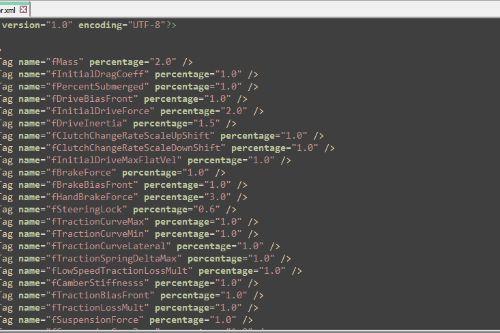

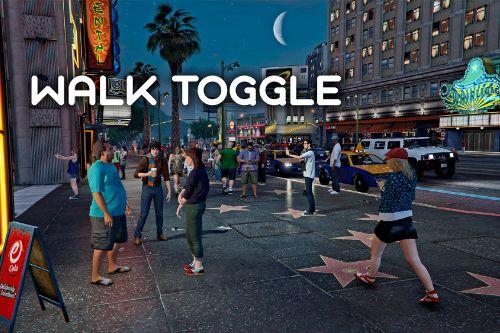
![CGE's Dynamic Radar and HUD [ASI] CGE's Dynamic Radar and HUD [ASI]](https://img.gta5-mods.com/q75-w500-h333-cfill/images/cge-s-dynamic-radar-and-hud-asi/73d4ee-6a6dad-Untitled-1.jpg)
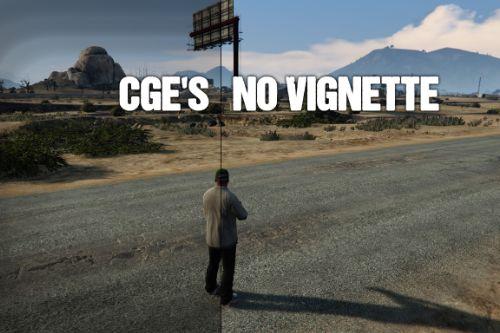

 5mods on Discord
5mods on Discord
The mod has been converted to an ASI plugin and is no longer dependent upon GTALua! You can download the latest version here: https://www.gta5-mods.com/scripts/cge-s-dynamic-radar-and-hud-asi
@chinagreenelvis Everytime i access it, it says this....
Forbidden
You do not have permission to access this document.
Web Server at mytechzone.eu
Reported your comment to the mods to see if they can help. I'm guessing your problem is with the main site, which I can't do anything about. But no, no alternative links as of now.
@chinagreenelvis Aw, thank you for your help, though! I've used this, sometime last year. It was amazing!
@BKDeath2012 Okay, I've uploaded it to http://www.chinagreenelvis.com/gaming/mods/gtav/
@chinagreenelvis I don't see it there.
@BKDeath2012 It was like that for me a couple days ago and still is, I went to the github and grabbed the release there, https://github.com/Freeeaky/GTALua/releases/download/1.1.1/GTALua_1.1.1.zip
@bringus Ohhh, thank you so much, man! I appreciate your help! :D
MAN I LOVE THIS MOD! made my personal changes and its awesome! one request if you can have a setting for health and armour seperate enable disable! would be great, anyways keep up the great work!
@mxt333 Unfortunately those are tied to the radar in ways that I can't alter through scripts.
i wish i knew how to make lua and script files! this is so impressive!
is it possible maybe then to rotate the hud 180 and lower it out of view while still having heathbar visible. or make a seperate mod with similar heath bar line or make it even cooler! just an idea.
can we resize it , bigger ?
@Outlaw1984 That's what she asked.
And no, that's beyond the scope of this mod.
GTALua creator here: Sorry I just saw this. I'm sorry for the downtime, I will work on fixing the website ASAP.
The website & wiki are up again!
@chinagreenelvis Thank you!
can you make or link me a mod that will show you where the cops are without a wanted level?
@SneakyLennyFaze police only appear when someone is wanted. The game doesn't recognize them as enemies unless they're after you, so there isn't any way to show those blips.
as in the gmod workshop ''no pics no clicks''