All MP Vehicles in SP 3.0.5 (Full Enhanced Support)
97.933
548
97.933
548
The mod adds all the vehicles from GTA Online to GTA 5. The new cars can be found in parking lots throughout Los Santos and Blaine County, as well as on the road in general traffic.
THE MOD SUPPORTS THE ENHANCED VERSION OF GTA 5! PLEASE READ THE REQUIREMENTS CAREFULLY!
Join my Discord server: https://discord.gg/vvxmKP5y5J
Add-On vehicles in traffic and parking lots
Since version 2.0.5 you can add Add-On vehicles to traffic and parking lots.
Open the NewVehiclesList.txt file and add a new line: SpawnModelName,class
For example: gstghell1,muscle
It is mandatory to capitalize the vehicle class as shown in the following example: boats, commercial, compacts, coupes, cycles, emergency, helicopters, industrial, karting, military, motorcycles, muscle, openwheel, offroad, planes, sedans, service, sports, sportsclassics, super, suvs, vans.
If the author did not specify which class the add-on vehicle belongs to, choose the class that seems most appropriate to you. This setting does not affect the performance of the car. It is necessary for correct spawning of cars in the following locations.
Adding cars to the blacklist
Starting with version 2.0.0 you can add cars to the blacklist. In this case they will not appear in parking lots and traffic. You will still be able to get these cars with a trainer or other mods. Open the text file mp blacklist.txt and add the names of the DLC cars you do not want to see in traffic or parking to the column.
Requirements:
ScriptHookV
ScriptHookVDotNet Enhanced (FOR ENHANCED)
ScriptHookDotNet at least v3.6.0-nightly.124 (FOR LEGACY)
Enhanced Content for Legacy (FOR LEGACY)
Move all files from the archive to the Scripts folder.
Script Settings
Open the AllMpVehiclesInSp.ini file to modify the script settings.
0 - disable
1 - enable
The mod is backward compatible with Legacy.
Changelog
3.0.5:
3.0.4:
3.0.3:
3.0.2:
Source code: https://github.com/sruckstar/gta5-all-mp-vehicles-in-sp
THE MOD SUPPORTS THE ENHANCED VERSION OF GTA 5! PLEASE READ THE REQUIREMENTS CAREFULLY!
- All content from GTA Online is added, including air and water vehicles, with the exception of vehicles from previous updates that are available in Single Player (SP).
- Over 100 new vehicle spawn points.
- You may come across a DLC car in traffic. Each class of car can only be found on certain roads and sections of road.
- Parking lot vehicle spawns are constantly changing.
- All military vehicles from GTA Online (including both versions of the Oppressor) will be added to the military base at Fort Zancudo.
- Specific spawn points are chosen for different types of specialized vehicles to justify their presence in the game's lore.
Join my Discord server: https://discord.gg/vvxmKP5y5J
Add-On vehicles in traffic and parking lots
Since version 2.0.5 you can add Add-On vehicles to traffic and parking lots.
Open the NewVehiclesList.txt file and add a new line: SpawnModelName,class
For example: gstghell1,muscle
It is mandatory to capitalize the vehicle class as shown in the following example: boats, commercial, compacts, coupes, cycles, emergency, helicopters, industrial, karting, military, motorcycles, muscle, openwheel, offroad, planes, sedans, service, sports, sportsclassics, super, suvs, vans.
If the author did not specify which class the add-on vehicle belongs to, choose the class that seems most appropriate to you. This setting does not affect the performance of the car. It is necessary for correct spawning of cars in the following locations.
Adding cars to the blacklist
Starting with version 2.0.0 you can add cars to the blacklist. In this case they will not appear in parking lots and traffic. You will still be able to get these cars with a trainer or other mods. Open the text file mp blacklist.txt and add the names of the DLC cars you do not want to see in traffic or parking to the column.
Requirements:
ScriptHookV
ScriptHookVDotNet Enhanced (FOR ENHANCED)
ScriptHookDotNet at least v3.6.0-nightly.124 (FOR LEGACY)
Enhanced Content for Legacy (FOR LEGACY)
Move all files from the archive to the Scripts folder.
Script Settings
Open the AllMpVehiclesInSp.ini file to modify the script settings.
0 - disable
1 - enable
- doors - open or close doors. If the car door is closed, the player will break the car window.
- blips - enable or disable car blips on the map.
- tuning - if enabled, cars will receive random tuning items.
- tuning hsw - if enabled, cars will receive tuning upgrades from Hao.
- spawn traffic - enable or disable spawning of cars in traffic.
- traffic cars blips - enable or disable blips of cars in traffic.
- new license plates - activate unique license plates from Chop Shop Update
- blip color - set the color of car tags in parking lots (values from 0 to 85)
- blip color traffic - set the color of car labels in traffic (values from 0 to 85)
- time traffic gen - the time in milliseconds between cars being spawn in traffic (minimum value is 3000, default is 8000)
The mod is backward compatible with Legacy.
Changelog
3.0.5:
- All vehicles from the enhanced version of GTA V can be found in parking lots and on the road.
- Ignus with weapons has been added to the military base, and the weapons work!
- The tuning hsw parameter has been added to the .ini file, which automatically installs Hao's improvements for compatible vehicles.
3.0.4:
- Added new cars from the Money Fronts update: Annis Minimus, Declasse Tampa GT, Overflod Suzume, Buckingham Helitours Maverick, Karin Woodlander, Ubermacht Sentinel GTS, Dewbauchee Rapid GT X, Annis Hardy, Karin Everon RS, Grotti LSCM Cheetah Classic, MTL Custom Flatbed, Brute, Stockade Bobcat Security, Declasse Walton L35 (Stock).
- Memory leaks that could cause the game to crash during long play sessions have been fixed. If you continue to experience this issue, please contact me on Discord.
3.0.3:
- Added new cars from the Enhanced version: Cyclone II, Arbiter GT and Astron Custom.
- Near the LS Car Meet, one of 24 vehicles with HSW enhancements and unique livery randomly appears.
- Fixed the appearance of police officers in civilian cars.
3.0.2:
- Fixed a memory leak that caused the game to crash during a long session with DLC traffic enabled.
- Vehicle loading errors have been replaced with a warning at game start if the online version is lower than the latest version.
Source code: https://github.com/sruckstar/gta5-all-mp-vehicles-in-sp
Primeiro envio: 29 de Maio de 2023
Último envio: 23 de Setembro de 2025
Último download: há 5 minutos atrás
All Versions
433 Comentários
More mods by andre500:
The mod adds all the vehicles from GTA Online to GTA 5. The new cars can be found in parking lots throughout Los Santos and Blaine County, as well as on the road in general traffic.
THE MOD SUPPORTS THE ENHANCED VERSION OF GTA 5! PLEASE READ THE REQUIREMENTS CAREFULLY!
Join my Discord server: https://discord.gg/vvxmKP5y5J
Add-On vehicles in traffic and parking lots
Since version 2.0.5 you can add Add-On vehicles to traffic and parking lots.
Open the NewVehiclesList.txt file and add a new line: SpawnModelName,class
For example: gstghell1,muscle
It is mandatory to capitalize the vehicle class as shown in the following example: boats, commercial, compacts, coupes, cycles, emergency, helicopters, industrial, karting, military, motorcycles, muscle, openwheel, offroad, planes, sedans, service, sports, sportsclassics, super, suvs, vans.
If the author did not specify which class the add-on vehicle belongs to, choose the class that seems most appropriate to you. This setting does not affect the performance of the car. It is necessary for correct spawning of cars in the following locations.
Adding cars to the blacklist
Starting with version 2.0.0 you can add cars to the blacklist. In this case they will not appear in parking lots and traffic. You will still be able to get these cars with a trainer or other mods. Open the text file mp blacklist.txt and add the names of the DLC cars you do not want to see in traffic or parking to the column.
Requirements:
ScriptHookV
ScriptHookVDotNet Enhanced (FOR ENHANCED)
ScriptHookDotNet at least v3.6.0-nightly.124 (FOR LEGACY)
Enhanced Content for Legacy (FOR LEGACY)
Move all files from the archive to the Scripts folder.
Script Settings
Open the AllMpVehiclesInSp.ini file to modify the script settings.
0 - disable
1 - enable
The mod is backward compatible with Legacy.
Changelog
3.0.5:
3.0.4:
3.0.3:
3.0.2:
Source code: https://github.com/sruckstar/gta5-all-mp-vehicles-in-sp
THE MOD SUPPORTS THE ENHANCED VERSION OF GTA 5! PLEASE READ THE REQUIREMENTS CAREFULLY!
- All content from GTA Online is added, including air and water vehicles, with the exception of vehicles from previous updates that are available in Single Player (SP).
- Over 100 new vehicle spawn points.
- You may come across a DLC car in traffic. Each class of car can only be found on certain roads and sections of road.
- Parking lot vehicle spawns are constantly changing.
- All military vehicles from GTA Online (including both versions of the Oppressor) will be added to the military base at Fort Zancudo.
- Specific spawn points are chosen for different types of specialized vehicles to justify their presence in the game's lore.
Join my Discord server: https://discord.gg/vvxmKP5y5J
Add-On vehicles in traffic and parking lots
Since version 2.0.5 you can add Add-On vehicles to traffic and parking lots.
Open the NewVehiclesList.txt file and add a new line: SpawnModelName,class
For example: gstghell1,muscle
It is mandatory to capitalize the vehicle class as shown in the following example: boats, commercial, compacts, coupes, cycles, emergency, helicopters, industrial, karting, military, motorcycles, muscle, openwheel, offroad, planes, sedans, service, sports, sportsclassics, super, suvs, vans.
If the author did not specify which class the add-on vehicle belongs to, choose the class that seems most appropriate to you. This setting does not affect the performance of the car. It is necessary for correct spawning of cars in the following locations.
Adding cars to the blacklist
Starting with version 2.0.0 you can add cars to the blacklist. In this case they will not appear in parking lots and traffic. You will still be able to get these cars with a trainer or other mods. Open the text file mp blacklist.txt and add the names of the DLC cars you do not want to see in traffic or parking to the column.
Requirements:
ScriptHookV
ScriptHookVDotNet Enhanced (FOR ENHANCED)
ScriptHookDotNet at least v3.6.0-nightly.124 (FOR LEGACY)
Enhanced Content for Legacy (FOR LEGACY)
Move all files from the archive to the Scripts folder.
Script Settings
Open the AllMpVehiclesInSp.ini file to modify the script settings.
0 - disable
1 - enable
- doors - open or close doors. If the car door is closed, the player will break the car window.
- blips - enable or disable car blips on the map.
- tuning - if enabled, cars will receive random tuning items.
- tuning hsw - if enabled, cars will receive tuning upgrades from Hao.
- spawn traffic - enable or disable spawning of cars in traffic.
- traffic cars blips - enable or disable blips of cars in traffic.
- new license plates - activate unique license plates from Chop Shop Update
- blip color - set the color of car tags in parking lots (values from 0 to 85)
- blip color traffic - set the color of car labels in traffic (values from 0 to 85)
- time traffic gen - the time in milliseconds between cars being spawn in traffic (minimum value is 3000, default is 8000)
The mod is backward compatible with Legacy.
Changelog
3.0.5:
- All vehicles from the enhanced version of GTA V can be found in parking lots and on the road.
- Ignus with weapons has been added to the military base, and the weapons work!
- The tuning hsw parameter has been added to the .ini file, which automatically installs Hao's improvements for compatible vehicles.
3.0.4:
- Added new cars from the Money Fronts update: Annis Minimus, Declasse Tampa GT, Overflod Suzume, Buckingham Helitours Maverick, Karin Woodlander, Ubermacht Sentinel GTS, Dewbauchee Rapid GT X, Annis Hardy, Karin Everon RS, Grotti LSCM Cheetah Classic, MTL Custom Flatbed, Brute, Stockade Bobcat Security, Declasse Walton L35 (Stock).
- Memory leaks that could cause the game to crash during long play sessions have been fixed. If you continue to experience this issue, please contact me on Discord.
3.0.3:
- Added new cars from the Enhanced version: Cyclone II, Arbiter GT and Astron Custom.
- Near the LS Car Meet, one of 24 vehicles with HSW enhancements and unique livery randomly appears.
- Fixed the appearance of police officers in civilian cars.
3.0.2:
- Fixed a memory leak that caused the game to crash during a long session with DLC traffic enabled.
- Vehicle loading errors have been replaced with a warning at game start if the online version is lower than the latest version.
Source code: https://github.com/sruckstar/gta5-all-mp-vehicles-in-sp
Primeiro envio: 29 de Maio de 2023
Último envio: 23 de Setembro de 2025
Último download: há 5 minutos atrás


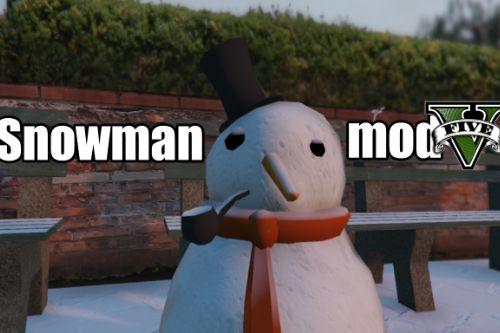
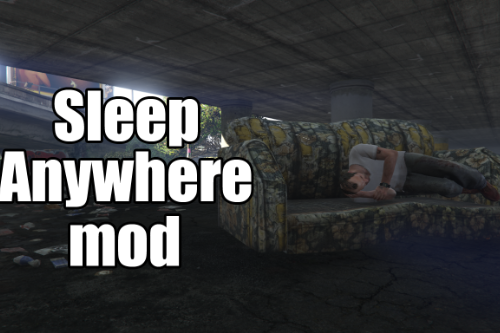


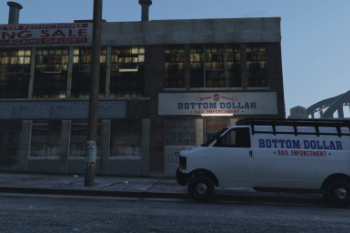
















 5mods on Discord
5mods on Discord
IF THE MOD DOES NOT WORK ON A LICENSED GAME:
1. Using OpenIV, go to {GTA Folder} \ update \ update.rpf \ common \ data \ dlclist.xml).
2. Open the xml file and copy the last line with the new update from there.
3. Using the same OpenIV go to the path {GTA Folder} \ mods \ update \ update.rpf \ common \ data \ dlclist.xml) and paste this line into the xml file.
If you have a licensed version of the game, no mods folder (or you have already updated dlclist.xml), but the mod still does not work, write to the support chat of my Discord server: https://discord.gg/vvxmKP5y5J.
@BigC_GTA working
Привет поставил твой мод да он работает, потом установил твой патч и кинул gen9_exclusive_assets_vehicles.meta (mods\update\update.rpf\common\data) в папке этого файла вообще у меня не было, просто скинул, а почему оригинального не было?
Есть похожий мод тоже но он крашит игру, можно было бы исправить его если интересно напиши в телегу мне portnenko_evg покажу.
hi great mod. but where to register the vehicle? in premium deluxe motorsports it says I can't sell register number example (-975475877) in service customs but there is no vehicle registration there. it can only be modified (tuning). please help how to add the vehicle so that it can be sold in premium deluxe motorsports. thanks
ah I know. it has to be driven to the docks. but it still has one major flaw. cars in Premium Deluxe Motorsports, even if they are already sold, still remain at the mechanics and pile up on top of each other. please fix it so that when they are sold they disappear from the mechanics
Is there anyway to stop the “special” vehicles from spawning like the new dlc police cars because when you have stuff like RDE and other things installed they’re a complete eyesore.
hey does any know does this mod works for gta enchanted i have scripthook plus open.rpf to load modified rpf files
@skoed now you can, please read the requirements
@andre500 Not sure why the traffic, spawn blips are not showing on the map, even tho in the ini file it shows:
doors = 0
blips = 1
tuning = 1
spawn_traffic = 1
traffic_cars_blips = 1
new_license_plates = 1
blip_color = 3
blip_color_traffic = 2
time_traffic_gen = 8000
Thanks
@andre500 Correction, the correct ini file as updated is
doors = 0
blips = 1
tuning = 1
tuning_hsw = 1
spawn_traffic = 1
traffic_cars_blips = 1
new_license_plates = 1
blip_color = 3
blip_color_traffic = 2
time_traffic_gen = 8000
The traffic, spawn blips are not showing on the map. The vehicles are.
is there a reason to download 3.0.5 version if I play the Legacy version of the game?
@Asapas8 You can stay on 3.0.4, there are no changes for Legacy in 3.0.5.
@HvyMetal55 send me ScriptHookDotNet.log
What about color variety for new cars? Could we somehow add color options?
@andre500 ScriptHookVDotNet? Otherwise, I don't find ScriptHookDotNet.log
Here is the ScriptHookVDotNet
https://www.dropbox.com/scl/fi/9xpcty6p609f11ejnpbqt/ScriptHookVDotNet.log?rlkey=fzlvagjwsuz2lebxzli4ej0l2&st=yqjs0ufk&dl=0
@andre500 Cancel the request. It was the ScriptHookVDotNet-nightly, not updated to the current version. Working now. Thanks.
Does it add ALL the mp cars? Its nice that i can buy the dlc cars with the phone, but it seems like some cars are missing in the shops like the opressor and deluxo
@andre500 is the bravado banshee gts in the game?
Hi i dont know if its just me , but using this mod with Natural vision evolved dont work , when i start the game i get ERR_GEN_MAPSTORE_2
@andre500 I play GTA V Enhanced,what should i add on the dlclist?