Agent 14 Model Swap 1.0
1.177
26
1.177
26
___________________________________
Agent 14 from Heists
Model Swap by: Jotape17
Replace: Michael
___________________________________
How to install:
NSTALLATION:
1.Make sure you have OpenIV and have the plugin installed.
2. Go into GTA V in OpenIV and down to x64v.rpf and double click it, it should open up.
3. From here navigate to models/cdimages/streamedpeds_players.rpf/ and make sure Edit Mode is on.
4. Delete all the contents of the folder player_zero than drag and drop everything inside the folder I included named x64v into streampeds_players.rpf
5. Click on rebuild at the top left inside the File Category.
6. Head back up and navigate to update/x64/dlcpacks/mppatchesng/dlc.rpf/x64/models/cdimages/mppatches.rpf/
7. Find you're way down to player_zero and delete player_zero.ymt and the player_zero folder. *THIS IS WHERE YOU MIGHT WANT A BACKUP*
8. Click on rebuild at the top left inside the File Category
9. Head back up and navigate to update/x64/dlcpacks/patchday3ng/dlc.rpf/x64/models/cdimages/patchday3ng.rpf
10. Find you're way down to player_zero and delete player_zero.ymt and the player_zero folder. *THIS IS WHERE YOU MIGHT WANT A BACKUP*
11. Click on rebuild at the top left inside the File Category
12. Thats All! Enjoy and Have Fun :)
Agent 14 from Heists
Model Swap by: Jotape17
Replace: Michael
___________________________________
How to install:
NSTALLATION:
1.Make sure you have OpenIV and have the plugin installed.
2. Go into GTA V in OpenIV and down to x64v.rpf and double click it, it should open up.
3. From here navigate to models/cdimages/streamedpeds_players.rpf/ and make sure Edit Mode is on.
4. Delete all the contents of the folder player_zero than drag and drop everything inside the folder I included named x64v into streampeds_players.rpf
5. Click on rebuild at the top left inside the File Category.
6. Head back up and navigate to update/x64/dlcpacks/mppatchesng/dlc.rpf/x64/models/cdimages/mppatches.rpf/
7. Find you're way down to player_zero and delete player_zero.ymt and the player_zero folder. *THIS IS WHERE YOU MIGHT WANT A BACKUP*
8. Click on rebuild at the top left inside the File Category
9. Head back up and navigate to update/x64/dlcpacks/patchday3ng/dlc.rpf/x64/models/cdimages/patchday3ng.rpf
10. Find you're way down to player_zero and delete player_zero.ymt and the player_zero folder. *THIS IS WHERE YOU MIGHT WANT A BACKUP*
11. Click on rebuild at the top left inside the File Category
12. Thats All! Enjoy and Have Fun :)
Enviado: 15 de Maio de 2015
Último download: há 5 dias atrás
11 Comentários
More mods by Jotape17:
___________________________________
Agent 14 from Heists
Model Swap by: Jotape17
Replace: Michael
___________________________________
How to install:
NSTALLATION:
1.Make sure you have OpenIV and have the plugin installed.
2. Go into GTA V in OpenIV and down to x64v.rpf and double click it, it should open up.
3. From here navigate to models/cdimages/streamedpeds_players.rpf/ and make sure Edit Mode is on.
4. Delete all the contents of the folder player_zero than drag and drop everything inside the folder I included named x64v into streampeds_players.rpf
5. Click on rebuild at the top left inside the File Category.
6. Head back up and navigate to update/x64/dlcpacks/mppatchesng/dlc.rpf/x64/models/cdimages/mppatches.rpf/
7. Find you're way down to player_zero and delete player_zero.ymt and the player_zero folder. *THIS IS WHERE YOU MIGHT WANT A BACKUP*
8. Click on rebuild at the top left inside the File Category
9. Head back up and navigate to update/x64/dlcpacks/patchday3ng/dlc.rpf/x64/models/cdimages/patchday3ng.rpf
10. Find you're way down to player_zero and delete player_zero.ymt and the player_zero folder. *THIS IS WHERE YOU MIGHT WANT A BACKUP*
11. Click on rebuild at the top left inside the File Category
12. Thats All! Enjoy and Have Fun :)
Agent 14 from Heists
Model Swap by: Jotape17
Replace: Michael
___________________________________
How to install:
NSTALLATION:
1.Make sure you have OpenIV and have the plugin installed.
2. Go into GTA V in OpenIV and down to x64v.rpf and double click it, it should open up.
3. From here navigate to models/cdimages/streamedpeds_players.rpf/ and make sure Edit Mode is on.
4. Delete all the contents of the folder player_zero than drag and drop everything inside the folder I included named x64v into streampeds_players.rpf
5. Click on rebuild at the top left inside the File Category.
6. Head back up and navigate to update/x64/dlcpacks/mppatchesng/dlc.rpf/x64/models/cdimages/mppatches.rpf/
7. Find you're way down to player_zero and delete player_zero.ymt and the player_zero folder. *THIS IS WHERE YOU MIGHT WANT A BACKUP*
8. Click on rebuild at the top left inside the File Category
9. Head back up and navigate to update/x64/dlcpacks/patchday3ng/dlc.rpf/x64/models/cdimages/patchday3ng.rpf
10. Find you're way down to player_zero and delete player_zero.ymt and the player_zero folder. *THIS IS WHERE YOU MIGHT WANT A BACKUP*
11. Click on rebuild at the top left inside the File Category
12. Thats All! Enjoy and Have Fun :)
Enviado: 15 de Maio de 2015
Último download: há 5 dias atrás




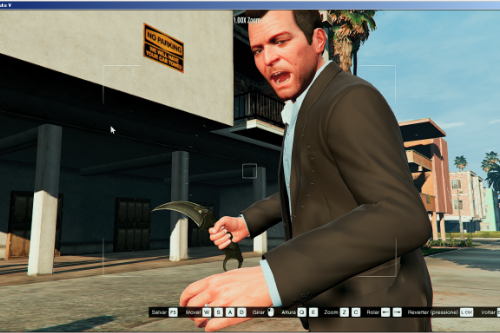



 5mods on Discord
5mods on Discord
How do we use different ped models such as Amanda and strippers.
can you leave a "how to install" video cuz i get fucked over even know i'm doing everything the description said
another mod using my readme. Guess I wrote it good. Good Job
i'm currently disliking this until there is a how-to-install vid link (cuz the Readme sucks and is not acurate enough)
@lunchxbles xD
Can he use michael's clothes?
Does this mod work if you replace Franklin instead of Michael? One of the Characters in the screenshots look kind of glitchy and I assume its Franklin because he has a different body type.
I followed what the read me said but it didn't work.
@Jotape can u add more clothing to fit him of michael coz i made a retexture of him and now he looks like Vito Scalletta from Mafia 3.so need clothing can u add more.
@Jotape Bro. Can you do something so that Agent 14 can use Michael's clothes outfits. Please ?
@Jotape do you have a discord? i want to ask how you do this if you dont mind