Z-9C Anti-Submarine Warfare paintjob 1.0
1.611
18
1.611
18
Z-9C Anti-Submarine Warfare Helicopter Paintjob
Author: HongYi Team - aty
Z-9 Haitun MOD author: PANICO TOTAL & CANAL EMBRAER GTA
You can find this mod in here:
https://www.gta5-mods.com/vehicles/z-9-haitun-bf4-add-on
Note: our mod is only a paintjob mod, you need install CANAL's z-9 first, then you can use our mod.
Install:
1. install CANAL's z-9 as an addon. (how to install, you can find it in the page of CANAL's z-9)
2. In openiv, active edit mode, find the folder where haitun you installed.
3. open rpf, location is: haitun/dlc.rpf/x64/levels/gta5/vehicles/haitun.rpf
you will see a haitun.ytd in this rpf.
4. unzip our paintjob mod, copy haitun.ytd from "paintjob" foler, paste it into haitun.rpf, replace the old one.
5. Done, you will see a new paintjob of haitun in game.
----------
Additional
----------
HongYi Team created 3 new paintjobs for 3 mods, they are J-15a flying Shark, Z-9 Rescue helicopter, Z-9C Anti-Submarine Warfare helicopter.
All these works are for our new big project: Chinese Liaoning Aircraft Carrier.
You can download these 3 new paintjobs, and install them first.
And you will see j15a and Z-9 helicopter on the deck of Carrier, after you install our new Mod: Chinese Liaoning Aircraft Carrier.
To save your time, you can click our mainpage link in below, and find all these 3 new paintjobs in the list of our works.
Hong Yi Team
https://www.gta5-mods.com/users/Hong%20Yi%20Team
----------------
红羿团队敬上
HongYi team present
Author: HongYi Team - aty
Z-9 Haitun MOD author: PANICO TOTAL & CANAL EMBRAER GTA
You can find this mod in here:
https://www.gta5-mods.com/vehicles/z-9-haitun-bf4-add-on
Note: our mod is only a paintjob mod, you need install CANAL's z-9 first, then you can use our mod.
Install:
1. install CANAL's z-9 as an addon. (how to install, you can find it in the page of CANAL's z-9)
2. In openiv, active edit mode, find the folder where haitun you installed.
3. open rpf, location is: haitun/dlc.rpf/x64/levels/gta5/vehicles/haitun.rpf
you will see a haitun.ytd in this rpf.
4. unzip our paintjob mod, copy haitun.ytd from "paintjob" foler, paste it into haitun.rpf, replace the old one.
5. Done, you will see a new paintjob of haitun in game.
----------
Additional
----------
HongYi Team created 3 new paintjobs for 3 mods, they are J-15a flying Shark, Z-9 Rescue helicopter, Z-9C Anti-Submarine Warfare helicopter.
All these works are for our new big project: Chinese Liaoning Aircraft Carrier.
You can download these 3 new paintjobs, and install them first.
And you will see j15a and Z-9 helicopter on the deck of Carrier, after you install our new Mod: Chinese Liaoning Aircraft Carrier.
To save your time, you can click our mainpage link in below, and find all these 3 new paintjobs in the list of our works.
Hong Yi Team
https://www.gta5-mods.com/users/Hong%20Yi%20Team
----------------
红羿团队敬上
HongYi team present
Primeiro envio: 30 de Maio de 2017
Último envio: 30 de Maio de 2017
Último download: há 1 dia atrás
6 Comentários
Z-9C Anti-Submarine Warfare Helicopter Paintjob
Author: HongYi Team - aty
Z-9 Haitun MOD author: PANICO TOTAL & CANAL EMBRAER GTA
You can find this mod in here:
https://www.gta5-mods.com/vehicles/z-9-haitun-bf4-add-on
Note: our mod is only a paintjob mod, you need install CANAL's z-9 first, then you can use our mod.
Install:
1. install CANAL's z-9 as an addon. (how to install, you can find it in the page of CANAL's z-9)
2. In openiv, active edit mode, find the folder where haitun you installed.
3. open rpf, location is: haitun/dlc.rpf/x64/levels/gta5/vehicles/haitun.rpf
you will see a haitun.ytd in this rpf.
4. unzip our paintjob mod, copy haitun.ytd from "paintjob" foler, paste it into haitun.rpf, replace the old one.
5. Done, you will see a new paintjob of haitun in game.
----------
Additional
----------
HongYi Team created 3 new paintjobs for 3 mods, they are J-15a flying Shark, Z-9 Rescue helicopter, Z-9C Anti-Submarine Warfare helicopter.
All these works are for our new big project: Chinese Liaoning Aircraft Carrier.
You can download these 3 new paintjobs, and install them first.
And you will see j15a and Z-9 helicopter on the deck of Carrier, after you install our new Mod: Chinese Liaoning Aircraft Carrier.
To save your time, you can click our mainpage link in below, and find all these 3 new paintjobs in the list of our works.
Hong Yi Team
https://www.gta5-mods.com/users/Hong%20Yi%20Team
----------------
红羿团队敬上
HongYi team present
Author: HongYi Team - aty
Z-9 Haitun MOD author: PANICO TOTAL & CANAL EMBRAER GTA
You can find this mod in here:
https://www.gta5-mods.com/vehicles/z-9-haitun-bf4-add-on
Note: our mod is only a paintjob mod, you need install CANAL's z-9 first, then you can use our mod.
Install:
1. install CANAL's z-9 as an addon. (how to install, you can find it in the page of CANAL's z-9)
2. In openiv, active edit mode, find the folder where haitun you installed.
3. open rpf, location is: haitun/dlc.rpf/x64/levels/gta5/vehicles/haitun.rpf
you will see a haitun.ytd in this rpf.
4. unzip our paintjob mod, copy haitun.ytd from "paintjob" foler, paste it into haitun.rpf, replace the old one.
5. Done, you will see a new paintjob of haitun in game.
----------
Additional
----------
HongYi Team created 3 new paintjobs for 3 mods, they are J-15a flying Shark, Z-9 Rescue helicopter, Z-9C Anti-Submarine Warfare helicopter.
All these works are for our new big project: Chinese Liaoning Aircraft Carrier.
You can download these 3 new paintjobs, and install them first.
And you will see j15a and Z-9 helicopter on the deck of Carrier, after you install our new Mod: Chinese Liaoning Aircraft Carrier.
To save your time, you can click our mainpage link in below, and find all these 3 new paintjobs in the list of our works.
Hong Yi Team
https://www.gta5-mods.com/users/Hong%20Yi%20Team
----------------
红羿团队敬上
HongYi team present
Primeiro envio: 30 de Maio de 2017
Último envio: 30 de Maio de 2017
Último download: há 1 dia atrás


![[Hong Yi Team] J-20 WeiLong Fighter Jet [Add-On / Replace] [Hong Yi Team] J-20 WeiLong Fighter Jet [Add-On / Replace]](https://img.gta5-mods.com/q75-w500-h333-cfill/images/hongyi-team-j20-weilong-fighter-v1-0/d9b269-j20-screenshots by hongyi (1).jpg)
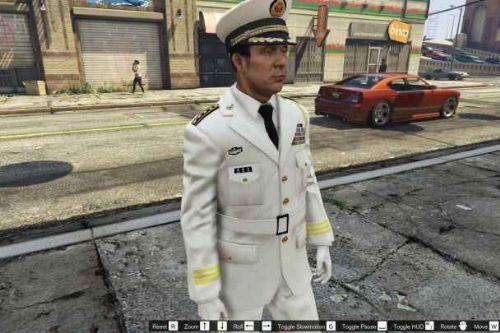





 5mods on Discord
5mods on Discord
强烈要求交出石榴的mod啊(꒪Д꒪)ノ @Hong Yi Team
Very nice
@Tictak 歼16 你可以关注下巴铁,@FoxtrotDelta,他有计划做。
@PANICO TOTAL Thank you for your 5 stars
说的是cv16啦,不过今天已经看到你们放出来了,老铁666( ̄▽ ̄)~ @Hong Yi Team
@Hong Yi Team =D nice mate