Turkey Airship Skin
389
10
389
10
KURULUM
1) OpenIV programını açın
2) Grand Theft Auto V altındaki Windows yazısına tıklayın.
3) Yukarıda "Edit Mode" yazan kısma tıklayıp gelen soruya "evet" diyin
4) Sol bölmede gördüğünüz listeden x64e.rpf ► levels ► gta5 ► vehicles.rpf açın
5) Şimdi indirdiğiniz rar içerisindekilerin hepsini oraya import edin.
6) İmport ettikten sonra programı kapayın ve oyuna girin. Bu kadar
INSTALL
1) Open the "OpenIV editor"
2) Select "Windows" under Grand Theft Auto V
3) Click "Edit mode" and Select "Yes"
4) See the left pane and open x64e.rpf ► levels ► gta5 ► vehicles.rpf
5) Now that you have downloaded in the .rar "blimp.ytd, blimp + hi.ytd and blimp.yft" files to install there.
6) Close OpenIV and open the game. Finish
İndirdiğiniz için teşekkürler. İyi oyunlar
Thank you for downloaded. Good games
Yorum yazmayı unutmayın
1) OpenIV programını açın
2) Grand Theft Auto V altındaki Windows yazısına tıklayın.
3) Yukarıda "Edit Mode" yazan kısma tıklayıp gelen soruya "evet" diyin
4) Sol bölmede gördüğünüz listeden x64e.rpf ► levels ► gta5 ► vehicles.rpf açın
5) Şimdi indirdiğiniz rar içerisindekilerin hepsini oraya import edin.
6) İmport ettikten sonra programı kapayın ve oyuna girin. Bu kadar
INSTALL
1) Open the "OpenIV editor"
2) Select "Windows" under Grand Theft Auto V
3) Click "Edit mode" and Select "Yes"
4) See the left pane and open x64e.rpf ► levels ► gta5 ► vehicles.rpf
5) Now that you have downloaded in the .rar "blimp.ytd, blimp + hi.ytd and blimp.yft" files to install there.
6) Close OpenIV and open the game. Finish
İndirdiğiniz için teşekkürler. İyi oyunlar
Thank you for downloaded. Good games
Yorum yazmayı unutmayın
Enviado: 26 de Agosto de 2015
Último download: 15 de Dezembro de 2025
0 Comentários
KURULUM
1) OpenIV programını açın
2) Grand Theft Auto V altındaki Windows yazısına tıklayın.
3) Yukarıda "Edit Mode" yazan kısma tıklayıp gelen soruya "evet" diyin
4) Sol bölmede gördüğünüz listeden x64e.rpf ► levels ► gta5 ► vehicles.rpf açın
5) Şimdi indirdiğiniz rar içerisindekilerin hepsini oraya import edin.
6) İmport ettikten sonra programı kapayın ve oyuna girin. Bu kadar
INSTALL
1) Open the "OpenIV editor"
2) Select "Windows" under Grand Theft Auto V
3) Click "Edit mode" and Select "Yes"
4) See the left pane and open x64e.rpf ► levels ► gta5 ► vehicles.rpf
5) Now that you have downloaded in the .rar "blimp.ytd, blimp + hi.ytd and blimp.yft" files to install there.
6) Close OpenIV and open the game. Finish
İndirdiğiniz için teşekkürler. İyi oyunlar
Thank you for downloaded. Good games
Yorum yazmayı unutmayın
1) OpenIV programını açın
2) Grand Theft Auto V altındaki Windows yazısına tıklayın.
3) Yukarıda "Edit Mode" yazan kısma tıklayıp gelen soruya "evet" diyin
4) Sol bölmede gördüğünüz listeden x64e.rpf ► levels ► gta5 ► vehicles.rpf açın
5) Şimdi indirdiğiniz rar içerisindekilerin hepsini oraya import edin.
6) İmport ettikten sonra programı kapayın ve oyuna girin. Bu kadar
INSTALL
1) Open the "OpenIV editor"
2) Select "Windows" under Grand Theft Auto V
3) Click "Edit mode" and Select "Yes"
4) See the left pane and open x64e.rpf ► levels ► gta5 ► vehicles.rpf
5) Now that you have downloaded in the .rar "blimp.ytd, blimp + hi.ytd and blimp.yft" files to install there.
6) Close OpenIV and open the game. Finish
İndirdiğiniz için teşekkürler. İyi oyunlar
Thank you for downloaded. Good games
Yorum yazmayı unutmayın
Enviado: 26 de Agosto de 2015
Último download: 15 de Dezembro de 2025
Junte-se à conversa! Faça o login ou registre-se para poder comentar.






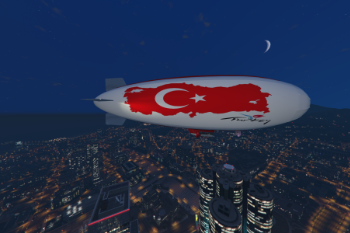

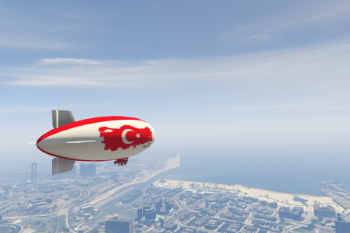

 5mods on Discord
5mods on Discord