Tennessee Emergency Services Texture Pack 1.2.0
725
16
725
16
To install go to the vehicle you want to be changed over in your directory. open the YTD file in OpenIV. Find the livery (usually has the name Sign_1 with it) and use the replace button to replace the textures.
NOTE
In the download there is a list of vehicles that these skins were designed for and should be in the corresponding files.
NOTE
In the download there is a list of vehicles that these skins were designed for and should be in the corresponding files.
Primeiro envio: 30 de Março de 2017
Último envio: 06 de Agosto de 2018
Último download: há 1 dia atrás
6 Comentários
To install go to the vehicle you want to be changed over in your directory. open the YTD file in OpenIV. Find the livery (usually has the name Sign_1 with it) and use the replace button to replace the textures.
NOTE
In the download there is a list of vehicles that these skins were designed for and should be in the corresponding files.
NOTE
In the download there is a list of vehicles that these skins were designed for and should be in the corresponding files.
Primeiro envio: 30 de Março de 2017
Último envio: 06 de Agosto de 2018
Último download: há 1 dia atrás

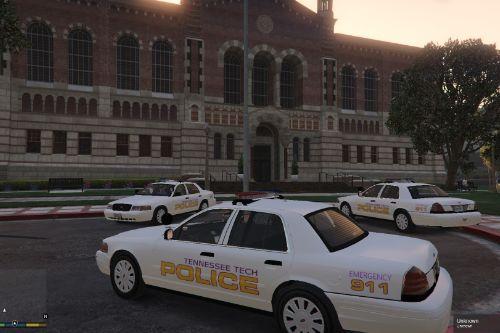

















 5mods on Discord
5mods on Discord
That a amazing skin pack!!!
If you guys have any questions or suggestions leave a comment!
How to install this pack?
@Lordense It is a texture pack. so to find the vehicles they are modeled for look in the readmes in each town's folder. there will be a link to the vehicles. install those vehicles according to their instructions and open the YTD file of said vehicle and replace it with one of these skins
Could you make a Cumberland County Sheriff's Department and maybe Crossville PD skins?
Awesome Thank You Very Much :-)