Real world and Fictional paint for KJB33's Pelican Drop Ship
118
4
118
4
Went down another rabbit hole of painting fictional ships, this time KJB33's Pelican from Halo.
Here https://www.gta5-mods.com/vehicles/d77-tc-pelican-dropship-from-halo-add-on#description_tab
Once installed with their instructions, open the dlc.rpf with OpenIV
Follow this path to the file to overwrite:
...\GTAV\mods\update\x64\dlcpacks\pelican\dlc.rpf\x64\vehicles.rpf\pelican.ytd
If you wish to retain the original livery, while in OpenIV, extract the file pelican.ytd. I typically extract the original .ytd to the same folder as the dlc.rpf and rename it to origpelican.ytd.
When ready to overwrite with one of the included liveries, toggle "Edit mode", top right button, and replace the pelican.ytd file with a file from the extracted zip file:
...\GTAV\mods\update\x64\dlcpacks\pelican\dlc.rpf\x64\vehicles.rpf\\pelican.ytd
Just to confirm the livery, I'd click on the pelican.yft or pelican_hi.yft file to open the OpenIV Model Viewer to see what the model will look like with the new livery.
Once satisfied, close the model viewer and run GTAV and spawn pelican with the trainer of your choice.
I've included a sample work file(s) in case you'd like to use it as a starting point for your own paint.
Enjoy,
Gillman
Here https://www.gta5-mods.com/vehicles/d77-tc-pelican-dropship-from-halo-add-on#description_tab
Once installed with their instructions, open the dlc.rpf with OpenIV
Follow this path to the file to overwrite:
...\GTAV\mods\update\x64\dlcpacks\pelican\dlc.rpf\x64\vehicles.rpf\pelican.ytd
If you wish to retain the original livery, while in OpenIV, extract the file pelican.ytd. I typically extract the original .ytd to the same folder as the dlc.rpf and rename it to origpelican.ytd.
When ready to overwrite with one of the included liveries, toggle "Edit mode", top right button, and replace the pelican.ytd file with a file from the extracted zip file:
...\GTAV\mods\update\x64\dlcpacks\pelican\dlc.rpf\x64\vehicles.rpf\\pelican.ytd
Just to confirm the livery, I'd click on the pelican.yft or pelican_hi.yft file to open the OpenIV Model Viewer to see what the model will look like with the new livery.
Once satisfied, close the model viewer and run GTAV and spawn pelican with the trainer of your choice.
I've included a sample work file(s) in case you'd like to use it as a starting point for your own paint.
Enjoy,
Gillman
Primeiro envio: 06 de Agosto de 2024
Último envio: 06 de Agosto de 2024
Último download: há 4 dias atrás
7 Comentários
More mods by Gillman:
Went down another rabbit hole of painting fictional ships, this time KJB33's Pelican from Halo.
Here https://www.gta5-mods.com/vehicles/d77-tc-pelican-dropship-from-halo-add-on#description_tab
Once installed with their instructions, open the dlc.rpf with OpenIV
Follow this path to the file to overwrite:
...\GTAV\mods\update\x64\dlcpacks\pelican\dlc.rpf\x64\vehicles.rpf\pelican.ytd
If you wish to retain the original livery, while in OpenIV, extract the file pelican.ytd. I typically extract the original .ytd to the same folder as the dlc.rpf and rename it to origpelican.ytd.
When ready to overwrite with one of the included liveries, toggle "Edit mode", top right button, and replace the pelican.ytd file with a file from the extracted zip file:
...\GTAV\mods\update\x64\dlcpacks\pelican\dlc.rpf\x64\vehicles.rpf\\pelican.ytd
Just to confirm the livery, I'd click on the pelican.yft or pelican_hi.yft file to open the OpenIV Model Viewer to see what the model will look like with the new livery.
Once satisfied, close the model viewer and run GTAV and spawn pelican with the trainer of your choice.
I've included a sample work file(s) in case you'd like to use it as a starting point for your own paint.
Enjoy,
Gillman
Here https://www.gta5-mods.com/vehicles/d77-tc-pelican-dropship-from-halo-add-on#description_tab
Once installed with their instructions, open the dlc.rpf with OpenIV
Follow this path to the file to overwrite:
...\GTAV\mods\update\x64\dlcpacks\pelican\dlc.rpf\x64\vehicles.rpf\pelican.ytd
If you wish to retain the original livery, while in OpenIV, extract the file pelican.ytd. I typically extract the original .ytd to the same folder as the dlc.rpf and rename it to origpelican.ytd.
When ready to overwrite with one of the included liveries, toggle "Edit mode", top right button, and replace the pelican.ytd file with a file from the extracted zip file:
...\GTAV\mods\update\x64\dlcpacks\pelican\dlc.rpf\x64\vehicles.rpf\\pelican.ytd
Just to confirm the livery, I'd click on the pelican.yft or pelican_hi.yft file to open the OpenIV Model Viewer to see what the model will look like with the new livery.
Once satisfied, close the model viewer and run GTAV and spawn pelican with the trainer of your choice.
I've included a sample work file(s) in case you'd like to use it as a starting point for your own paint.
Enjoy,
Gillman
Primeiro envio: 06 de Agosto de 2024
Último envio: 06 de Agosto de 2024
Último download: há 4 dias atrás






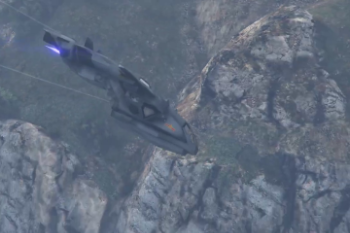



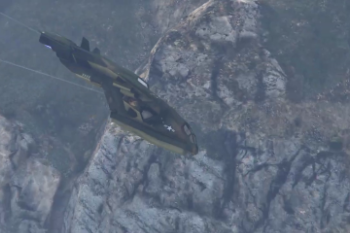

 5mods on Discord
5mods on Discord
Paint for UNSC, Olive Drab and Grey, Japan, PLAAF, RAF, Russia and USAF
This file has been approved automatically. If you think this file should not be here for any reason please report it.
Could you make new skins for MC-27J?
@Odin_Sama4 Probably, I made RCAF Search And Rescue paint for it about a month ago. Is there anything specific that you'd like to see?
@Gillman Yes but in Chinese or Russian version if you could do it brother
@Odin_Sama4 I should be able to put something together
@Odin_Sama4 Just posted. https://www.gta5-mods.com/paintjobs/real-and-fictional-paint-for-foxtrotdelta-s-mc-27j-rcaf-sar-russia-and-china