NFS Underground 1 Mitsubishi Eclipse Livery
2.014
50
2.014
50
NFS Underground 1 Mitsubishi Eclipse Livery Mod
Eclipse mod:
Mitsubishi Eclipse GSX mod by zQbra
https://www.gta5-mods.com/vehicles/mitsubishi-eclipse-gsx-add-on
*Recommended to use the replace verison (jester)
There is 2 variant of the livery (Blue and Green colored), because I dont really know which one is actually the real one. The blue one showed up in the original game's intro and the green one showed up as the cover of the game. The same really.
How to install:
1. Open 'OpenIV'
2. Make sure 'Edit mode' enabled
3. Goto >>> x64w.rpf\dlcpacks\mpbusiness\dlc.rpf\x64\levels\gta5\vehicles\mpbusinessvehicles.rpf
4. Open 'jester.ytd'
5. Find 'eclips_sign_1'
6. Replace it with selected mod
6a. If you want the original purple paint, replace it with the one in 'original purple' folder
6b. If you want your paint changable in the game, replace it withe one in 'chanagle paint' folder
(Make sure you replace it properly!)
7. Done!
* If you are using the add-on version of the car. The steps should be the same. I think.
THANK YOU FOR DOWNLODING THIS MOD!
-RavenwestR1
Eclipse mod:
Mitsubishi Eclipse GSX mod by zQbra
https://www.gta5-mods.com/vehicles/mitsubishi-eclipse-gsx-add-on
*Recommended to use the replace verison (jester)
There is 2 variant of the livery (Blue and Green colored), because I dont really know which one is actually the real one. The blue one showed up in the original game's intro and the green one showed up as the cover of the game. The same really.
How to install:
1. Open 'OpenIV'
2. Make sure 'Edit mode' enabled
3. Goto >>> x64w.rpf\dlcpacks\mpbusiness\dlc.rpf\x64\levels\gta5\vehicles\mpbusinessvehicles.rpf
4. Open 'jester.ytd'
5. Find 'eclips_sign_1'
6. Replace it with selected mod
6a. If you want the original purple paint, replace it with the one in 'original purple' folder
6b. If you want your paint changable in the game, replace it withe one in 'chanagle paint' folder
(Make sure you replace it properly!)
7. Done!
* If you are using the add-on version of the car. The steps should be the same. I think.
THANK YOU FOR DOWNLODING THIS MOD!
-RavenwestR1
Primeiro envio: 24 de Abril de 2016
Último envio: 24 de Abril de 2016
Último download: há 1 dia atrás
8 Comentários
More mods by RavenwestR1:
NFS Underground 1 Mitsubishi Eclipse Livery Mod
Eclipse mod:
Mitsubishi Eclipse GSX mod by zQbra
https://www.gta5-mods.com/vehicles/mitsubishi-eclipse-gsx-add-on
*Recommended to use the replace verison (jester)
There is 2 variant of the livery (Blue and Green colored), because I dont really know which one is actually the real one. The blue one showed up in the original game's intro and the green one showed up as the cover of the game. The same really.
How to install:
1. Open 'OpenIV'
2. Make sure 'Edit mode' enabled
3. Goto >>> x64w.rpf\dlcpacks\mpbusiness\dlc.rpf\x64\levels\gta5\vehicles\mpbusinessvehicles.rpf
4. Open 'jester.ytd'
5. Find 'eclips_sign_1'
6. Replace it with selected mod
6a. If you want the original purple paint, replace it with the one in 'original purple' folder
6b. If you want your paint changable in the game, replace it withe one in 'chanagle paint' folder
(Make sure you replace it properly!)
7. Done!
* If you are using the add-on version of the car. The steps should be the same. I think.
THANK YOU FOR DOWNLODING THIS MOD!
-RavenwestR1
Eclipse mod:
Mitsubishi Eclipse GSX mod by zQbra
https://www.gta5-mods.com/vehicles/mitsubishi-eclipse-gsx-add-on
*Recommended to use the replace verison (jester)
There is 2 variant of the livery (Blue and Green colored), because I dont really know which one is actually the real one. The blue one showed up in the original game's intro and the green one showed up as the cover of the game. The same really.
How to install:
1. Open 'OpenIV'
2. Make sure 'Edit mode' enabled
3. Goto >>> x64w.rpf\dlcpacks\mpbusiness\dlc.rpf\x64\levels\gta5\vehicles\mpbusinessvehicles.rpf
4. Open 'jester.ytd'
5. Find 'eclips_sign_1'
6. Replace it with selected mod
6a. If you want the original purple paint, replace it with the one in 'original purple' folder
6b. If you want your paint changable in the game, replace it withe one in 'chanagle paint' folder
(Make sure you replace it properly!)
7. Done!
* If you are using the add-on version of the car. The steps should be the same. I think.
THANK YOU FOR DOWNLODING THIS MOD!
-RavenwestR1
Primeiro envio: 24 de Abril de 2016
Último envio: 24 de Abril de 2016
Último download: há 1 dia atrás


![LSCoFD Paramedic ambulance [Fiction/Pain Car/痛车] Bravado Bison S LSCoFD Paramedic ambulance [Fiction/Pain Car/痛车] Bravado Bison S](https://img.gta5-mods.com/q75-w500-h333-cfill/images/lscofd-paramedic-ambulance-fiction-pain-car-bravado-bison-s/28c86a-2.jpg)








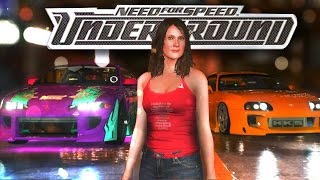
 5mods on Discord
5mods on Discord
@RavenwestR1 Yes bro! This is insane!!! More of these please! Btw your videos are incredible. Keep uploading!
Thanks for sharing!
Amazing bro, good job! ;)
bro this is siiiiiiiiiiiiiiiiiiiiiick talk about a trip down memory lane awesome remake of the intro aswell give u a 10/10
@RavenwestR1 Hey man, can you make Sonny's VW golf gti from the original most wanted game? That would be awesome!
69/69 ref
haha badass, dude. Remember I made this in Forza 2, what a pain in the ass... much easier to use this time, thankyou
DAMN SON NICE VID!!! BRINGS ALLOT OF MEMORIES<3