NASA F-104C 1.1
147
7
147
7
NASA F-104C Livery by Root#3404
CONDITIONS OF USE
- Do not make any claims to have been involved in the making of this livery; doing so will result in
disciplinary action being taken in USB-C Workshop and associated servers.
INSTALLATION
1. In OpenIV, with Edit Mode enabled, open the appropriate .ytd file for the vehicle, which can be found on the following installation path:
"GTA V > mods > update > x64 > dlcpacks > [The Mod Containing The Appropriate Vehicle] > x64 > levels > gta5 > vehicles > vehicles.rpf > [Appropriate Vehicle YTD]"
2. Navigate to one of the "signs" and replace whichever one you're happy to not use with the included .DDS
3. Save the changes to the .ytd.
CREDITS
Textures by:
Root#3404
Models by:
SkylineGTRFreak - https://www.gta5-mods.com/vehicles/f-104c-starfighter-add-on
If you'd like to join the USB-C Workshop Discord, where myself and a handful of others publish their content, a link can be found on my profile.
CONDITIONS OF USE
- Do not make any claims to have been involved in the making of this livery; doing so will result in
disciplinary action being taken in USB-C Workshop and associated servers.
INSTALLATION
1. In OpenIV, with Edit Mode enabled, open the appropriate .ytd file for the vehicle, which can be found on the following installation path:
"GTA V > mods > update > x64 > dlcpacks > [The Mod Containing The Appropriate Vehicle] > x64 > levels > gta5 > vehicles > vehicles.rpf > [Appropriate Vehicle YTD]"
2. Navigate to one of the "signs" and replace whichever one you're happy to not use with the included .DDS
3. Save the changes to the .ytd.
CREDITS
Textures by:
Root#3404
Models by:
SkylineGTRFreak - https://www.gta5-mods.com/vehicles/f-104c-starfighter-add-on
If you'd like to join the USB-C Workshop Discord, where myself and a handful of others publish their content, a link can be found on my profile.
Primeiro envio: 30 de Julho de 2021
Último envio: 31 de Julho de 2021
Último download: 05 de Fevereiro de 2025
0 Comentários
NASA F-104C Livery by Root#3404
CONDITIONS OF USE
- Do not make any claims to have been involved in the making of this livery; doing so will result in
disciplinary action being taken in USB-C Workshop and associated servers.
INSTALLATION
1. In OpenIV, with Edit Mode enabled, open the appropriate .ytd file for the vehicle, which can be found on the following installation path:
"GTA V > mods > update > x64 > dlcpacks > [The Mod Containing The Appropriate Vehicle] > x64 > levels > gta5 > vehicles > vehicles.rpf > [Appropriate Vehicle YTD]"
2. Navigate to one of the "signs" and replace whichever one you're happy to not use with the included .DDS
3. Save the changes to the .ytd.
CREDITS
Textures by:
Root#3404
Models by:
SkylineGTRFreak - https://www.gta5-mods.com/vehicles/f-104c-starfighter-add-on
If you'd like to join the USB-C Workshop Discord, where myself and a handful of others publish their content, a link can be found on my profile.
CONDITIONS OF USE
- Do not make any claims to have been involved in the making of this livery; doing so will result in
disciplinary action being taken in USB-C Workshop and associated servers.
INSTALLATION
1. In OpenIV, with Edit Mode enabled, open the appropriate .ytd file for the vehicle, which can be found on the following installation path:
"GTA V > mods > update > x64 > dlcpacks > [The Mod Containing The Appropriate Vehicle] > x64 > levels > gta5 > vehicles > vehicles.rpf > [Appropriate Vehicle YTD]"
2. Navigate to one of the "signs" and replace whichever one you're happy to not use with the included .DDS
3. Save the changes to the .ytd.
CREDITS
Textures by:
Root#3404
Models by:
SkylineGTRFreak - https://www.gta5-mods.com/vehicles/f-104c-starfighter-add-on
If you'd like to join the USB-C Workshop Discord, where myself and a handful of others publish their content, a link can be found on my profile.
Primeiro envio: 30 de Julho de 2021
Último envio: 31 de Julho de 2021
Último download: 05 de Fevereiro de 2025
Junte-se à conversa! Faça o login ou registre-se para poder comentar.


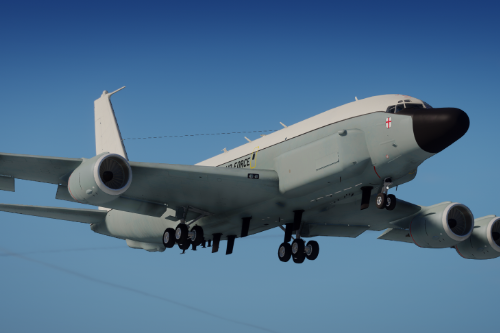
![NASA 757-200 [Livery] NASA 757-200 [Livery]](https://img.gta5-mods.com/q75-w500-h333-cfill/images/nasa-757-200-livery/7a80ba-5.png)




 5mods on Discord
5mods on Discord