JR Yamanote Line Japanese Metro Train Skin 0.1
2.056
23
2.056
23
The Yamanote Line is a railway loop line in Tokyo, Japan, operated by East Japan Railway Company.
Credit to Thero for his awesome works! Support him!
*IMPORTANT* Download and install the original model first at :
Download and install the model first: https://www.gta5-mods.com/vehicles/air-port-service-and-service-vehicles-template-pack
How to Install:
1- Download the latest version of OpenIV program.
2- After installing the program you will see a window for selecting game. Select GTA V Windows version.
3- Select GTA5.exe folder and click continue.
4- Now, you will see the files of the game. Click on Edit Mode button found on the upper part of the program.
5- Go to x64e.rpf\levels\gta 5\vehicles.rpf
6- Copy the files on the specified folders, drag and drop them.
IMPORTANT .Before the installation, make backup of the original files.
Credit to Thero for his awesome works! Support him!
*IMPORTANT* Download and install the original model first at :
Download and install the model first: https://www.gta5-mods.com/vehicles/air-port-service-and-service-vehicles-template-pack
How to Install:
1- Download the latest version of OpenIV program.
2- After installing the program you will see a window for selecting game. Select GTA V Windows version.
3- Select GTA5.exe folder and click continue.
4- Now, you will see the files of the game. Click on Edit Mode button found on the upper part of the program.
5- Go to x64e.rpf\levels\gta 5\vehicles.rpf
6- Copy the files on the specified folders, drag and drop them.
IMPORTANT .Before the installation, make backup of the original files.
Primeiro envio: 24 de Junho de 2016
Último envio: 24 de Junho de 2016
Último download: há 2 horas atrás
2 Comentários
The Yamanote Line is a railway loop line in Tokyo, Japan, operated by East Japan Railway Company.
Credit to Thero for his awesome works! Support him!
*IMPORTANT* Download and install the original model first at :
Download and install the model first: https://www.gta5-mods.com/vehicles/air-port-service-and-service-vehicles-template-pack
How to Install:
1- Download the latest version of OpenIV program.
2- After installing the program you will see a window for selecting game. Select GTA V Windows version.
3- Select GTA5.exe folder and click continue.
4- Now, you will see the files of the game. Click on Edit Mode button found on the upper part of the program.
5- Go to x64e.rpf\levels\gta 5\vehicles.rpf
6- Copy the files on the specified folders, drag and drop them.
IMPORTANT .Before the installation, make backup of the original files.
Credit to Thero for his awesome works! Support him!
*IMPORTANT* Download and install the original model first at :
Download and install the model first: https://www.gta5-mods.com/vehicles/air-port-service-and-service-vehicles-template-pack
How to Install:
1- Download the latest version of OpenIV program.
2- After installing the program you will see a window for selecting game. Select GTA V Windows version.
3- Select GTA5.exe folder and click continue.
4- Now, you will see the files of the game. Click on Edit Mode button found on the upper part of the program.
5- Go to x64e.rpf\levels\gta 5\vehicles.rpf
6- Copy the files on the specified folders, drag and drop them.
IMPORTANT .Before the installation, make backup of the original files.
Primeiro envio: 24 de Junho de 2016
Último envio: 24 de Junho de 2016
Último download: há 2 horas atrás



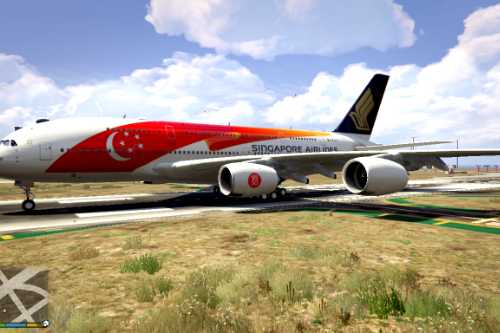






 5mods on Discord
5mods on Discord
Well JR, nice skin, I pretty lke it!
よくできていると思います。