ST ENB & Reshade 1.5.0
7.275
60
7.275
60
Hi Guys!
This is my 2th Reshade.I'm trying to make the game as "natural" as possible.
But still have the original game atmosphere.
If you enjoy this, don't forget to click the Like button,
And if you hate this, just say at comment or email me:howardallen721@gmail.com.
Plus don't forget to rate, any score is appreciated ; )
Install Instructions:
1.Download ZIP
2.Open "To Game Directory" in ZIP
3.Select all of the files in it,copy and paste it in Grand Theft Auto V Game Directory.
4.Open OPENIV and open "OPENIV" in ZIP
5.Open the corresponding file path then replace
Then the installation is complete
And,if you don't want Motion blur.you can replace "timecycle_mods_1.xml" in "update/update.rpf/common/data/timecycle" or close postfx in video settings,But that closes the DOF at the same time.
if have Border,you don't want this,open game,shift+\ or shit+F2 will appear Reshade settings window.click "Border" will close Border.
Thanks Reshade
http://reshade.me/
Hope you enjoy this ; )
This is my 2th Reshade.I'm trying to make the game as "natural" as possible.
But still have the original game atmosphere.
If you enjoy this, don't forget to click the Like button,
And if you hate this, just say at comment or email me:howardallen721@gmail.com.
Plus don't forget to rate, any score is appreciated ; )
Install Instructions:
1.Download ZIP
2.Open "To Game Directory" in ZIP
3.Select all of the files in it,copy and paste it in Grand Theft Auto V Game Directory.
4.Open OPENIV and open "OPENIV" in ZIP
5.Open the corresponding file path then replace
Then the installation is complete
And,if you don't want Motion blur.you can replace "timecycle_mods_1.xml" in "update/update.rpf/common/data/timecycle" or close postfx in video settings,But that closes the DOF at the same time.
if have Border,you don't want this,open game,shift+\ or shit+F2 will appear Reshade settings window.click "Border" will close Border.
Thanks Reshade
http://reshade.me/
Hope you enjoy this ; )
Primeiro envio: 21 de Maio de 2017
Último envio: 26 de Maio de 2017
Último download: há 5 horas atrás
76 Comentários
Hi Guys!
This is my 2th Reshade.I'm trying to make the game as "natural" as possible.
But still have the original game atmosphere.
If you enjoy this, don't forget to click the Like button,
And if you hate this, just say at comment or email me:howardallen721@gmail.com.
Plus don't forget to rate, any score is appreciated ; )
Install Instructions:
1.Download ZIP
2.Open "To Game Directory" in ZIP
3.Select all of the files in it,copy and paste it in Grand Theft Auto V Game Directory.
4.Open OPENIV and open "OPENIV" in ZIP
5.Open the corresponding file path then replace
Then the installation is complete
And,if you don't want Motion blur.you can replace "timecycle_mods_1.xml" in "update/update.rpf/common/data/timecycle" or close postfx in video settings,But that closes the DOF at the same time.
if have Border,you don't want this,open game,shift+\ or shit+F2 will appear Reshade settings window.click "Border" will close Border.
Thanks Reshade
http://reshade.me/
Hope you enjoy this ; )
This is my 2th Reshade.I'm trying to make the game as "natural" as possible.
But still have the original game atmosphere.
If you enjoy this, don't forget to click the Like button,
And if you hate this, just say at comment or email me:howardallen721@gmail.com.
Plus don't forget to rate, any score is appreciated ; )
Install Instructions:
1.Download ZIP
2.Open "To Game Directory" in ZIP
3.Select all of the files in it,copy and paste it in Grand Theft Auto V Game Directory.
4.Open OPENIV and open "OPENIV" in ZIP
5.Open the corresponding file path then replace
Then the installation is complete
And,if you don't want Motion blur.you can replace "timecycle_mods_1.xml" in "update/update.rpf/common/data/timecycle" or close postfx in video settings,But that closes the DOF at the same time.
if have Border,you don't want this,open game,shift+\ or shit+F2 will appear Reshade settings window.click "Border" will close Border.
Thanks Reshade
http://reshade.me/
Hope you enjoy this ; )
Primeiro envio: 21 de Maio de 2017
Último envio: 26 de Maio de 2017
Último download: há 5 horas atrás






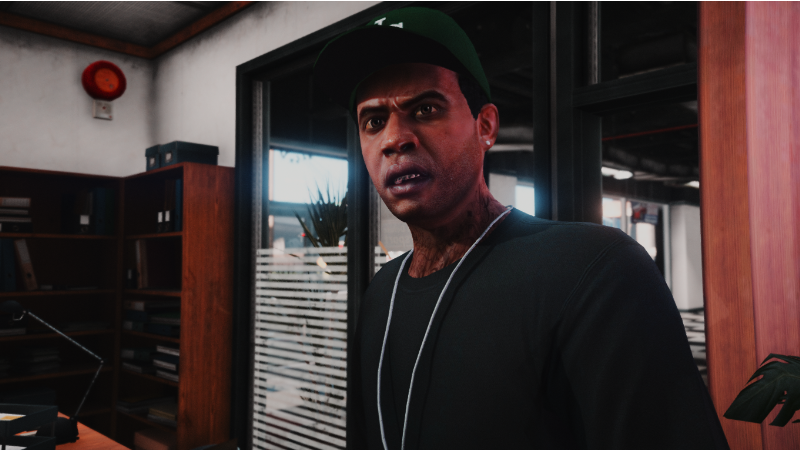

















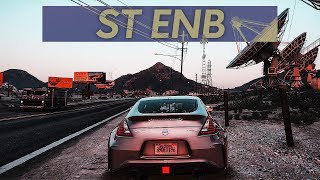



 5mods on Discord
5mods on Discord
@Reptilian Overlord haha!thank you very much,anyway,just enjoy it! XD
@Justin Thomson https://www.youtube.com/watch?v=QgCbGtlyzxY&lc=z23wutv4qpbsgzmgt04t1aokg3kiyooemyfvxnqvfilxrk0h00410 I made a short gameplay video with your mod, you should add it to this page.
@Justin Thomson https://www.youtube.com/watch?v=Wfph9YFta_w This one too, my best work so far :), your mod is just awesome.
@Eyon Sorry for late reply,your video is awesome!thank you so much!!!
@Justin Thomson can you make plants or tree more green and relastic
@Gtamodding sorry for late reply,and i had to say...im sorry,i cant.... : (
@Justin Thomson no problem
fucking sick
Hi there i got crash i just launched the game ant got black screen and boom exited unexpectedly
i know this mod is old but can you help cuse it looks very cool 5 stars ^-^
Graphics are great and doesn't crash my game. 5 stars!
i got no crash, but i got 20 fps drops, from 70-80 fps to 50-60, is that how it works or is it just me?
Hello I love your reshade alootttttttt, and no fps drop but can you please tell me how to open reshade menu in game , it says - Shift+' but it doesnt work
Or can you help me change the config for opening it since i dont have american keyboard and have to click 2 buttons just to get '
@LunaStarce sorry for late reply, plz try shift+\
@vnnx i dont know....somebody got fps drops but somebody just dont....
Justin this looks like a new feel to gta however fits in really well👍
Could you please help me relocate the open ENB button combination ,and in which file to config?. I have an south-european
(Latin) Keyboard. Thanks
@Justin Thomson plz help me my game crash!!!!!!
well the problem was from ur enb! if u want to update it it will be great!
looks like a movie