retro wood grain clock radio pack [replace] 1.0
284
10
284
10
Alright so the stock clock radio in gta 5 was starting to look boring.
so i decided to create a retro wood grain clock radio based on a 1980s general electric clock radio the buttons and wood grain textures also the clock display textures came from various general electric clock radios. okay so heres how to install:go to open iv and then once your in open iv go to x64h>levels>gta5>props>velectrical and drag in the alarm clock you want to use from the one of the folders. and start up the game and it should appear in place of the original clock radio
if you want more information go to the readme anyways enjoy.
so i decided to create a retro wood grain clock radio based on a 1980s general electric clock radio the buttons and wood grain textures also the clock display textures came from various general electric clock radios. okay so heres how to install:go to open iv and then once your in open iv go to x64h>levels>gta5>props>velectrical and drag in the alarm clock you want to use from the one of the folders. and start up the game and it should appear in place of the original clock radio
if you want more information go to the readme anyways enjoy.
Primeiro envio: 14 de Maio de 2020
Último envio: 14 de Maio de 2020
Último download: há 1 dia atrás
1 Comentário
Alright so the stock clock radio in gta 5 was starting to look boring.
so i decided to create a retro wood grain clock radio based on a 1980s general electric clock radio the buttons and wood grain textures also the clock display textures came from various general electric clock radios. okay so heres how to install:go to open iv and then once your in open iv go to x64h>levels>gta5>props>velectrical and drag in the alarm clock you want to use from the one of the folders. and start up the game and it should appear in place of the original clock radio
if you want more information go to the readme anyways enjoy.
so i decided to create a retro wood grain clock radio based on a 1980s general electric clock radio the buttons and wood grain textures also the clock display textures came from various general electric clock radios. okay so heres how to install:go to open iv and then once your in open iv go to x64h>levels>gta5>props>velectrical and drag in the alarm clock you want to use from the one of the folders. and start up the game and it should appear in place of the original clock radio
if you want more information go to the readme anyways enjoy.
Primeiro envio: 14 de Maio de 2020
Último envio: 14 de Maio de 2020
Último download: há 1 dia atrás

.jpg)


![[OUTDATED] Sandy Shores Sheriff Station Garage [Menyoo] [OUTDATED] Sandy Shores Sheriff Station Garage [Menyoo]](https://img.gta5-mods.com/q75-w500-h333-cfill/images/sandy-shores-sheriff-station-garage-menyoo/d3de13-SCREENSHOT1.jpg)
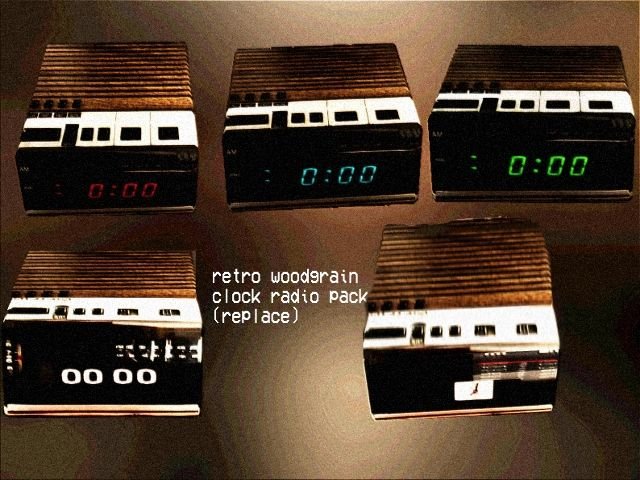





 5mods on Discord
5mods on Discord
This file has been approved automatically. If you think this file should not be here for any reason please report it.