Neon Rockstar Intro 3.0
1.514
13
1.514
13
==================== Installation ====================
1) Extract to ZIP File
2) Run OpenIV and Tap "Edit Mode"
3) Find the "update\update.rpf\x64\movies" Folder ( You can do it on "mods" folder )
4) Replace the "rockstar_logos.bik"
5) Save and Exit
==================== Note ====================
Preview is not same the intro.
==================== Warning ====================
- Please make backup for old files!
Have Fun :)
== Changelog ==
V3.0
>>> Video Quality Increased ( Still FHD )
>>> Video Bitrate Increased ( 2000 to 12000 )
>>> File Size Decreased
V2.0
>>> Fixed Sound Problem
>>> Video Bitrate Increased.
V1.0
>>> Initial Release
1) Extract to ZIP File
2) Run OpenIV and Tap "Edit Mode"
3) Find the "update\update.rpf\x64\movies" Folder ( You can do it on "mods" folder )
4) Replace the "rockstar_logos.bik"
5) Save and Exit
==================== Note ====================
Preview is not same the intro.
==================== Warning ====================
- Please make backup for old files!
Have Fun :)
== Changelog ==
V3.0
>>> Video Quality Increased ( Still FHD )
>>> Video Bitrate Increased ( 2000 to 12000 )
>>> File Size Decreased
V2.0
>>> Fixed Sound Problem
>>> Video Bitrate Increased.
V1.0
>>> Initial Release
Primeiro envio: 20 de Novembro de 2021
Último envio: 26 de Novembro de 2021
Último download: há 1 dia atrás
14 Comentários
More mods by Thiccy:
==================== Installation ====================
1) Extract to ZIP File
2) Run OpenIV and Tap "Edit Mode"
3) Find the "update\update.rpf\x64\movies" Folder ( You can do it on "mods" folder )
4) Replace the "rockstar_logos.bik"
5) Save and Exit
==================== Note ====================
Preview is not same the intro.
==================== Warning ====================
- Please make backup for old files!
Have Fun :)
== Changelog ==
V3.0
>>> Video Quality Increased ( Still FHD )
>>> Video Bitrate Increased ( 2000 to 12000 )
>>> File Size Decreased
V2.0
>>> Fixed Sound Problem
>>> Video Bitrate Increased.
V1.0
>>> Initial Release
1) Extract to ZIP File
2) Run OpenIV and Tap "Edit Mode"
3) Find the "update\update.rpf\x64\movies" Folder ( You can do it on "mods" folder )
4) Replace the "rockstar_logos.bik"
5) Save and Exit
==================== Note ====================
Preview is not same the intro.
==================== Warning ====================
- Please make backup for old files!
Have Fun :)
== Changelog ==
V3.0
>>> Video Quality Increased ( Still FHD )
>>> Video Bitrate Increased ( 2000 to 12000 )
>>> File Size Decreased
V2.0
>>> Fixed Sound Problem
>>> Video Bitrate Increased.
V1.0
>>> Initial Release
Primeiro envio: 20 de Novembro de 2021
Último envio: 26 de Novembro de 2021
Último download: há 1 dia atrás

![Peds Pain & Death Sounds Improvements [New Death & Pain Sounds For Peds] Peds Pain & Death Sounds Improvements [New Death & Pain Sounds For Peds]](https://img.gta5-mods.com/q75-w500-h333-cfill/images/new-death-sounds-for-peds/46f9ce-ids.png)





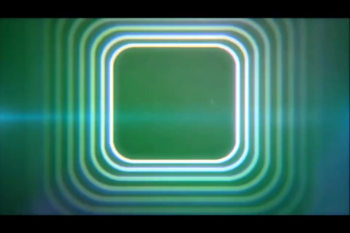


 5mods on Discord
5mods on Discord
Holy shit this is good
@FinnedOcean9389 Thanks :)
pretty cool but would be way better if it was higher quality
@CustomNate I will use VEAI interpoaltion in V3.0
It will more bigger file size but much more quality.
@Thiccy awesome, gonna follow this and wait for that update, awesome mod tho
@CustomNate Thanks, Have Fun :)
@CustomNate Version 3.0 was published. You can use it higher quality.
@Thiccy awesome ty
quality is now way better, 5 stars!
If GTA 6 would have this intro logo when the game came out...if only that would exist...
it looks very good
beautiful intro and sound 5 stars no doubt :D
whats the difference between model 1 and 2?
Awesome