Female Anims Packie #3 1.0
184
1
184
1
Hey fams! With every new pack i post here, i try to improve my skills in making animations. In this pack i'd love to introduce you my new animations that i've made within two months for myself and my friends. Hope you'll make amazing photos with them for your lovely characters.
How to install animations:
1. In OpenIV put .ycd files in your CustomAnims folder.
Go to Mods > Update > x64 > dlcpacks > Customanims > dlc.rpf > x64 > anim > ingame and put them in any dlc file you wish.
2. Put those two lines in your FavouriteAnims.xml
Go to GTA V folder > menyooStuff > FavouriteAnims.xml and put the animations above the last line.
3. Then hop on GTA V and enjoy making new photos of your character!
Advanced instruction is included in archive.
Next pack will be filled with couple animations and i'll post it pretty soon!
Several hidden animations as our tradition were put in archive as an additional for you guys. Enjoy!
How to install animations:
1. In OpenIV put .ycd files in your CustomAnims folder.
Go to Mods > Update > x64 > dlcpacks > Customanims > dlc.rpf > x64 > anim > ingame and put them in any dlc file you wish.
2. Put those two lines in your FavouriteAnims.xml
Go to GTA V folder > menyooStuff > FavouriteAnims.xml and put the animations above the last line.
3. Then hop on GTA V and enjoy making new photos of your character!
Advanced instruction is included in archive.
Next pack will be filled with couple animations and i'll post it pretty soon!
Several hidden animations as our tradition were put in archive as an additional for you guys. Enjoy!
Primeiro envio: há 6 dias atrás
Último envio: há 5 dias atrás
Último download: há 16 minutos atrás
0 Comentários
More mods by vei:
Hey fams! With every new pack i post here, i try to improve my skills in making animations. In this pack i'd love to introduce you my new animations that i've made within two months for myself and my friends. Hope you'll make amazing photos with them for your lovely characters.
How to install animations:
1. In OpenIV put .ycd files in your CustomAnims folder.
Go to Mods > Update > x64 > dlcpacks > Customanims > dlc.rpf > x64 > anim > ingame and put them in any dlc file you wish.
2. Put those two lines in your FavouriteAnims.xml
Go to GTA V folder > menyooStuff > FavouriteAnims.xml and put the animations above the last line.
3. Then hop on GTA V and enjoy making new photos of your character!
Advanced instruction is included in archive.
Next pack will be filled with couple animations and i'll post it pretty soon!
Several hidden animations as our tradition were put in archive as an additional for you guys. Enjoy!
How to install animations:
1. In OpenIV put .ycd files in your CustomAnims folder.
Go to Mods > Update > x64 > dlcpacks > Customanims > dlc.rpf > x64 > anim > ingame and put them in any dlc file you wish.
2. Put those two lines in your FavouriteAnims.xml
Go to GTA V folder > menyooStuff > FavouriteAnims.xml and put the animations above the last line.
3. Then hop on GTA V and enjoy making new photos of your character!
Advanced instruction is included in archive.
Next pack will be filled with couple animations and i'll post it pretty soon!
Several hidden animations as our tradition were put in archive as an additional for you guys. Enjoy!
Primeiro envio: há 6 dias atrás
Último envio: há 5 dias atrás
Último download: há 16 minutos atrás
Junte-se à conversa! Faça o login ou registre-se para poder comentar.


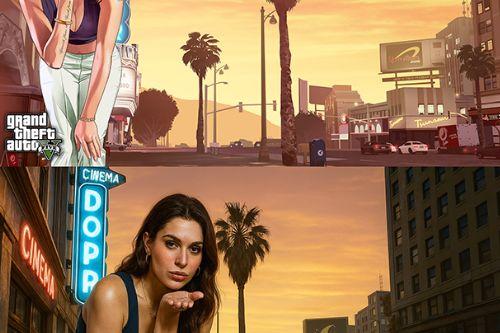





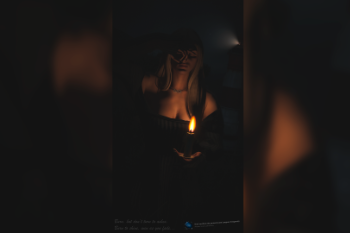
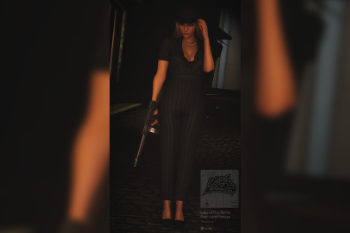


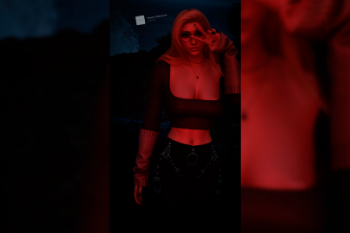



 5mods on Discord
5mods on Discord