Visit the Zoo 1.0
7.073
88
7.073
88
GTA 5 Visit The Zoo Mod
_______________________________________________
This Map Mod adds a pretty detailed Zoo to GTA5.
It is located in the North of San Andreas/Paleto Cove
Visit a Zoo in GTA5 which fits perfectly in the World of GTA5. Use the exit on the Highway at Paleto Cove, search a parking lot and visit the Zoo.
The structure of the Zoo is a realistic setup with moving animals. It also features visitors, plants and more.
NOTE:
Also be warned. Every Map Mod is causing fps drops. It is unavoidable.
Don´t forget the work and time I spent to make this mod. So be kind and leave a like :-).
Installation :
!!!IMPORTANT!!!
Always make sure:
1. Use the newest Version of GTA5
2. Install the newest ScriptHookV
3. Download and install Visual C++ Redistributable for Visual Studio 2015 x64, x86, Visual C++ Redistributable for Visual Studio 2013 x64, x86.
4. Install newest ScriptHookVDotNet
5. Download newest NativeUI
If you followed those steps please continue with Installation:
---------------------------------------------------------------------
Normal Installation where you always have to load the Map manually:
1. Install Menyoo and follow the Instruction https://www.gta5-mods.com/scripts/menyoo-pc-sp
2. Install Custom Props and follow the Instructions of him and me. https://www.gta5-mods.com/maps/custom-prop
*IMPORTATNT note for this Step*
The Installation isn´t explained very good there. So please to this:
2.1Install the "adp_Shbr.oiv" like its explained.
2.2Now go to "Grand Theft Auto V\mods\update\update.rpf\common\data\dlclist.xml"
2.3 Edit dlclist.xml and add the following line to it.
<Item>dlcpacks:\addonprops\</Item>
-2.4 Dont follow the steps with "AddContentToYourSpawnerObjectlist.txt" because you already downloaded my Proplist.
3. Now go to "Grand Theft Auto V/menyooStuff" and put the "PropList.txt" in it.
6. Now go to "Grand Theft Auto V/menyooStuff/Spooner" and put Zoo.xml in it.
5. Now Start the game and load Zoo.xml. You can teleport to Reference or visit it by car.
6. Now.. Just Enjoy! :)
______________________________________________
made by
autofan999
_______________________________________________
This Map Mod adds a pretty detailed Zoo to GTA5.
It is located in the North of San Andreas/Paleto Cove
Visit a Zoo in GTA5 which fits perfectly in the World of GTA5. Use the exit on the Highway at Paleto Cove, search a parking lot and visit the Zoo.
The structure of the Zoo is a realistic setup with moving animals. It also features visitors, plants and more.
NOTE:
Also be warned. Every Map Mod is causing fps drops. It is unavoidable.
Don´t forget the work and time I spent to make this mod. So be kind and leave a like :-).
Installation :
!!!IMPORTANT!!!
Always make sure:
1. Use the newest Version of GTA5
2. Install the newest ScriptHookV
3. Download and install Visual C++ Redistributable for Visual Studio 2015 x64, x86, Visual C++ Redistributable for Visual Studio 2013 x64, x86.
4. Install newest ScriptHookVDotNet
5. Download newest NativeUI
If you followed those steps please continue with Installation:
---------------------------------------------------------------------
Normal Installation where you always have to load the Map manually:
1. Install Menyoo and follow the Instruction https://www.gta5-mods.com/scripts/menyoo-pc-sp
2. Install Custom Props and follow the Instructions of him and me. https://www.gta5-mods.com/maps/custom-prop
*IMPORTATNT note for this Step*
The Installation isn´t explained very good there. So please to this:
2.1Install the "adp_Shbr.oiv" like its explained.
2.2Now go to "Grand Theft Auto V\mods\update\update.rpf\common\data\dlclist.xml"
2.3 Edit dlclist.xml and add the following line to it.
<Item>dlcpacks:\addonprops\</Item>
-2.4 Dont follow the steps with "AddContentToYourSpawnerObjectlist.txt" because you already downloaded my Proplist.
3. Now go to "Grand Theft Auto V/menyooStuff" and put the "PropList.txt" in it.
6. Now go to "Grand Theft Auto V/menyooStuff/Spooner" and put Zoo.xml in it.
5. Now Start the game and load Zoo.xml. You can teleport to Reference or visit it by car.
6. Now.. Just Enjoy! :)
______________________________________________
made by
autofan999
Primeiro envio: 16 de Abril de 2017
Último envio: 16 de Abril de 2017
Último download: há 32 minutos atrás
19 Comentários
More mods by autofan999:
GTA 5 Visit The Zoo Mod
_______________________________________________
This Map Mod adds a pretty detailed Zoo to GTA5.
It is located in the North of San Andreas/Paleto Cove
Visit a Zoo in GTA5 which fits perfectly in the World of GTA5. Use the exit on the Highway at Paleto Cove, search a parking lot and visit the Zoo.
The structure of the Zoo is a realistic setup with moving animals. It also features visitors, plants and more.
NOTE:
Also be warned. Every Map Mod is causing fps drops. It is unavoidable.
Don´t forget the work and time I spent to make this mod. So be kind and leave a like :-).
Installation :
!!!IMPORTANT!!!
Always make sure:
1. Use the newest Version of GTA5
2. Install the newest ScriptHookV
3. Download and install Visual C++ Redistributable for Visual Studio 2015 x64, x86, Visual C++ Redistributable for Visual Studio 2013 x64, x86.
4. Install newest ScriptHookVDotNet
5. Download newest NativeUI
If you followed those steps please continue with Installation:
---------------------------------------------------------------------
Normal Installation where you always have to load the Map manually:
1. Install Menyoo and follow the Instruction https://www.gta5-mods.com/scripts/menyoo-pc-sp
2. Install Custom Props and follow the Instructions of him and me. https://www.gta5-mods.com/maps/custom-prop
*IMPORTATNT note for this Step*
The Installation isn´t explained very good there. So please to this:
2.1Install the "adp_Shbr.oiv" like its explained.
2.2Now go to "Grand Theft Auto V\mods\update\update.rpf\common\data\dlclist.xml"
2.3 Edit dlclist.xml and add the following line to it.
<Item>dlcpacks:\addonprops\</Item>
-2.4 Dont follow the steps with "AddContentToYourSpawnerObjectlist.txt" because you already downloaded my Proplist.
3. Now go to "Grand Theft Auto V/menyooStuff" and put the "PropList.txt" in it.
6. Now go to "Grand Theft Auto V/menyooStuff/Spooner" and put Zoo.xml in it.
5. Now Start the game and load Zoo.xml. You can teleport to Reference or visit it by car.
6. Now.. Just Enjoy! :)
______________________________________________
made by
autofan999
_______________________________________________
This Map Mod adds a pretty detailed Zoo to GTA5.
It is located in the North of San Andreas/Paleto Cove
Visit a Zoo in GTA5 which fits perfectly in the World of GTA5. Use the exit on the Highway at Paleto Cove, search a parking lot and visit the Zoo.
The structure of the Zoo is a realistic setup with moving animals. It also features visitors, plants and more.
NOTE:
Also be warned. Every Map Mod is causing fps drops. It is unavoidable.
Don´t forget the work and time I spent to make this mod. So be kind and leave a like :-).
Installation :
!!!IMPORTANT!!!
Always make sure:
1. Use the newest Version of GTA5
2. Install the newest ScriptHookV
3. Download and install Visual C++ Redistributable for Visual Studio 2015 x64, x86, Visual C++ Redistributable for Visual Studio 2013 x64, x86.
4. Install newest ScriptHookVDotNet
5. Download newest NativeUI
If you followed those steps please continue with Installation:
---------------------------------------------------------------------
Normal Installation where you always have to load the Map manually:
1. Install Menyoo and follow the Instruction https://www.gta5-mods.com/scripts/menyoo-pc-sp
2. Install Custom Props and follow the Instructions of him and me. https://www.gta5-mods.com/maps/custom-prop
*IMPORTATNT note for this Step*
The Installation isn´t explained very good there. So please to this:
2.1Install the "adp_Shbr.oiv" like its explained.
2.2Now go to "Grand Theft Auto V\mods\update\update.rpf\common\data\dlclist.xml"
2.3 Edit dlclist.xml and add the following line to it.
<Item>dlcpacks:\addonprops\</Item>
-2.4 Dont follow the steps with "AddContentToYourSpawnerObjectlist.txt" because you already downloaded my Proplist.
3. Now go to "Grand Theft Auto V/menyooStuff" and put the "PropList.txt" in it.
6. Now go to "Grand Theft Auto V/menyooStuff/Spooner" and put Zoo.xml in it.
5. Now Start the game and load Zoo.xml. You can teleport to Reference or visit it by car.
6. Now.. Just Enjoy! :)
______________________________________________
made by
autofan999
Primeiro envio: 16 de Abril de 2017
Último envio: 16 de Abril de 2017
Último download: há 32 minutos atrás

















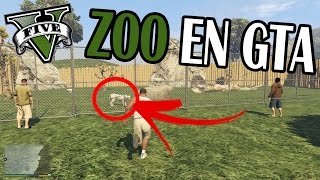


 5mods on Discord
5mods on Discord
well done,very detailed map! looking forward to see more of this type of maps
"Also be warned. Every Map Mod is causing fps drops. It is unavoidable." This is a problem of NativeUI! NativeUI drops 30 FPS
very nice :)
Really nice job ... but it's not complete and ... I am not from US but you people really thinks that pigs and cows can be found in ZOO's ? ....
Cool one ;)
Myabe Real African Lions, Elephants, bears and why not, a living dinosaur ;)
VERY COOL
Good idea. The domestic animals are more fitting for a 'petting zoo,' however.
https://fr.gta5-mods.com/misc/elephant
https://fr.gta5-mods.com/misc/mt-lion-retextures
https://fr.gta5-mods.com/misc/bear
And Bird https://fr.gta5-mods.com/misc/husky-rexture-wolf
And aquatic park
Very nice :)
Well detailed, and very nice!
Made a little video tour bro!
https://www.youtube.com/watch?v=tss_27AsBc8
@JCM yeah a living dinosaur would scare everyone, and it really does not fit in a zoo.
@satyr got proof right here, Most zoos don't have these domesticated farm animals. Instead they have wild animals. But, if you visit certain zoos you will, in fact, find some domesticated farm animals. ... There are no 'domesticated' pigs cows or chickens. and about domesticated animals here; They are larger than some other wild relatives, including the endangered Visayan Warty Pig, at the Tropics Trail. Domestic pigs at the Minnesota Zoo live in the Swine Barn. One half of the barn building houses a farrowing crate. This is a warm and safe place for a sow to care for piglets. Except for that of the National Zoo in Washington D.C. where Trump finds his wives.
No floors on either map.