Tequi-la-la Empire [YMAP] 1.0.0
8.201
58
8.201
58
Hello ! I'm Patoche ! I'm Builder and i share my mapping for the community :
▬▬▬▬▬▬▬▬▬▬▬▬▬▬▬▬▬▬▬▬▬▬
▼▼▼▼▼▼▼▼▼▼▼▼▼▼▼▼▼▼▼
►Follow me on [YOUTUBE] to miss NOTHING◄
▲▲▲▲▲▲▲▲▲▲▲▲▲▲▲▲▲▲▲
▬▬▬▬▬▬▬▬▬▬▬▬▬▬▬▬▬▬▬▬▬▬
Map style : Tequi-la-la.
----------------------- Installation FIVEM : -----------------------
A- Open the file with 7zip, Winrar or any other program that allows you to unzip these types of files
B- Unzip the file into your MAP FOLDER who start on your server.cfg
C - For FiveM servers - Drop all file YMAP to the Stream folder that should be located in your Map folder, and that folder shall need to be up on your server Resources folder. After you have that ready, you will need to start the script on your Server.cfg (The name of the script will be the name you have put the maps on... For example : start Map2)
----------------------- Installation SINGLEPLAYER : -----------------------
A - Extract the YMAP from the folder and set it on your desktop
B - Open OpenIV, install it if you dont have it already
C - [Make sure you go into edit mode!!]
D - Click update> x64> dlcpacks> custom_maps>dlc.rpf> x64> levels> gta5> citye> maps> custom_maps.rpf
E - Then take the YMAP and drag & drop it into OpenIV then its in!
▼▼▼▼▼▼▼▼▼▼▼▼▼▼▼▼▼▼▼
►Follow me on [YOUTUBE] to miss NOTHING◄
▲▲▲▲▲▲▲▲▲▲▲▲▲▲▲▲▲▲▲
▬▬▬▬▬▬▬▬▬▬▬▬▬▬▬▬▬▬▬▬▬▬
▼▼▼▼▼▼▼▼▼▼▼▼▼▼▼▼▼▼▼
►Follow me on [YOUTUBE] to miss NOTHING◄
▲▲▲▲▲▲▲▲▲▲▲▲▲▲▲▲▲▲▲
▬▬▬▬▬▬▬▬▬▬▬▬▬▬▬▬▬▬▬▬▬▬
Map style : Tequi-la-la.
----------------------- Installation FIVEM : -----------------------
A- Open the file with 7zip, Winrar or any other program that allows you to unzip these types of files
B- Unzip the file into your MAP FOLDER who start on your server.cfg
C - For FiveM servers - Drop all file YMAP to the Stream folder that should be located in your Map folder, and that folder shall need to be up on your server Resources folder. After you have that ready, you will need to start the script on your Server.cfg (The name of the script will be the name you have put the maps on... For example : start Map2)
----------------------- Installation SINGLEPLAYER : -----------------------
A - Extract the YMAP from the folder and set it on your desktop
B - Open OpenIV, install it if you dont have it already
C - [Make sure you go into edit mode!!]
D - Click update> x64> dlcpacks> custom_maps>dlc.rpf> x64> levels> gta5> citye> maps> custom_maps.rpf
E - Then take the YMAP and drag & drop it into OpenIV then its in!
▼▼▼▼▼▼▼▼▼▼▼▼▼▼▼▼▼▼▼
►Follow me on [YOUTUBE] to miss NOTHING◄
▲▲▲▲▲▲▲▲▲▲▲▲▲▲▲▲▲▲▲
Primeiro envio: 15 de Agosto de 2019
Último envio: 15 de Agosto de 2019
Último download: há 14 horas atrás
11 Comentários
More mods by Patoche:
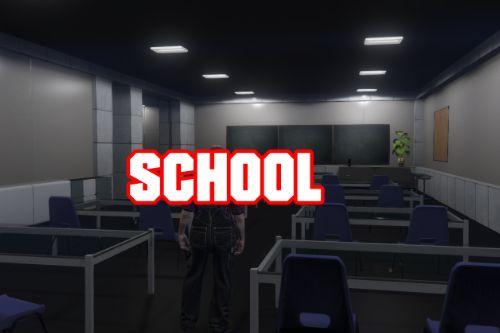
- Edifício
4.63
9.346
80
1.0.1
By Patoche
Hello ! I'm Patoche ! I'm Builder and i share my mapping for the community :
▬▬▬▬▬▬▬▬▬▬▬▬▬▬▬▬▬▬▬▬▬▬
▼▼▼▼▼▼▼▼▼▼▼▼▼▼▼▼▼▼▼
►Follow me on [YOUTUBE] to miss NOTHING◄
▲▲▲▲▲▲▲▲▲▲▲▲▲▲▲▲▲▲▲
▬▬▬▬▬▬▬▬▬▬▬▬▬▬▬▬▬▬▬▬▬▬
Map style : Tequi-la-la.
----------------------- Installation FIVEM : -----------------------
A- Open the file with 7zip, Winrar or any other program that allows you to unzip these types of files
B- Unzip the file into your MAP FOLDER who start on your server.cfg
C - For FiveM servers - Drop all file YMAP to the Stream folder that should be located in your Map folder, and that folder shall need to be up on your server Resources folder. After you have that ready, you will need to start the script on your Server.cfg (The name of the script will be the name you have put the maps on... For example : start Map2)
----------------------- Installation SINGLEPLAYER : -----------------------
A - Extract the YMAP from the folder and set it on your desktop
B - Open OpenIV, install it if you dont have it already
C - [Make sure you go into edit mode!!]
D - Click update> x64> dlcpacks> custom_maps>dlc.rpf> x64> levels> gta5> citye> maps> custom_maps.rpf
E - Then take the YMAP and drag & drop it into OpenIV then its in!
▼▼▼▼▼▼▼▼▼▼▼▼▼▼▼▼▼▼▼
►Follow me on [YOUTUBE] to miss NOTHING◄
▲▲▲▲▲▲▲▲▲▲▲▲▲▲▲▲▲▲▲
▬▬▬▬▬▬▬▬▬▬▬▬▬▬▬▬▬▬▬▬▬▬
▼▼▼▼▼▼▼▼▼▼▼▼▼▼▼▼▼▼▼
►Follow me on [YOUTUBE] to miss NOTHING◄
▲▲▲▲▲▲▲▲▲▲▲▲▲▲▲▲▲▲▲
▬▬▬▬▬▬▬▬▬▬▬▬▬▬▬▬▬▬▬▬▬▬
Map style : Tequi-la-la.
----------------------- Installation FIVEM : -----------------------
A- Open the file with 7zip, Winrar or any other program that allows you to unzip these types of files
B- Unzip the file into your MAP FOLDER who start on your server.cfg
C - For FiveM servers - Drop all file YMAP to the Stream folder that should be located in your Map folder, and that folder shall need to be up on your server Resources folder. After you have that ready, you will need to start the script on your Server.cfg (The name of the script will be the name you have put the maps on... For example : start Map2)
----------------------- Installation SINGLEPLAYER : -----------------------
A - Extract the YMAP from the folder and set it on your desktop
B - Open OpenIV, install it if you dont have it already
C - [Make sure you go into edit mode!!]
D - Click update> x64> dlcpacks> custom_maps>dlc.rpf> x64> levels> gta5> citye> maps> custom_maps.rpf
E - Then take the YMAP and drag & drop it into OpenIV then its in!
▼▼▼▼▼▼▼▼▼▼▼▼▼▼▼▼▼▼▼
►Follow me on [YOUTUBE] to miss NOTHING◄
▲▲▲▲▲▲▲▲▲▲▲▲▲▲▲▲▲▲▲
Primeiro envio: 15 de Agosto de 2019
Último envio: 15 de Agosto de 2019
Último download: há 14 horas atrás

![Court Tribunal [YMAP] Court Tribunal [YMAP]](https://img.gta5-mods.com/q75-w500-h333-cfill/images/court-tribunal-ymap/e42b73-Screenshot_1047e.jpg)
![Secret weapon dealer [ YMAP ] Secret weapon dealer [ YMAP ]](https://img.gta5-mods.com/q75-w500-h333-cfill/images/secret-weapon-dealer-ymap/e1f891-Screenshot_1351.jpg)
![Driving School Paleto [YMAP] Driving School Paleto [YMAP]](https://img.gta5-mods.com/q75-w500-h333-cfill/images/driving-school-paleto-ymap/c49921-Screenshot_1159.jpg)



 5mods on Discord
5mods on Discord
This file has been approved automatically. If you think this file should not be here for any reason please report it.
Nice job :D
@LeoZ Ty dude :) :)
is it possible to get the coords and door infor for the double dorrs for office so i can add to esx_doorlock, thanks great map
the rain comes into the building, i really wanna keep this map, but cant if rain is entering it ruins RP any way to fix this
and there is no toilet in the hidden apartment
this looks great
@Patoche This mod works in Fivem??
@Tomas_Marques yes
Perfect :)
@Patoche Does this come with the vehicles and npc's scripts shown in the video or is this one just like the Paleto Bay Airport with empty area?