Improved Vespucci + Highway Lighting 1.0
830
29
830
29
Adds more street/highway/building/beach lights where Rockstar forgot.
Main places: Beach paths, Vespucci Highways & Roads, & Del Perro. A big improvement and will soon be updated to cover more roads & highways.
First get the map editor by guadmaz and all its requirements. Then drag the XML to the GTAV main directory. When in-game, press F7, select load, XML, then type in "v+hl DevinKan"
Some example pictures are included.
Main places: Beach paths, Vespucci Highways & Roads, & Del Perro. A big improvement and will soon be updated to cover more roads & highways.
First get the map editor by guadmaz and all its requirements. Then drag the XML to the GTAV main directory. When in-game, press F7, select load, XML, then type in "v+hl DevinKan"
Some example pictures are included.
Primeiro envio: 11 de Junho de 2016
Último envio: 11 de Junho de 2016
Último download: há 8 dias atrás
16 Comentários
Adds more street/highway/building/beach lights where Rockstar forgot.
Main places: Beach paths, Vespucci Highways & Roads, & Del Perro. A big improvement and will soon be updated to cover more roads & highways.
First get the map editor by guadmaz and all its requirements. Then drag the XML to the GTAV main directory. When in-game, press F7, select load, XML, then type in "v+hl DevinKan"
Some example pictures are included.
Main places: Beach paths, Vespucci Highways & Roads, & Del Perro. A big improvement and will soon be updated to cover more roads & highways.
First get the map editor by guadmaz and all its requirements. Then drag the XML to the GTAV main directory. When in-game, press F7, select load, XML, then type in "v+hl DevinKan"
Some example pictures are included.
Primeiro envio: 11 de Junho de 2016
Último envio: 11 de Junho de 2016
Último download: há 8 dias atrás



![Los Santos "Christmas Tree" Ford Explorer (Old Saybrook Inspired Skin) [ELS] Los Santos "Christmas Tree" Ford Explorer (Old Saybrook Inspired Skin) [ELS]](https://img.gta5-mods.com/q75-w500-h333-cfill/images/los-santos-christmas-tree-ford-explorer-els-old-saybrook-inspired-skin/96d619-1.jpg)


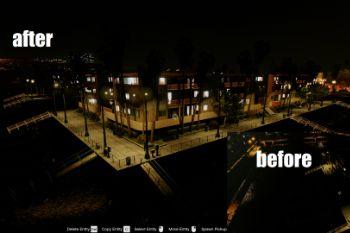


 5mods on Discord
5mods on Discord
looks nice.
Looks really nice that mate
@Think_Tank @babylon lol thanks
@DevinKan What file can I use to edit sidewalks?
nice work
@Gekko_s For that, honestly there are no props that would "improve" them. You would have to edit the textures for different areas in like photoshop as @cryhd did in LA Roads: https://www.gta5-mods.com/misc/l-a-roads-8ae63c30-de64-4f16-8f3d-40c9e6d16212
@carloxfranco thanks
How can I install this mod? Sorry I'm new at this.
Pretty nice work just dont abandon thia like all other light project mods (y)
Where exactly do you place the file?
Nice work. Do you plan on adding more lighting? I was going to say, we could put our mods together. I plan on updating mine soon.
@ThrillerMan82 @canex_75 First het the map editor by guadmaz and all its requirements. Then drag the XML to the GTAV main directory. When in-game, press F7, select load, XML, then type in "ufo DevinKan"
@VisualParadox Yes I do plan on working more on this mod when school's out (next week.) It would be awesome to combine them or collab on a new lighting mod.
@DevinKan Maybe you should mention that in the description. Make it easy for people to install.
@VisualParadox @DevinKan Would be awesome if u can combine both mods and we can hav variety of lights across highways and farm roads.
@Sh3nZeR I have been lazy, but I plan on continuing work very soon. I am crossing my fingers that I can continue adding lights without the game crashing...that is a problem I was facing with my last update.