Great Ocean High Way House [Map Editor / Menyoo] version
2.890
35
2.890
35
Great ocean high way house map
installation:
step 1: download the file and extract them
step 2: select the great ocean highway xml file and copy
step 3: And paste into the maps file or game file
Step 4: now open the game press f7 to open map editor
Step 5: select load map and choose the file
Step 6: And your map will load on your location
step 7 : finally enjoy your gameplay
Thanks for Downloading
You can load and save your maps as XML files or as object.ini files. When selecting load or save from the main menu, you will be prompted to enter a filename. Note that when loading maps, they stack, so use New Map to clean any objects.
You can automatically load maps by creating a directory in the scripts folder named "AutoloadMaps". Any file ending with the .xml or .ini extension will be loaded on gamestart. These maps will save with you when you save your current map, so before creating a map, use New Map
installation:
step 1: download the file and extract them
step 2: select the great ocean highway xml file and copy
step 3: And paste into the maps file or game file
Step 4: now open the game press f7 to open map editor
Step 5: select load map and choose the file
Step 6: And your map will load on your location
step 7 : finally enjoy your gameplay
Thanks for Downloading
You can load and save your maps as XML files or as object.ini files. When selecting load or save from the main menu, you will be prompted to enter a filename. Note that when loading maps, they stack, so use New Map to clean any objects.
You can automatically load maps by creating a directory in the scripts folder named "AutoloadMaps". Any file ending with the .xml or .ini extension will be loaded on gamestart. These maps will save with you when you save your current map, so before creating a map, use New Map
Primeiro envio: 28 de Maio de 2021
Último envio: 29 de Maio de 2021
Último download: há 5 dias atrás
10 Comentários
Great ocean high way house map
installation:
step 1: download the file and extract them
step 2: select the great ocean highway xml file and copy
step 3: And paste into the maps file or game file
Step 4: now open the game press f7 to open map editor
Step 5: select load map and choose the file
Step 6: And your map will load on your location
step 7 : finally enjoy your gameplay
Thanks for Downloading
You can load and save your maps as XML files or as object.ini files. When selecting load or save from the main menu, you will be prompted to enter a filename. Note that when loading maps, they stack, so use New Map to clean any objects.
You can automatically load maps by creating a directory in the scripts folder named "AutoloadMaps". Any file ending with the .xml or .ini extension will be loaded on gamestart. These maps will save with you when you save your current map, so before creating a map, use New Map
installation:
step 1: download the file and extract them
step 2: select the great ocean highway xml file and copy
step 3: And paste into the maps file or game file
Step 4: now open the game press f7 to open map editor
Step 5: select load map and choose the file
Step 6: And your map will load on your location
step 7 : finally enjoy your gameplay
Thanks for Downloading
You can load and save your maps as XML files or as object.ini files. When selecting load or save from the main menu, you will be prompted to enter a filename. Note that when loading maps, they stack, so use New Map to clean any objects.
You can automatically load maps by creating a directory in the scripts folder named "AutoloadMaps". Any file ending with the .xml or .ini extension will be loaded on gamestart. These maps will save with you when you save your current map, so before creating a map, use New Map
Primeiro envio: 28 de Maio de 2021
Último envio: 29 de Maio de 2021
Último download: há 5 dias atrás




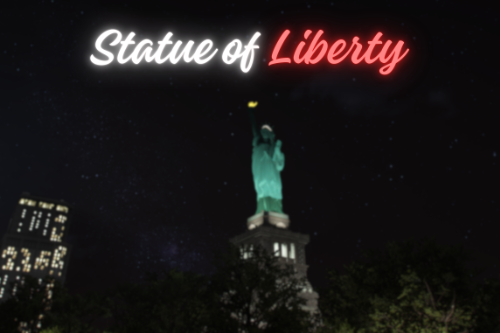
![[MLO] Families House [Add-On SP] [MLO] Families House [Add-On SP]](https://img.gta5-mods.com/q75-w500-h333-cfill/images/mlo-families-house/167904-llllll.jpg)



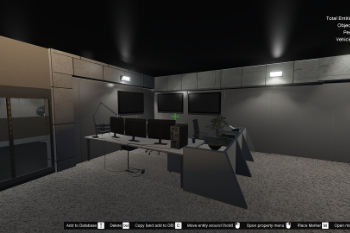







 5mods on Discord
5mods on Discord
@IbrahimAli Please don't use the "Map Model" and "Interior" tags for mods that are not real map model and interiors. Please read the site rules before uploading mods: https://forums.gta5-mods.com/topic/23971/updated-author-rules-and-regulations
i'll just use malibu mansion
@Reyser ok
@Bot619z19 ?????
@IbrahimAli just kidding bro looks cool
@Bot619z19 yeah thanks man
What program do you use to create this buildings?
@Kuezy map editor
me gusto porque soy nuevo en esto y solo tuve que pegar el archivo
@guilledoop Gracias