Cargo Plane Crash [Map Editor] 1.1.1
394
12
394
12
Important
LUA Plugin for Script Hook V
You need the "Map Editor" and,
the "Open All Interiors" Mod.
Map Editor
Open All Interiors
How to install
Drag the "scripts" folder and the "CargoPlaneCrash.xml" file into your Grand Theft Auto V directory, Inside the "scripts" fodler is an "AutoloadMaps" folder,
so the map loads automatically.
You can delete the "AutoloadMaps" folder,
if you don't want to auto load the map.
Known bugs
LUA Plugin for Script Hook V
You need the "Map Editor" and,
the "Open All Interiors" Mod.
Map Editor
Open All Interiors
How to install
Drag the "scripts" folder and the "CargoPlaneCrash.xml" file into your Grand Theft Auto V directory, Inside the "scripts" fodler is an "AutoloadMaps" folder,
so the map loads automatically.
You can delete the "AutoloadMaps" folder,
if you don't want to auto load the map.
Known bugs
Primeiro envio: 14 de Novembro de 2015
Último envio: 22 de Novembro de 2015
Último download: 04 de Fevereiro de 2025
6 Comentários
More mods by MCZocker32:
Important
LUA Plugin for Script Hook V
You need the "Map Editor" and,
the "Open All Interiors" Mod.
Map Editor
Open All Interiors
How to install
Drag the "scripts" folder and the "CargoPlaneCrash.xml" file into your Grand Theft Auto V directory, Inside the "scripts" fodler is an "AutoloadMaps" folder,
so the map loads automatically.
You can delete the "AutoloadMaps" folder,
if you don't want to auto load the map.
Known bugs
LUA Plugin for Script Hook V
You need the "Map Editor" and,
the "Open All Interiors" Mod.
Map Editor
Open All Interiors
How to install
Drag the "scripts" folder and the "CargoPlaneCrash.xml" file into your Grand Theft Auto V directory, Inside the "scripts" fodler is an "AutoloadMaps" folder,
so the map loads automatically.
You can delete the "AutoloadMaps" folder,
if you don't want to auto load the map.
Known bugs
Primeiro envio: 14 de Novembro de 2015
Último envio: 22 de Novembro de 2015
Último download: 04 de Fevereiro de 2025
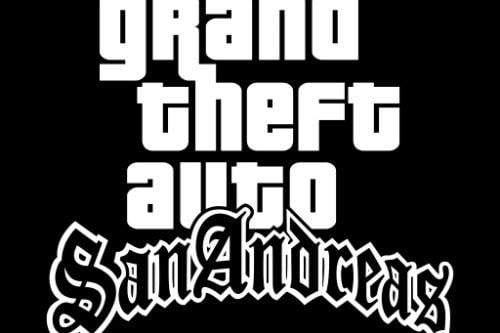

![Fleeca Bank Heist [Map Editor] Fleeca Bank Heist [Map Editor]](https://img.gta5-mods.com/q75-w500-h333-cfill/images/fleeca-bank-heist-map-editor/490139-Fleeca Bank Heist [Map Editor].jpg)
![Pacific Standard Heist [Map Editor] Pacific Standard Heist [Map Editor]](https://img.gta5-mods.com/q75-w500-h333-cfill/images/pacific-standard-heist-map-editor-mczocker32/934e4e-Pacific Standard Heist [Map Editor].jpg)

![53abd1 cargo plane crash [map editor]](https://img.gta5-mods.com/q85-w800/images/cargo-plane-crash-map-editor/53abd1-Cargo Plane Crash [Map Editor].jpg)
![53abd1 cargo plane crash [map editor] 2](https://img.gta5-mods.com/q75-w350-h233-cfill/images/cargo-plane-crash-map-editor/53abd1-Cargo Plane Crash [Map Editor] - 2.jpg)
![53abd1 cargo plane crash [map editor] 3](https://img.gta5-mods.com/q75-w350-h233-cfill/images/cargo-plane-crash-map-editor/53abd1-Cargo Plane Crash [Map Editor] - 3.jpg)
![53abd1 cargo plane crash [map editor] 4](https://img.gta5-mods.com/q75-w350-h233-cfill/images/cargo-plane-crash-map-editor/53abd1-Cargo Plane Crash [Map Editor] - 4.jpg)
![53abd1 cargo plane crash [map editor] 5](https://img.gta5-mods.com/q75-w350-h233-cfill/images/cargo-plane-crash-map-editor/53abd1-Cargo Plane Crash [Map Editor] - 5.jpg)
![53abd1 cargo plane crash [map editor] 6](https://img.gta5-mods.com/q75-w350-h233-cfill/images/cargo-plane-crash-map-editor/53abd1-Cargo Plane Crash [Map Editor] - 6.jpg)
![53abd1 cargo plane crash [map editor] 7](https://img.gta5-mods.com/q75-w350-h233-cfill/images/cargo-plane-crash-map-editor/53abd1-Cargo Plane Crash [Map Editor] - 7.jpg)
![53abd1 cargo plane crash [map editor] 8](https://img.gta5-mods.com/q75-w350-h233-cfill/images/cargo-plane-crash-map-editor/53abd1-Cargo Plane Crash [Map Editor] - 8.jpg)
![53abd1 cargo plane crash [map editor] 9](https://img.gta5-mods.com/q75-w350-h233-cfill/images/cargo-plane-crash-map-editor/53abd1-Cargo Plane Crash [Map Editor] - 9.jpg)
![53abd1 cargo plane crash [map editor] 10](https://img.gta5-mods.com/q75-w350-h233-cfill/images/cargo-plane-crash-map-editor/53abd1-Cargo Plane Crash [Map Editor] - 10.jpg)


 5mods on Discord
5mods on Discord
In the screenshots I can't see sh!t.
same
Another upload by you with bad screenshots. I mentioned this to you before and you said it was a cinematic effect, but you won't get many people liking it if they can't even see the screenshots properly. I had to stop playing your video half way through when it started having 2 videos overlayed on each other and really blurry.
Might wanna adjust your Depth Of Field settings for that mate
@EDraven2010 I don't realy care about likes you can donwload it or not. And I don't want to make seperate screenshots but I think you don't need HQ screens of a plane that anyone knows and the rest is not blurred so...
Nice.