Black Project: Zancudo Facility [Beta Restauration] 1.0
470
35
470
35
Black Project: Zancudo Facility puts an end to 12 years of fan speculation and mystery hunting by finally restoring the secret lab hidden beneath Fort Zancudo’s bunker.
Extracted from a PS3 beta archive of the game (see GTAForums post), this location came back to life thanks to Transmet's meticulous reverse engineering work, which made possible the first-ever conversion of PS3 GTA V files to PC.
The laboratory was designed during the early years of the game’s development: extremely archaic in terms of modeling, broken in many places, massively reusing Humane Labs assets as placeholders, and clearly unfinished (missing lights, undefined shaders, no collisions, non-animated doors, #typ errors, etc...).
The version presented here is therefore not just a simple conversion (which would be factually unplayable), but an updated, fixed, and “completed” version that stays true to the original spirit.
Features:
• MLO placement at the original coordinates intended by Rockstar, as found in the December 2023 leaks.
• Teleportation script with proper animations, plus fitting sound and lighting ambience to recreate a true “Black Project” feel.
• Added minimap and proper audio occlusions for a polished experience.
• In-game text translated for all 12 available languages.
Installation:
GTA V Legacy
1. Extract the GTA V Legacy folder from the archive.
2. Install the OIV with OpenIV (make sure you have OpenIV.asi and ScriptHookV installed).
3. Launch the game, access is through the Fort Zancudo bunker, enjoy!
GTA V Enhanced
1. Extract the GTA V Enhanced folder from the archive.
2. Install OpenRPF and the latest version of ScriptHookV.
3. Drop the spblackproject folder into mods/update/x64/dlcpacks and blackproject.asi into your game directory.
4. Add spblackproject to your dlclist.xml in mods/update/update.rpf/common/data.
5. Replace the doortuning.ymt in mods/update/update.rpf/x64/levels/gta5 with the one provided.
6. Launch the game, access is through the Fort Zancudo bunker, enjoy!
FiveM
1. Extract the FiveM folder from the archive.
2. Place its entire contents in your server’s resources folder.
3. Launch the game and enjoy! (the script is not included for FiveM, feel free to make your own!)
Credits:
• Rockstar Games: original interior
• Transmet: reverse engineering, decryption, and PS3 format conversion
• Antasurris: project lead, fixes, minimap
• Gusepe73: 3D patches, fixes and integration
• Tiwabs: door fixes
• GiZz: scripting
Special Thanks:
• HeySlickThatsMe
• GTAForums Beta Hunt Community
• Topic des Mystères – jeuxvideo.com
Warning: Unauthorized access will be officially denied by the relevant authorities.
Extracted from a PS3 beta archive of the game (see GTAForums post), this location came back to life thanks to Transmet's meticulous reverse engineering work, which made possible the first-ever conversion of PS3 GTA V files to PC.
The laboratory was designed during the early years of the game’s development: extremely archaic in terms of modeling, broken in many places, massively reusing Humane Labs assets as placeholders, and clearly unfinished (missing lights, undefined shaders, no collisions, non-animated doors, #typ errors, etc...).
The version presented here is therefore not just a simple conversion (which would be factually unplayable), but an updated, fixed, and “completed” version that stays true to the original spirit.
Features:
• MLO placement at the original coordinates intended by Rockstar, as found in the December 2023 leaks.
• Teleportation script with proper animations, plus fitting sound and lighting ambience to recreate a true “Black Project” feel.
• Added minimap and proper audio occlusions for a polished experience.
• In-game text translated for all 12 available languages.
Installation:
GTA V Legacy
1. Extract the GTA V Legacy folder from the archive.
2. Install the OIV with OpenIV (make sure you have OpenIV.asi and ScriptHookV installed).
3. Launch the game, access is through the Fort Zancudo bunker, enjoy!
GTA V Enhanced
1. Extract the GTA V Enhanced folder from the archive.
2. Install OpenRPF and the latest version of ScriptHookV.
3. Drop the spblackproject folder into mods/update/x64/dlcpacks and blackproject.asi into your game directory.
4. Add spblackproject to your dlclist.xml in mods/update/update.rpf/common/data.
5. Replace the doortuning.ymt in mods/update/update.rpf/x64/levels/gta5 with the one provided.
6. Launch the game, access is through the Fort Zancudo bunker, enjoy!
FiveM
1. Extract the FiveM folder from the archive.
2. Place its entire contents in your server’s resources folder.
3. Launch the game and enjoy! (the script is not included for FiveM, feel free to make your own!)
Credits:
• Rockstar Games: original interior
• Transmet: reverse engineering, decryption, and PS3 format conversion
• Antasurris: project lead, fixes, minimap
• Gusepe73: 3D patches, fixes and integration
• Tiwabs: door fixes
• GiZz: scripting
Special Thanks:
• HeySlickThatsMe
• GTAForums Beta Hunt Community
• Topic des Mystères – jeuxvideo.com
Warning: Unauthorized access will be officially denied by the relevant authorities.
Primeiro envio: há 4 dias atrás
Último envio: há 3 dias atrás
Último download: há 16 minutos atrás
12 Comentários
More mods by LS:MP Team x G&N's Studio:

- Launcher
4.12
619.923
522
2.0 (SocialClub version only)
Black Project: Zancudo Facility puts an end to 12 years of fan speculation and mystery hunting by finally restoring the secret lab hidden beneath Fort Zancudo’s bunker.
Extracted from a PS3 beta archive of the game (see GTAForums post), this location came back to life thanks to Transmet's meticulous reverse engineering work, which made possible the first-ever conversion of PS3 GTA V files to PC.
The laboratory was designed during the early years of the game’s development: extremely archaic in terms of modeling, broken in many places, massively reusing Humane Labs assets as placeholders, and clearly unfinished (missing lights, undefined shaders, no collisions, non-animated doors, #typ errors, etc...).
The version presented here is therefore not just a simple conversion (which would be factually unplayable), but an updated, fixed, and “completed” version that stays true to the original spirit.
Features:
• MLO placement at the original coordinates intended by Rockstar, as found in the December 2023 leaks.
• Teleportation script with proper animations, plus fitting sound and lighting ambience to recreate a true “Black Project” feel.
• Added minimap and proper audio occlusions for a polished experience.
• In-game text translated for all 12 available languages.
Installation:
GTA V Legacy
1. Extract the GTA V Legacy folder from the archive.
2. Install the OIV with OpenIV (make sure you have OpenIV.asi and ScriptHookV installed).
3. Launch the game, access is through the Fort Zancudo bunker, enjoy!
GTA V Enhanced
1. Extract the GTA V Enhanced folder from the archive.
2. Install OpenRPF and the latest version of ScriptHookV.
3. Drop the spblackproject folder into mods/update/x64/dlcpacks and blackproject.asi into your game directory.
4. Add spblackproject to your dlclist.xml in mods/update/update.rpf/common/data.
5. Replace the doortuning.ymt in mods/update/update.rpf/x64/levels/gta5 with the one provided.
6. Launch the game, access is through the Fort Zancudo bunker, enjoy!
FiveM
1. Extract the FiveM folder from the archive.
2. Place its entire contents in your server’s resources folder.
3. Launch the game and enjoy! (the script is not included for FiveM, feel free to make your own!)
Credits:
• Rockstar Games: original interior
• Transmet: reverse engineering, decryption, and PS3 format conversion
• Antasurris: project lead, fixes, minimap
• Gusepe73: 3D patches, fixes and integration
• Tiwabs: door fixes
• GiZz: scripting
Special Thanks:
• HeySlickThatsMe
• GTAForums Beta Hunt Community
• Topic des Mystères – jeuxvideo.com
Warning: Unauthorized access will be officially denied by the relevant authorities.
Extracted from a PS3 beta archive of the game (see GTAForums post), this location came back to life thanks to Transmet's meticulous reverse engineering work, which made possible the first-ever conversion of PS3 GTA V files to PC.
The laboratory was designed during the early years of the game’s development: extremely archaic in terms of modeling, broken in many places, massively reusing Humane Labs assets as placeholders, and clearly unfinished (missing lights, undefined shaders, no collisions, non-animated doors, #typ errors, etc...).
The version presented here is therefore not just a simple conversion (which would be factually unplayable), but an updated, fixed, and “completed” version that stays true to the original spirit.
Features:
• MLO placement at the original coordinates intended by Rockstar, as found in the December 2023 leaks.
• Teleportation script with proper animations, plus fitting sound and lighting ambience to recreate a true “Black Project” feel.
• Added minimap and proper audio occlusions for a polished experience.
• In-game text translated for all 12 available languages.
Installation:
GTA V Legacy
1. Extract the GTA V Legacy folder from the archive.
2. Install the OIV with OpenIV (make sure you have OpenIV.asi and ScriptHookV installed).
3. Launch the game, access is through the Fort Zancudo bunker, enjoy!
GTA V Enhanced
1. Extract the GTA V Enhanced folder from the archive.
2. Install OpenRPF and the latest version of ScriptHookV.
3. Drop the spblackproject folder into mods/update/x64/dlcpacks and blackproject.asi into your game directory.
4. Add spblackproject to your dlclist.xml in mods/update/update.rpf/common/data.
5. Replace the doortuning.ymt in mods/update/update.rpf/x64/levels/gta5 with the one provided.
6. Launch the game, access is through the Fort Zancudo bunker, enjoy!
FiveM
1. Extract the FiveM folder from the archive.
2. Place its entire contents in your server’s resources folder.
3. Launch the game and enjoy! (the script is not included for FiveM, feel free to make your own!)
Credits:
• Rockstar Games: original interior
• Transmet: reverse engineering, decryption, and PS3 format conversion
• Antasurris: project lead, fixes, minimap
• Gusepe73: 3D patches, fixes and integration
• Tiwabs: door fixes
• GiZz: scripting
Special Thanks:
• HeySlickThatsMe
• GTAForums Beta Hunt Community
• Topic des Mystères – jeuxvideo.com
Warning: Unauthorized access will be officially denied by the relevant authorities.
Primeiro envio: há 4 dias atrás
Último envio: há 3 dias atrás
Último download: há 16 minutos atrás

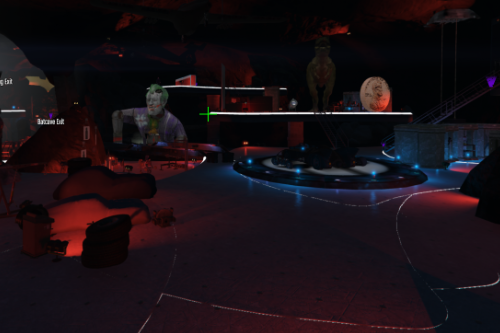




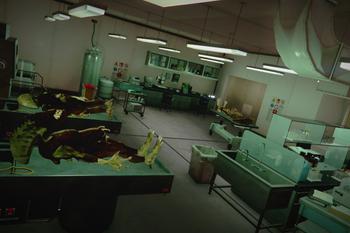

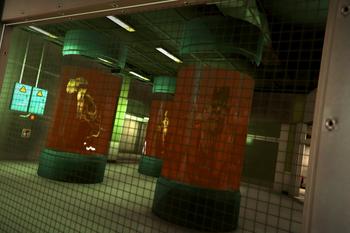

 5mods on Discord
5mods on Discord
how do i uninstall this? there is no unistall .oiv
Nice work!
Holy shmoly, very nice!
Absolute banger
bita
I would install this, but there's no instructions or .oiv on how to uninstall it. Please add this 🙏
Oh that's nuts. Now makes me wonder what else we can expect to see from this build.
Brodar, this is insane!!!
I saw most of the post at gtaforums thread and damn, you made it!
Thanks for this!
@Anon6932 If you install it to your mods folder, just delete the files the .oiv file contains/installs.
I do agree a proper instruction or uninstaller would be nice. But in the mean time you can manually remove the mod when you no longer want to play with it.
SCARY!!!
@WildFyr Hey, I didn't know about that so thanks for the reply, and great work to the mod author!
To uninstall just follow the steps for GTA V Enhanced