Silver- Benny's [OpenIV / FiveM] 1.0
1.762
25
1.762
25
This is the Bennys but in bigger and better and with the classic Silverhand touch :)
Instalation:
1.
Unzip the Rar file and put the folder "benny" in your Ressource Folder on your Server.
2.
Put start benny in your Server.cfg
3.
Resart your Server and your good to go
Installation Singelplayer
1 Extract the files from the folder and set it on your desktop
2 Open OpenIV, install it if you dont have it already
[Make sure you go into edit mode!!]
3 Click update> x64> dlcpacks> custom_maps>dlc.rpf> x64> levels> gta5> citye> maps> custom_maps.rpf
4 Then take the the files and drag & drop it into OpenIV then its in!
Instalation:
1.
Unzip the Rar file and put the folder "benny" in your Ressource Folder on your Server.
2.
Put start benny in your Server.cfg
3.
Resart your Server and your good to go
Installation Singelplayer
1 Extract the files from the folder and set it on your desktop
2 Open OpenIV, install it if you dont have it already
[Make sure you go into edit mode!!]
3 Click update> x64> dlcpacks> custom_maps>dlc.rpf> x64> levels> gta5> citye> maps> custom_maps.rpf
4 Then take the the files and drag & drop it into OpenIV then its in!
Primeiro envio: 27 de Fevereiro de 2022
Último envio: 28 de Fevereiro de 2022
Último download: há 2 dias atrás
5 Comentários
More mods by SilverTimeStudio:
This is the Bennys but in bigger and better and with the classic Silverhand touch :)
Instalation:
1.
Unzip the Rar file and put the folder "benny" in your Ressource Folder on your Server.
2.
Put start benny in your Server.cfg
3.
Resart your Server and your good to go
Installation Singelplayer
1 Extract the files from the folder and set it on your desktop
2 Open OpenIV, install it if you dont have it already
[Make sure you go into edit mode!!]
3 Click update> x64> dlcpacks> custom_maps>dlc.rpf> x64> levels> gta5> citye> maps> custom_maps.rpf
4 Then take the the files and drag & drop it into OpenIV then its in!
Instalation:
1.
Unzip the Rar file and put the folder "benny" in your Ressource Folder on your Server.
2.
Put start benny in your Server.cfg
3.
Resart your Server and your good to go
Installation Singelplayer
1 Extract the files from the folder and set it on your desktop
2 Open OpenIV, install it if you dont have it already
[Make sure you go into edit mode!!]
3 Click update> x64> dlcpacks> custom_maps>dlc.rpf> x64> levels> gta5> citye> maps> custom_maps.rpf
4 Then take the the files and drag & drop it into OpenIV then its in!
Primeiro envio: 27 de Fevereiro de 2022
Último envio: 28 de Fevereiro de 2022
Último download: há 2 dias atrás



![Shadow Base [Menyoo] Shadow Base [Menyoo]](https://img.gta5-mods.com/q75-w500-h333-cfill/images/shadow-base/1437bc-Screenshot_2.png)
![PERDITION - Abandoned Underpass [Menyoo 2.0] PERDITION - Abandoned Underpass [Menyoo 2.0]](https://img.gta5-mods.com/q75-w500-h333-cfill/images/perdition-abandoned-underpass/2b49b3-DesktopScreenshot64653.png)



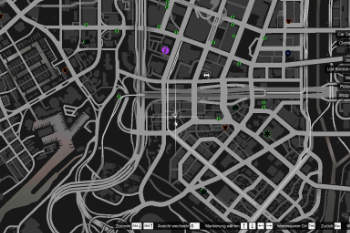
 5mods on Discord
5mods on Discord
love the mod,do you think it is possible you could remove the peyote,lift and cheetah.so that space can be used also.thank you kindly
Can you make this a YMAP?
ymap ?
@imo of course i post updates from Time to time :)
does this still work installed and getting nothing